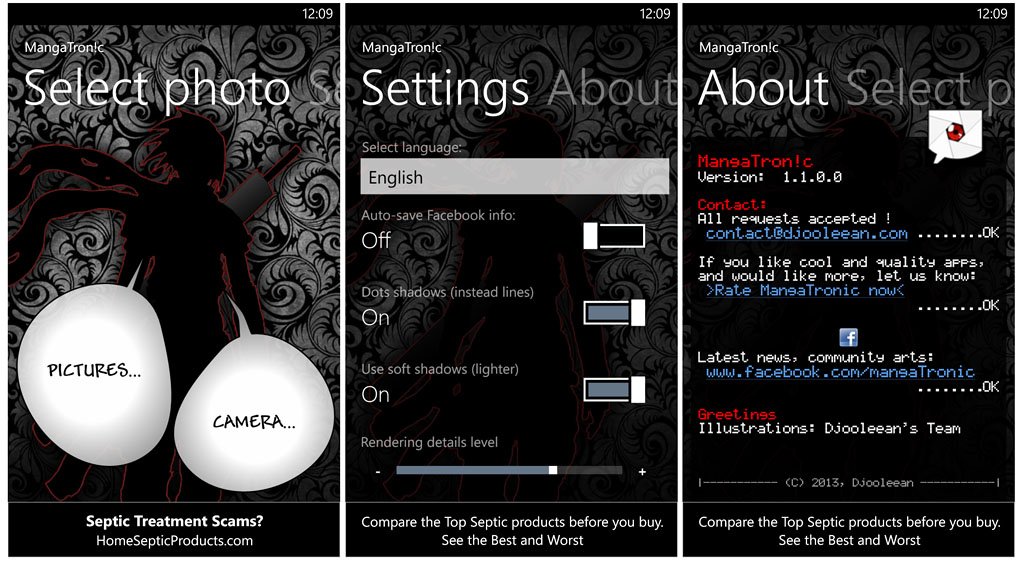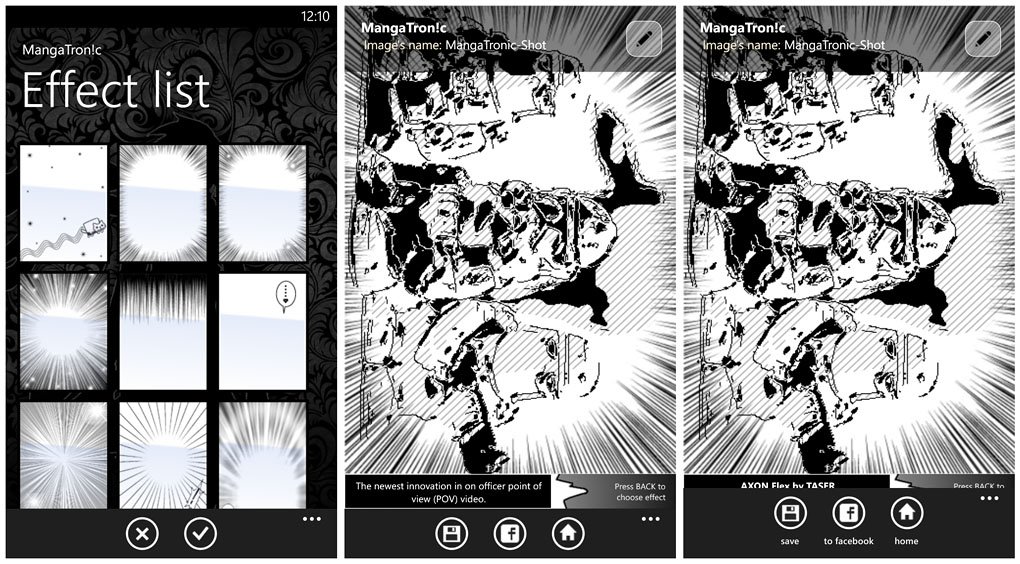Mangatronic goes for that Japanese comic look for your photos
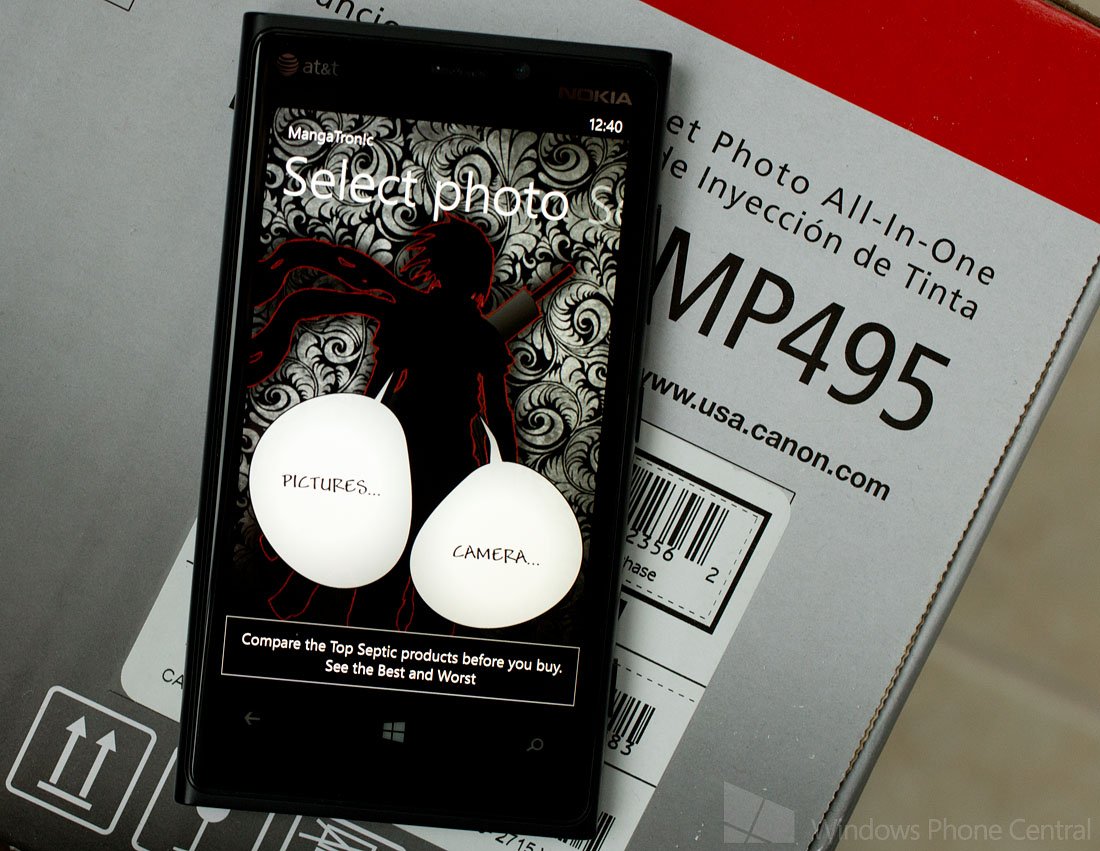
All the latest news, reviews, and guides for Windows and Xbox diehards.
You are now subscribed
Your newsletter sign-up was successful
Mangatronic is a Windows Phone photography app that gives your pictures a comic styled effect, similar to what you would find in Japanese Manga drawings.
Mangatronic converts your photo into a sketch drawing and offers twenty-five effects to apply to the drawing. Mangatronic has potential but the interface needs to be a little more user friendly and more detail needs to be preserved in the final image. It's worth a try but also needs a little fine tuning.
The main pages for Mangatronic presents you with a Select Photo page where you can select a photo from your Pictures Hub or launch your Windows Phone camera to capture a new image.
Swiping to the right you'll find the app's Settings Page that language support options, Facebook options, and a few options on how the effects and filters are applied. One more page is to the right which is the About Page.
Once you find a photo to edit, an Effects List will appear that has twenty-five various style effects to choose from. Pick a filter and your photo is Mangatrized. The edited photo view has options to save the image, share it on Facebook or scrap the edit and return to the home pages.

The resulting effects are nice but there's a lot of "back and forth" to be done to get the settings down just right. It would have been nice to be able to access the editing setting from the image view. You can hit the back button to return to the Effect List and choose another filter but to adjust the rendering levels and other effects settings, you'll have to return to the main pages. Image quality also needs a little fine tuning. A lot of detail is lost, even with the detail setting maxed out.
Mangatronic is a unique photo editing app that's worth a try. You just need a little patience in getting the effects just right. Mangatronic is a free, ad-supported app for Windows Phone 8 and 7.x devices. You can find it all here at the Windows Phone Store.
All the latest news, reviews, and guides for Windows and Xbox diehards.


George is a former Reviews Editor at Windows Central, concentrating on Windows 10 PC and Mobile apps. He's been a supporter of the platform since the days of Windows CE and uses his current Windows 10 Mobile phone daily to keep up with life and enjoy a game during downtime.