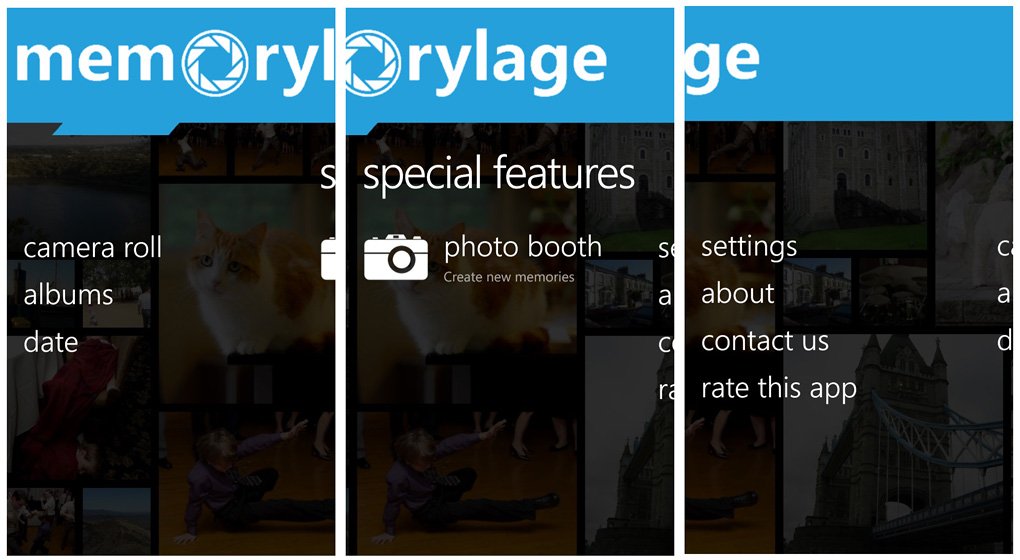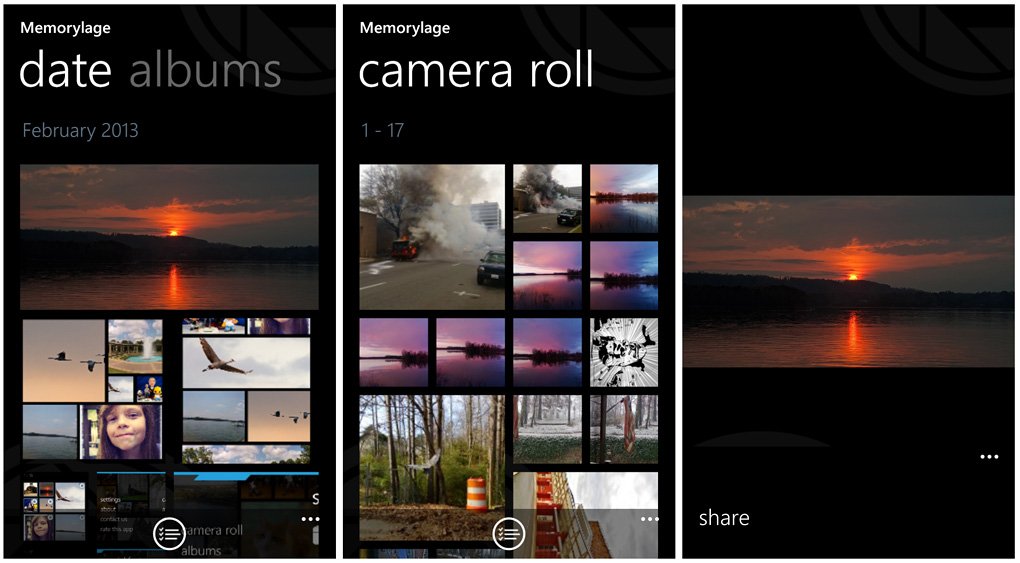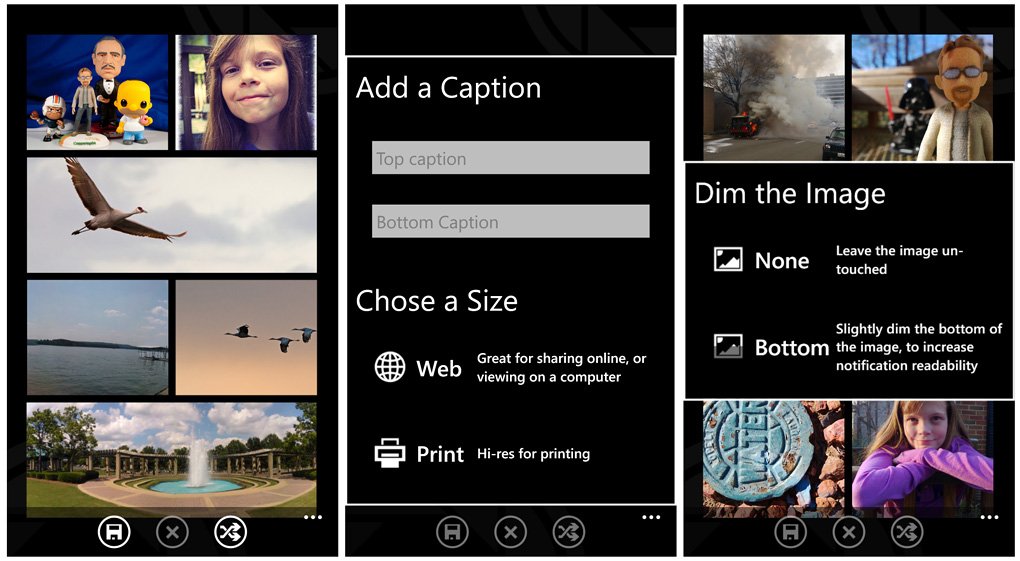Memorylage for Windows Phone 8, a Picture Hub alternative with a collage twist

Memorylage is a popular Windows 8 app that is due to hit the Windows Phone Store in the next few days. We were given an advance copy of the Windows Phone 8 app to run through the wringer and found it to be an interesting photo app.
Memorylage is a photo viewer, much like the native Pictures Hub on our Windows Phone. The app presents our photos in a collage fashion (hence the "lage" suffix) along with a few tools to build custom collages as well. Memorylage comes across as a very nice alternative (maybe supplement is a better choice of words) to the native Pictures Hub.
Memorylage's main pages offer you access to your camera roll and albums as well as an option to view your photos by date taken. Swiping to the right you'll find a Photo Booth feature that allows you take a series of photos and create a collage from them. Swiping one more time will send you to a page to access the settings, view the "about" information, contact the developer and rate the app.
Settings allow you to use any collages you create in Memorylage as lockscreen wallpapers.
Album views are in more of a collage style than uniform rows of square thumbnails. At the bottom of the album view is a select button where you can create a lockscreen collage of select images or just create a collage to save/share. You'll have the option to add a caption to the collage and save it either for web/email use or high-res for printing. When you save a collage as a lockscreen wallpaper, you'll have the option to darken the bottom of the image to allow notifications to be displayed better.
Individual images lack the full range of options that you'll find in the Pictures Hub but you can share them via email, messaging or social apps such as Twitter, glƏƏk! as well as sending them to third party photo editors such as Thumba.
Memorylage is a nice looking Windows Phone 8 app that offers an alternative to the native Pictures Hub. The collage album view is refreshing. I would have liked to have seen the ability to create and use your own collages as backgrounds for the main pages. Not sure if that is possible but it would add to an already nice photo album app.
All the latest news, reviews, and guides for Windows and Xbox diehards.
There will be a trial version that is ad supported for Memorylage with the full version will run you $1.99. Look for it in the Windows Phone Store in the next day or so. In the meantime, you can check out the Windows 8 version of Memorylage here in the Windows Store.

George is a former Reviews Editor at Windows Central, concentrating on Windows 10 PC and Mobile apps. He's been a supporter of the platform since the days of Windows CE and uses his current Windows 10 Mobile phone daily to keep up with life and enjoy a game during downtime.