Microsoft working on passive-voice activation for Cortana
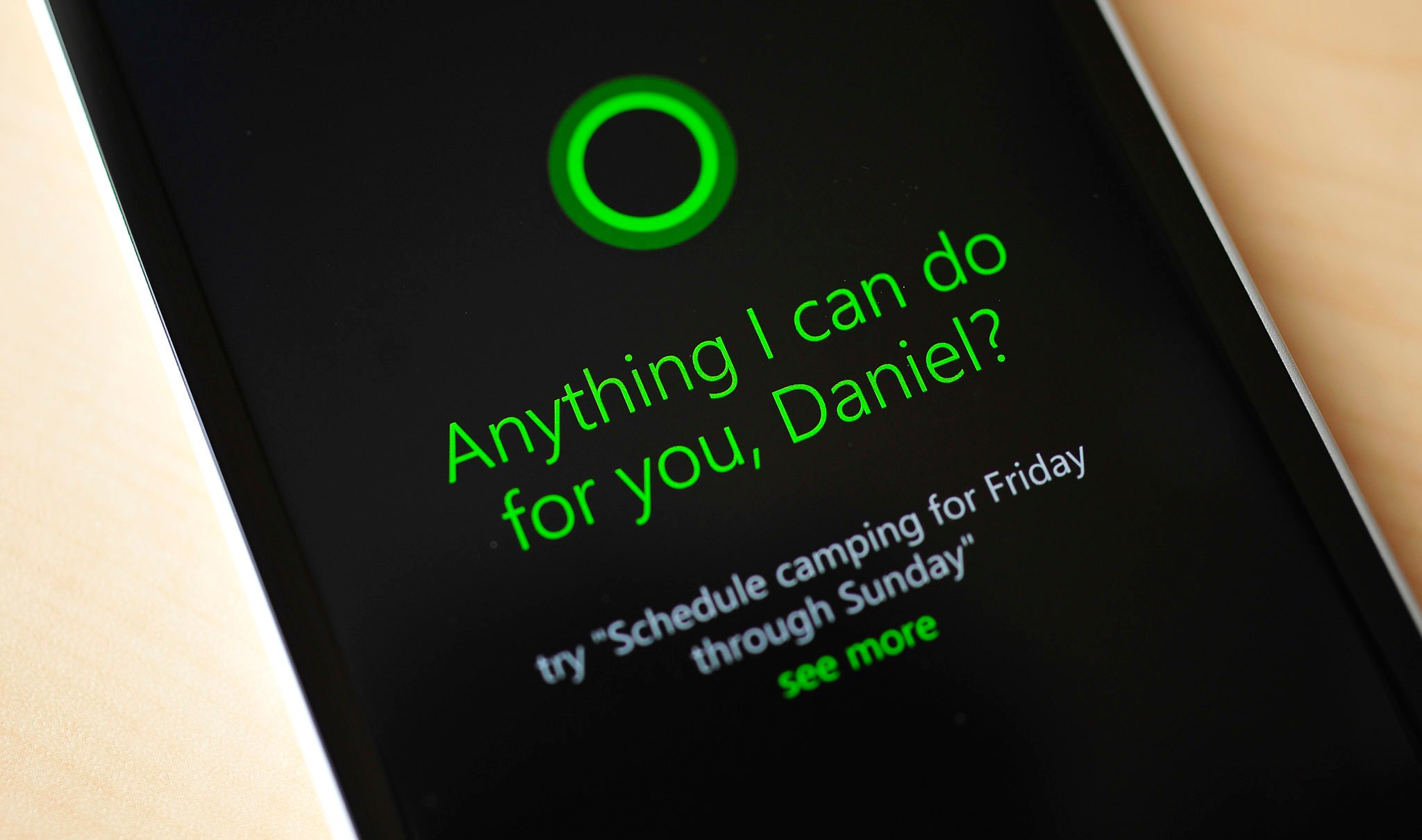
While asking Cortana various questions on Windows Phone 8.1 is natural, the way in which one enables the personal voice assistant isn't quite as fluid. Users need to press down on the Search key or press the Live Tile and microphone before Cortana enables, and while it's not difficult there are better solutions available.
One of the solutions is passive-voice activation, which is something users of the Xbox One with Kinect should know. Passive-voice activation allows users to engage the AI or system simply by using their voice. Likewise, the Motorola Moto X with Android can also activated by explicitly stating 'Ok, Google Now.' The phone will then come awake, letting users make appointments, starting their music, or sending a text message without ever touching the phone.
Although Cortana is still in its beta stage, many are curious as to when passive-voice activation will arrive, as it seems like the next reasonable step. Marcus Ash, Group Program Manager for Cortana on Windows Phone, has once again taken to Twitter to tease the feature:
"Something to think about as we design voice activation for #Cortana. Don't want Jesse sending texts on your behalf."
Ash is referring to the new Xbox One commercial featuring 'Breaking Bad' Star Aaron Paul. In the ad, Paul says 'Xbox On' and for anyone with an Xbox One and Kinect system, their system may accidentally turn on as a result. Clearly, this is a downside to passive-voice activation and something that Ash and his team are taking into consideration when further designing Cortana.
Of course, the big surprise there is that Ash just admitted that Microsoft is actively developing voice activation. That news is not necessarily surprising, but it is reassuring.
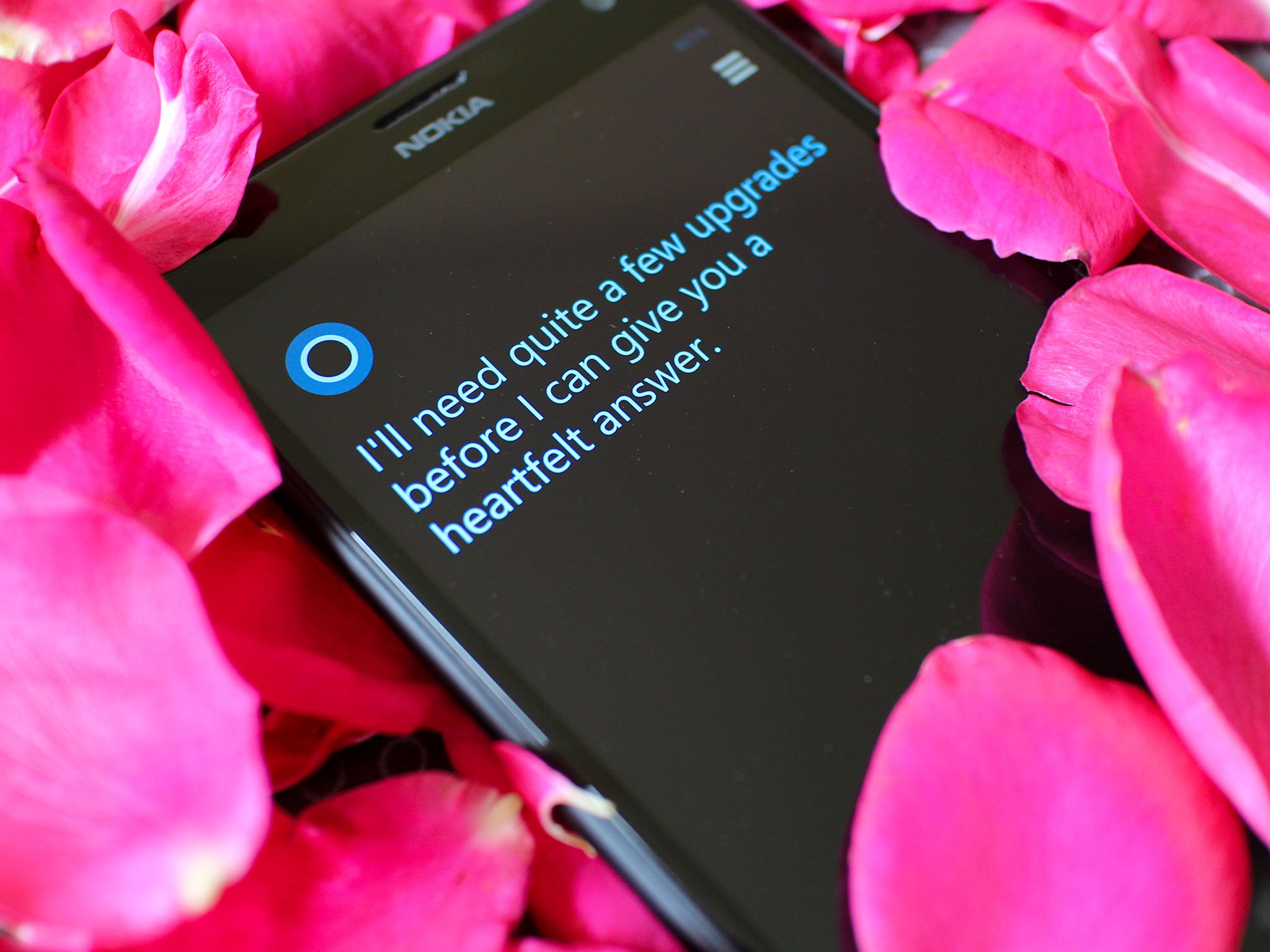
The one caveat to this feature is when it arrives, it will most likely only work on newer Snapdragon 800 and higher chipsets. The ability to leave microphones on for passive activation is not a trivial thing to enable on any phone (unless you're the NSA, we suppose). That means in designing and enabling this feature, Microsoft may have to somewhat fragment the Cortana experience, frustrating some users who have older hardware. But like all things in technology, the spoils go to those with the latest gadgets.
Ash is no stranger to Twitter lately, often revealing interesting bits of information about Cortana, including alternative names and encouraging Windows Phone users that their OS was top priority for development. Ash also recently discussed the origins of the voice assistant, including mass adoption by international users in a video featured on Windows Phone Central.
All the latest news, reviews, and guides for Windows and Xbox diehards.
What do you think of passive voice activation? Would it make using Cortana easier for you? Would it entice you to buy a new phone with supported hardware for the feature?
Source: @MarcusAsh; via Neowin

Daniel Rubino is the Editor-in-Chief of Windows Central. He is also the head reviewer, podcast co-host, and lead analyst. He has been covering Microsoft since 2007, when this site was called WMExperts (and later Windows Phone Central). His interests include Windows, laptops, next-gen computing, and wearable tech. He has reviewed laptops for over 10 years and is particularly fond of Qualcomm processors, new form factors, and thin-and-light PCs. Before all this tech stuff, he worked on a Ph.D. in linguistics studying brain and syntax, performed polysomnographs in NYC, and was a motion-picture operator for 17 years.
