Nokia’s HERE Maps arrives for Windows 8, but only for Lumia tablets
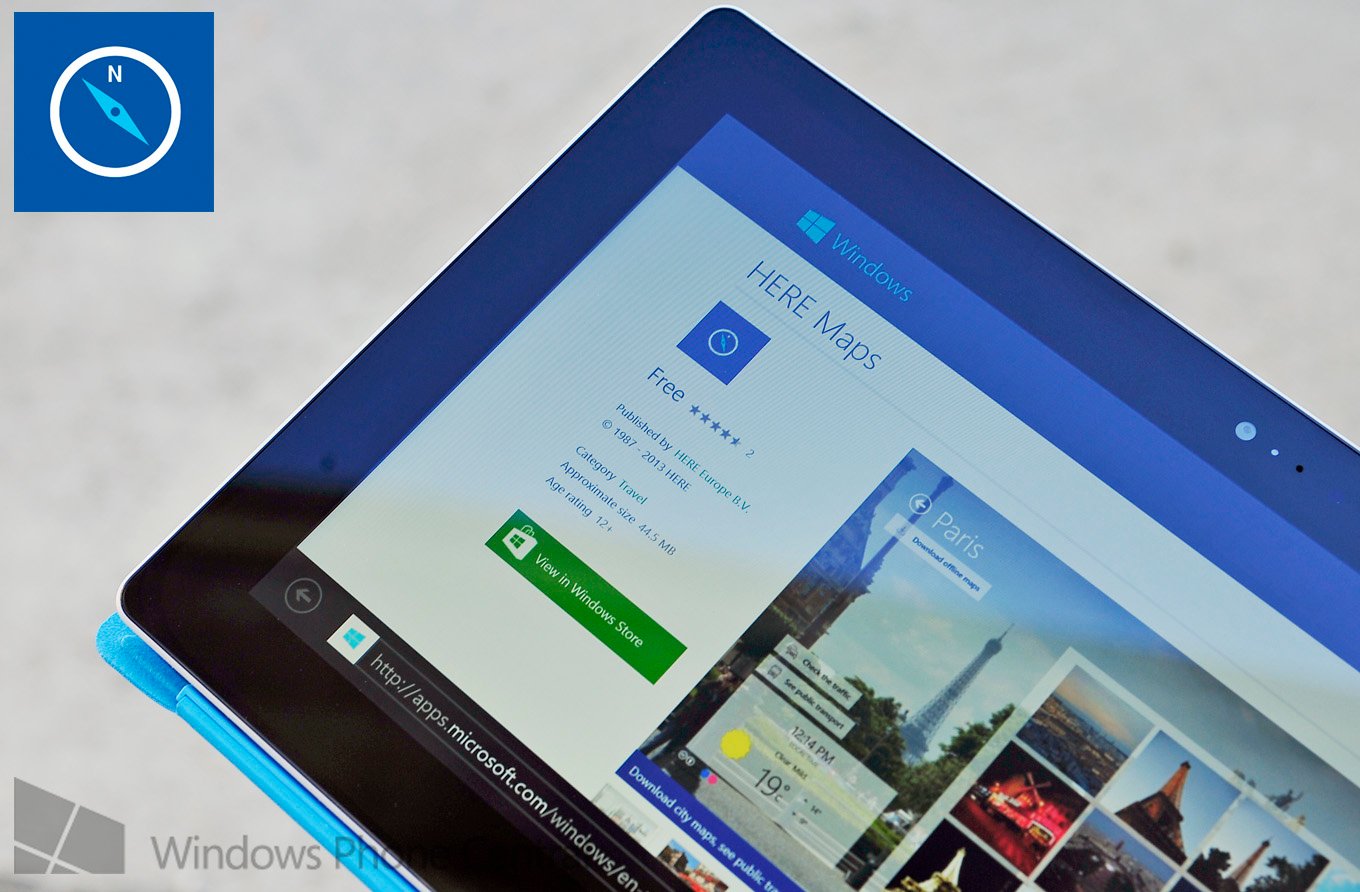
All the latest news, reviews, and guides for Windows and Xbox diehards.
You are now subscribed
Your newsletter sign-up was successful
Like other Nokia software releases, this morning also saw the arrival of their HERE Maps application for Windows 8. The Windows Store app, meant for their RT-based Lumia 2520, is their first mapping app for the desktop/tablet.
That’s the good news, but the bad news that it is only for their Lumia tablets. That means that once again, users can see the listing in the Store but if they try to click the Store link, they will be met with an error that this app is not mean for their device. It also means that the Lumia 2520 is getting close to release.
Nokia’s HERE Maps for Windows is no trivial thing, as the app has a robust set of features that would make any Microsoft user envious. Nokia appears to be leveraging their success on the Windows Phone platform by having an ‘exclusive’ Store by which they can reward their customers through unique and sophisticated apps. The downside to such a strategy of course leads to some alienation amongst users and it’s not clear how such a strategy will work once Microsoft acquires Nokia (though the HERE division will not be going along).

So what is in the feature list for HERE Maps? Read on, but only if you don’t mind being teased. HERE Maps looks to be quite the killer app on their Lumia 2520:
“HERE Maps is a complete mapping app designed to work with or without a Wi-Fi or data connection. With HERE Maps you can download and take your maps with you on your tablet. Get walking, driving and public transit directions to the places you want to go, all completely offline. HERE Maps is a perfect companion for your smartphone. Plan where you want to go and save places so you can find them easily with your phone when you're out and about. HERE. Maps for Life.”
Features
- Download maps to your tablet and use them for free when abroad or whenever there is no available Wi-Fi or data connection
- With dedicated city pages, you can download city maps, see public transit lines and find out about the best local places
- Use street level to see panoramic views of places you're interested in and look around to explore, just as you would if you were already there*
- Get walking, driving and public transit directions
- Save your favorite places in your own private collections. Add personal notes and cover photos and sync everything with other HERE apps and here.com
- Pin your favorite collections to your start screen and see them with just one tap
- Tilt the map to see cities and buildings in 3D
- Pick the map view you want: satellite, public transit, local traffic, street level or regular street map
- Discover and find the top places nearby and see photos, reviews and contact info
- Share places with friends via email, Facebook and other social networks
- *Available in more than 140 cities worldwide.
Back in Abu Dhabi, we managed to get a brief tour of HERE Maps for Windows 8 and you can see that in the video above.
We wish we could toss this app no our Surface, but no es bueno. This raises the question: how many of you will consider the Lumia 2520 because of exclusive apps like HERE Maps?
Source: Microsoft Store; Thanks, @faalil, for the tip
All the latest news, reviews, and guides for Windows and Xbox diehards.

Daniel Rubino is the Editor-in-Chief of Windows Central. He is also the head reviewer, podcast co-host, and lead analyst. He has been covering Microsoft since 2007, when this site was called WMExperts (and later Windows Phone Central). His interests include Windows, laptops, next-gen computing, and wearable tech. He has reviewed laptops for over 10 years and is particularly fond of Qualcomm processors, new form factors, and thin-and-light PCs. Before all this tech stuff, he worked on a Ph.D. in linguistics studying brain and syntax, performed polysomnographs in NYC, and was a motion-picture operator for 17 years.
