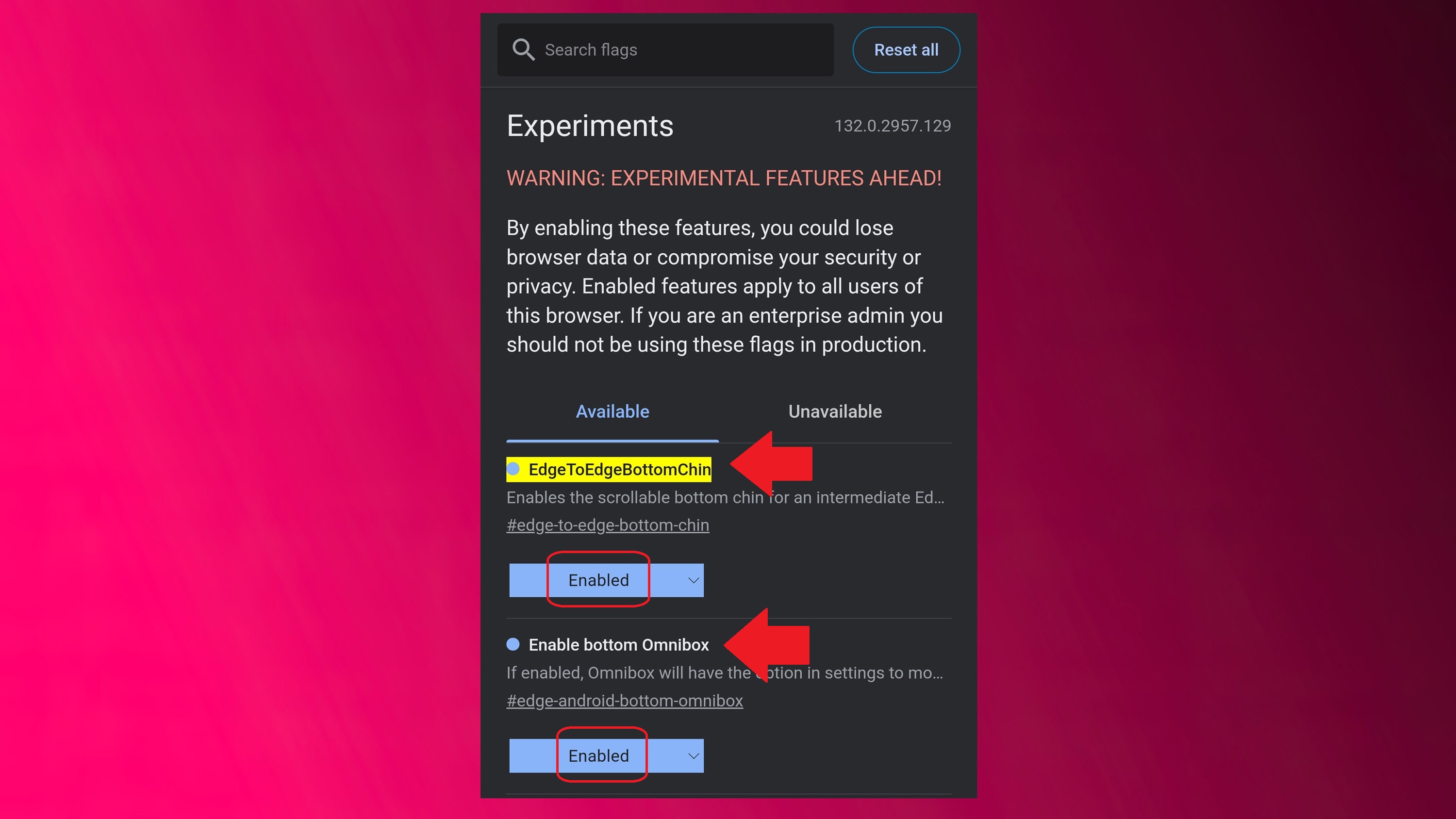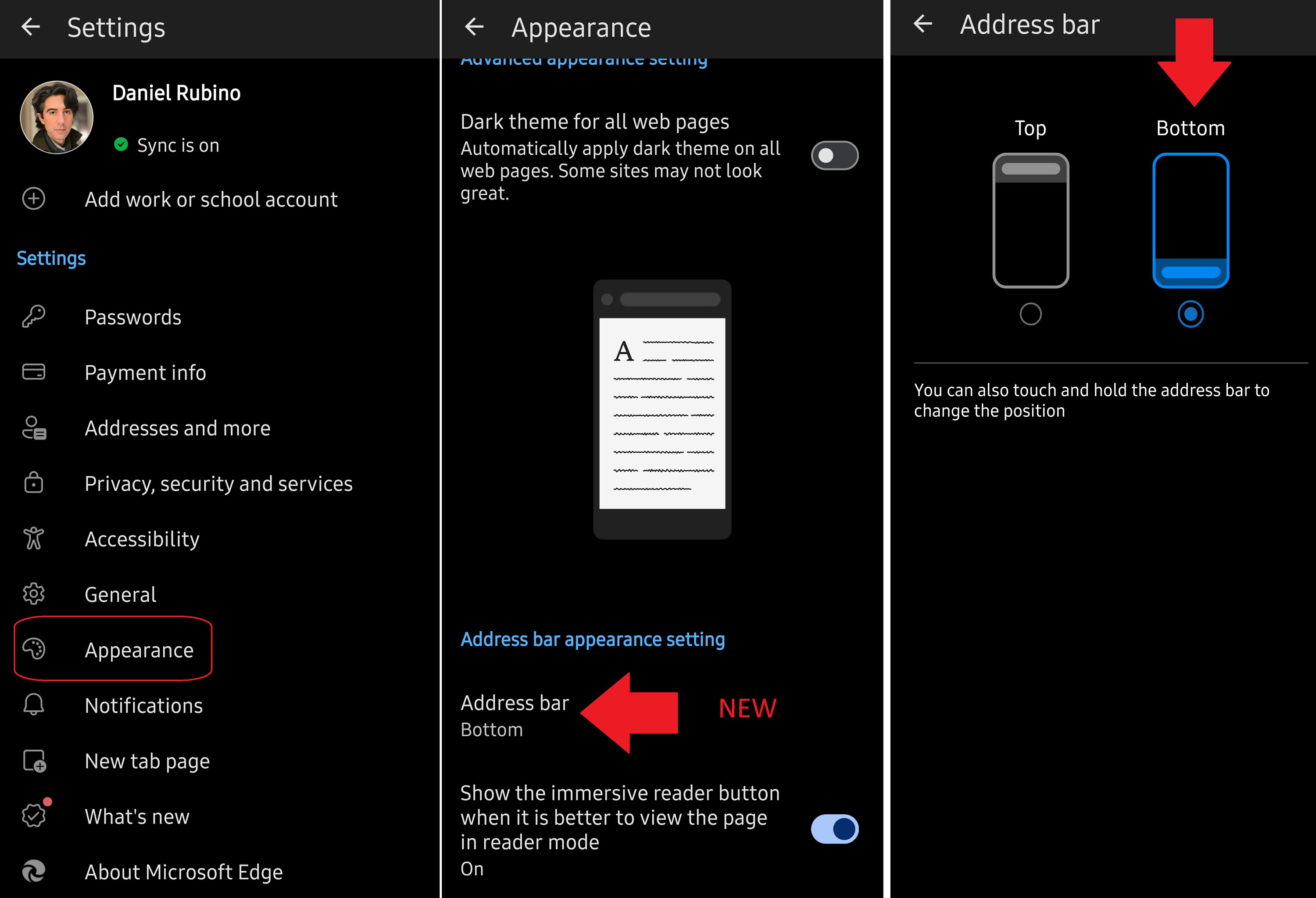Windows Phone fans finally get a much-loved feature for Microsoft Edge on Android and iOS
It’s taken a few years, but Microsoft is finally letting the web address bar live on the bottom where God intended.

All the latest news, reviews, and guides for Windows and Xbox diehards.
You are now subscribed
Your newsletter sign-up was successful
While fans of Microsoft’s ill-fated Windows Phone won’t see a return of the OS, at least they can take solace in Microsoft Edge, finally getting the ability to have the web address/search bar at the bottom of the browser
We started noticing this feature last week on iOS and in what seemed to be A/B testing for Android. But yes, Microsoft is now letting you choose where to put the address bar, something that the Samsung Browser has offered for quite some time now.
The feature is off by default but is turned on easily enough. Simply navigate to the settings cog in Microsoft Edge and choose Appearance. Scroll to the bottom of that page; an area should be called “Address bar.” Clicking it takes you to another screen with a mockup of where the bar would live and lets you pick between the top or bottom.
As noted above, when our senior Windows reporter, Zac Bowden, mentioned this to me on our podcast, I did not see it in my settings for Microsoft Edge on my Android phone (although it was available for iOS). I assume this is due to some A/B testing of the feature or a slow rollout. Regardless, you can force the feature to appear through a simple browser “flag.” Here’s how:
- Type “edge://flags/” (without quotes) into the Microsoft Edge address bar
- Hit enter
- Search for “EdgeToEdgeBottomChin”
- Choose “Enabled”
- Search for “Enable bottom Omnibox”
- Choose “Enabled”
- Hit restart
(For some reason, in my testing, you must enable both flags above.)
Now, when you navigate to Settings > Appearance, you should see the new ability to switch the address bar to the bottom of the browser.
Update Feb 16 10 AM ET: At least one user has told me that the feature was found under Settings > General instead of Settings > Appearance for them. So, if you look for it and/or enable flags and still don't see it, check there. If this is accurate it would seem that Microsoft is A/B testing the option's placement as well.
Why the bottom address bar is better for smartphones
I feel I shouldn’t have to explain this as it’s an obvious UI and UX situation for me, but having the address bar near the bottom makes it much easier to select it with your thumb when holding the device one-handed. If holding the phone with two hands, you don’t need to reach the top of the screen to select the address/search bar to enable the keyboard and then bring your hand back down.
All the latest news, reviews, and guides for Windows and Xbox diehards.
Indeed, I don’t understand why any part of a phone’s UX has entry bars at the top of the display (like device/apps search), but for some reason (cough, Apple), it was decided to make mobile browsers look just like desktop browsers despite the completely different user modality and interactions.
Of course, if you find everything I wrote here to be complete nonsense and think web address bars belong at the top, you’re good to go and don’t have to follow this change.
Either way, Microsoft finally letting the web address bar live at the bottom of the browser is something I’ve wanted since Microsoft Edge came out, so I’m glad it’s finally here.

Daniel Rubino is the Editor-in-Chief of Windows Central. He is also the head reviewer, podcast co-host, and lead analyst. He has been covering Microsoft since 2007, when this site was called WMExperts (and later Windows Phone Central). His interests include Windows, laptops, next-gen computing, and wearable tech. He has reviewed laptops for over 10 years and is particularly fond of Qualcomm processors, new form factors, and thin-and-light PCs. Before all this tech stuff, he worked on a Ph.D. in linguistics studying brain and syntax, performed polysomnographs in NYC, and was a motion-picture operator for 17 years.