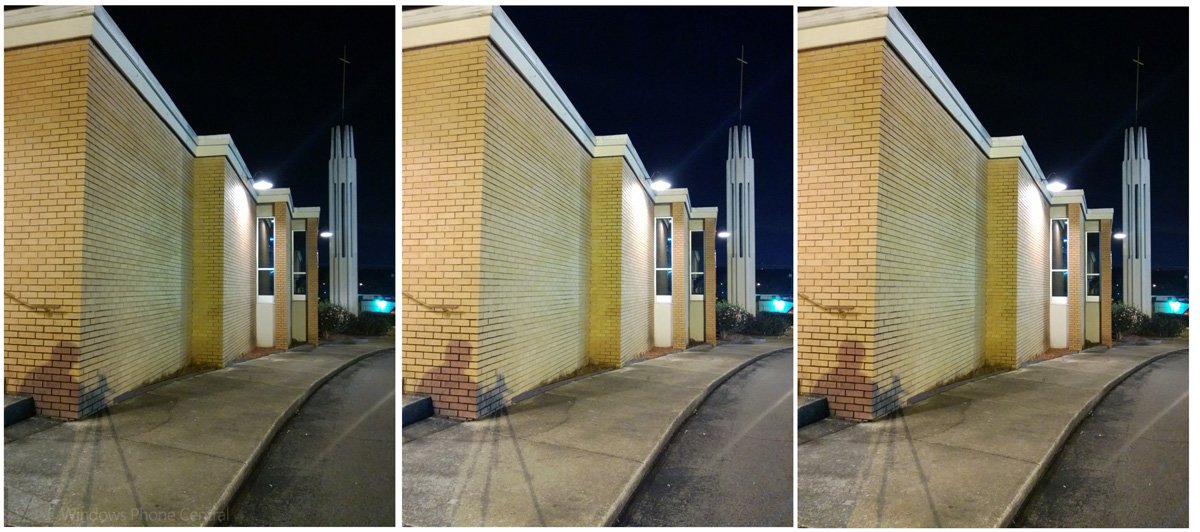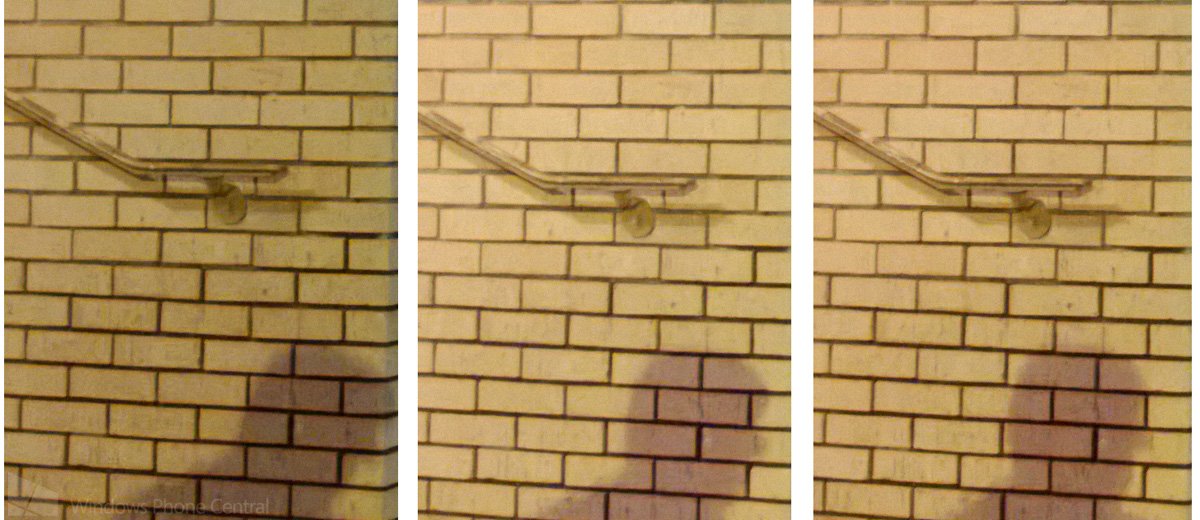ProShot, CameraPro or the native Windows Phone 8 camera. Which is better?

All the latest news, reviews, and guides for Windows and Xbox diehards.
You are now subscribed
Your newsletter sign-up was successful
We've taken a look at two Windows Phone 8 camera apps, ProShot and CameraPro, that give you a decent amount of control over your Windows Phone 8 camera. ProShot has a little friendlier user interface but CameraPro has a few more features.
While both these apps can be appealing to those who are looking for more control over their Windows Phone, do they make a difference where the rubber meets the road? Is the image quality with these two apps better than what the native camera app can produce?
We loaded up CameraPro and ProShot on to the Nokia Lumia 920 to see how image quality shook out.
First we take a look at indoor photos. Photos were taken from a tripod using indoor photo lamps at 75% power for consistent lighting. All three images were taken with the settings on Auto, at 7.99MP and 4:3 aspect ratio. All the photos yielded different shutter speeds but the same ISO of 100. The CameraPro image used a shutter speed of 1/170, the ProShot 1/250 and the native camera app used 1/200.
Indoor Photo Sample: ProShot, CameraPro, Lumia 920 (from left to right)
Image quality on all three was nice. Looking at the cropped portion of the test image I would have to give the sharpness edge to ProShot by a hair with the native app on the Lumia 920 coming in a close second and CameraPro being the softer of the images.
Cropped Indoor Samples from left to right: ProShot, CameraPro, Lumia 920
All the latest news, reviews, and guides for Windows and Xbox diehards.
Outdoor shots, also taken from a tripod for consistency, yielded similar results. Again, each camera app was set to auto and choose ISO 100 but different shutter speeds.The ProShot image was taken at a shutter speed of 1/1/2300th, the CameraPro at 1/1250th and the Lumia 920 at 1/3200th.
Outdoor Photo Samples from left to right: ProShot, CameraPro, Lumia 920
The overall outdoor sample taken from all three was of decent quality. The CameraPro image was a tad overexposed but based on the crops, the sharper of the three. Having stared at these images for way too long it's hard to tell but I'm leaning towards giving the Lumia 920 better color tones.
Outdoor Samples Cropped from left to right: ProShot, CamerPro, Lumia 920
It was a little surprising to see CameraPro be the softer option indoors and the sharper option outdoors. Not sure if it's the glare of the lights softening the image. CameraPro did use the slower shutter speed and that may have produced a softening glare. But then you have to ask why ProShot and the native app turned softer outdoors. The saving grace in all of this is that the softness, exposure, and color balance on all these sample photos is not detrimental and can be easily adjusted for.
We did take a the camera out at night. I'm not sure if it's possible but it looks like CameraPro and ProShot both tap into the Lumia 920's low light algorithms. The scene was lit by two building lights and an adjacent street light. All three images were taken with a tripod for consistency and all three apps were set on auto. For the third time, all three choose the same ISO, 640, but different shutter speeds. ProShot used a shutter speed of 1/7th, CameraPro used 1/5th and the native camera app on the Lumia 920 used 1/6th.
Night Samples from left to right: ProShot, CameraPro, Lumia 920
The full images look very comparable with the ProShot having slightly better exposure. All three captured nice low light images and based on the crops, sharpness appears to be similar to what the indoor shots produced. The ProShot appears to have a touch more sharpness than the Lumia 920 with the CameraPro being the softer of the three.
Night Samples Cropped from left to right: ProShot, CameraPro, Lumia 920
Just one quick note on these sample images is that the only editing done was to resize the images for publication. If you are interested, the full sized, individual images can be downloaded here (just under 25MB).
Moving beyond image quality, the native Windows Phone camera app does a nice job but the settings are out of site. On the Lumia 920 we wouldn't mind seeing a settings bank similar to what we see on the Lumia 900 but it'll do.
Both CameraPro and ProShot provide a nice alternative to the native camera app for those who want more controls. Which is best? I see it as a coin toss. CameraPro has more features and controls while ProShot has the better user interface. Judging on image quality, all three captured nice images but the exposure and sharpness processing (at least indoors and at night) of the ProShot seems to have a slight edge. However, if you're not into tweaking camera settings and prefer the camera do the heavy lifting the native app on your Windows Phone, be it on the Lumia 920 or HTC 8x, will do a very nice job of things as well.
While CameraPro lacks a trial version, ProShot does have a trial version that will let you explore the settings but won't let you save photos. You can find CameraPro here at the Windows Phone Store for $2.49. You can find ProShot here at the Windows Phone Store for $1.99.



George is a former Reviews Editor at Windows Central, concentrating on Windows 10 PC and Mobile apps. He's been a supporter of the platform since the days of Windows CE and uses his current Windows 10 Mobile phone daily to keep up with life and enjoy a game during downtime.