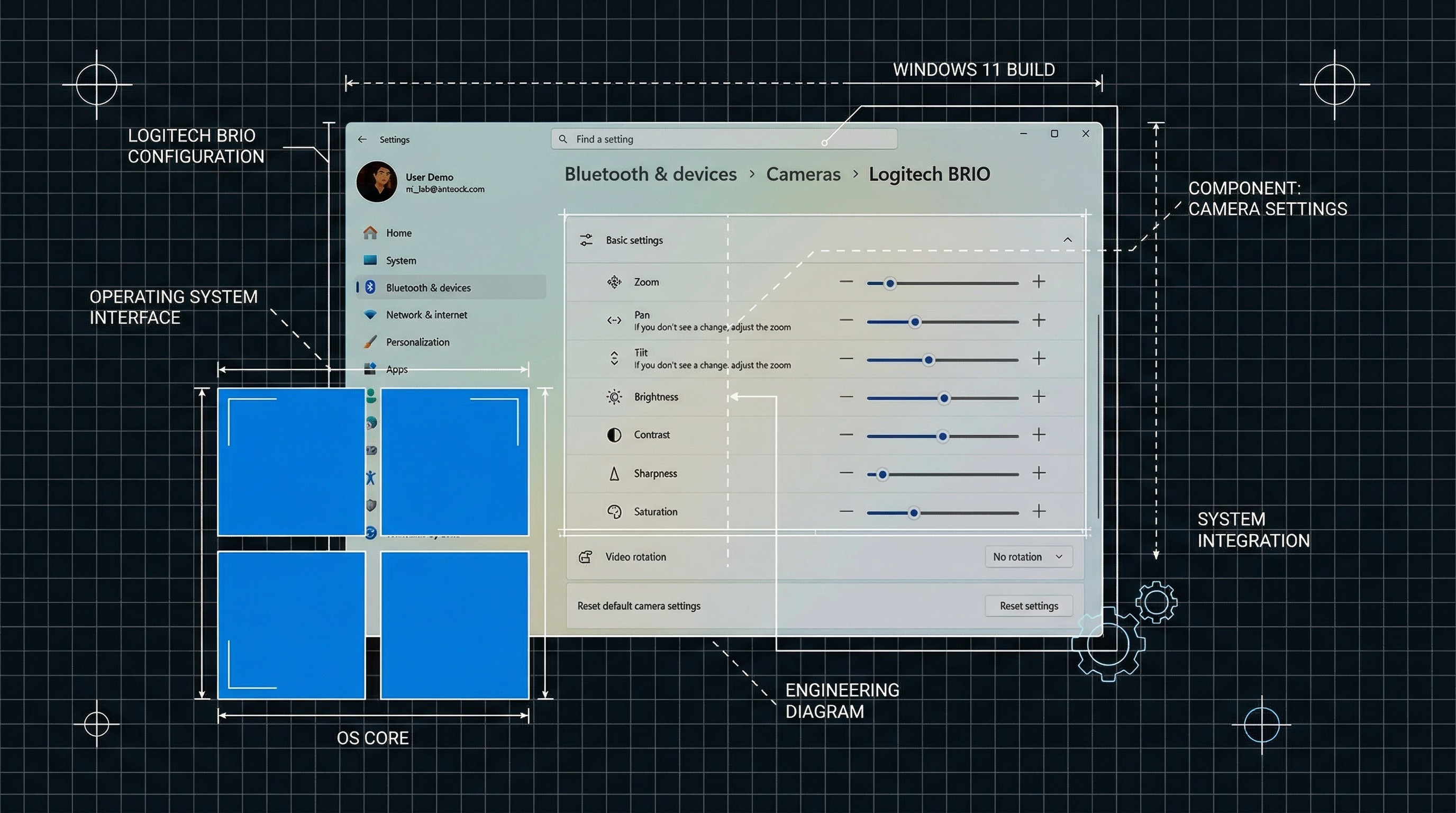Should you buy an Original Prusa i3 MK3 3D printer kit or a pre-built model?

All the latest news, reviews, and guides for Windows and Xbox diehards.
You are now subscribed
Your newsletter sign-up was successful
Should you buy an Original Prusa i3 MK3 3D printer kit or a pre-built model?
If you build a thing, you know a thing
When Prusa first sent me the Mk3 i3 kit I have to admit, I was concerned. I'm pretty good at doing things on computers, and I can kind of paint, but building a working 3D printer seemed like a terrifying prospect. I couldn't have been more wrong.
The kit comes in a big box, filled with lots of little boxes, and each of them is numbered to make the instructions as clear as possible. The assembly manual looks a little daunting until you realize every page only has one instruction on it, and that instruction is shown with multiple pictures to help you get it right.
Through the process of building my kit, I learned so much more about 3D printing and how each of my printers works. From the biggest parts of the printer — like how to align your bed correctly — to the teeniest electronic components, having to handle every part and fit it correctly made me appreciate the printer like never before.
My worries were completely unfounded. Turns out not only can I build a 3D printer, but I can also build one that makes stunning prints almost every time.
Saving money is a huge deal
Not everything is about money, but sometimes it makes sense to save where you can. The difference between the i3 kit and the i3 prebuilt model — when you add in the shipping costs — is over $300, which is a huge sum of money.
For $300 you could buy enough Prusament filament to last you several months — or several weeks if you really get your teeth into it — you could even buy the upgrade for the Mk3 as well.
While it may seem like a good idea to get a fully made printer, the convenience of it doesn't outweigh the expense, and you would be better off financially and in terms of knowledge just getting the kit instead.
All the latest news, reviews, and guides for Windows and Xbox diehards.
This is not to say that the Prebuilt is trash. The biggest advantage of getting a prebuilt printer is knowing it's been built by the engineers at Prusa. That means it will have been made by someone who really knows what they are doing rather than you, who may not. There's also obviously the convenience factor so you can get right to printing without having to build a machine yourself.
I'm still not sure this is worth the extra $300 but if you do, then go for it. The Prusa is a great machine, even at $1,000.
What can you do with your extra $300?
There are so many extra things you could buy with the $300 you will save from buying the Mk3 kit that we can't list them all here, but we can give you a few helpful things to spend your money on.

Prusament ($25 at Prusa Research)
Prusament is an example of how well filament can be done when made by a company that is devoted to 3D printing. This black is one of my favorites too. It's full of stars!

Mk3s upgrade ($20 at Prusa Research)
One of the best things about buying a Prusa i3 is the constant upgrades that become available over time. This simple upgrade improves your filament sensor and is well worth the price.
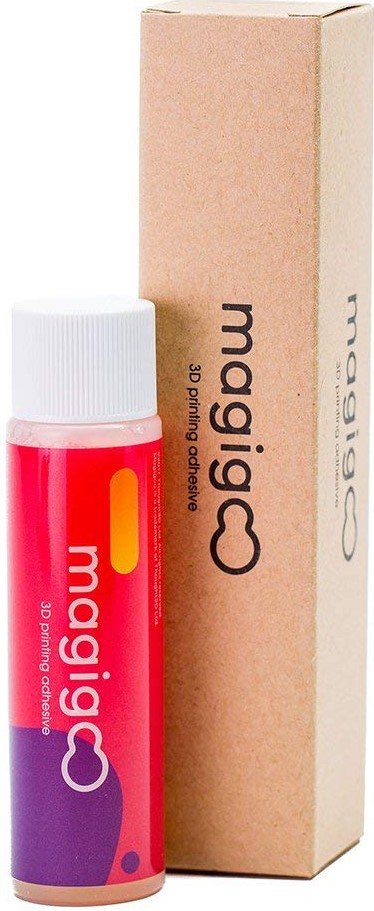
Magigoo bed adheisive ($20 at Amazon)
Sometimes even a Prusa needs help with bed adhesion. Magigoo never fails to hold a print and it will last for hundreds of successful prints too.

James is a Former Contributor who built his first PC when he was 13 and has never looked back. He can be found on Windows Central, usually in the corner where all the 3D printers are, or huddled around the Xbox playing the latest games.