Sneak peek at Google Voice client MetroTalk for Windows Phone 8
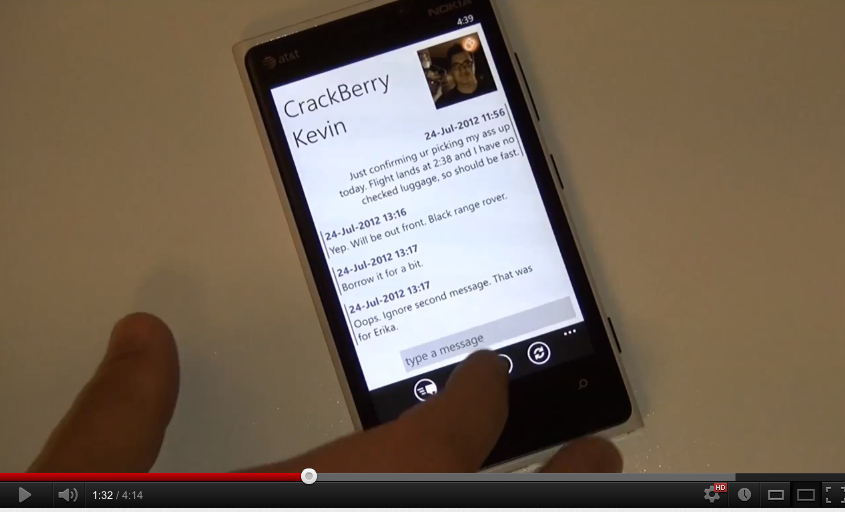
All the latest news, reviews, and guides for Windows and Xbox diehards.
You are now subscribed
Your newsletter sign-up was successful
For those of us stuck with multiple phone numbers or who like free SMS messaging, Google Voice is a pretty great service (we do wish Microsoft had their own version though). Google of course can’t be bothered with making a Windows Phone client so instead we have to rely on our cadre of great third party app developers.
MetroTalk is one of those apps for Google Voice and we managed to spend some time with the upcoming Windows Phone 8 version. Windows Phone 8 messaging apps will benefit the most from the new APIs offered to developers and consumers will get a much better experience—faster apps, better notifications and many more options.
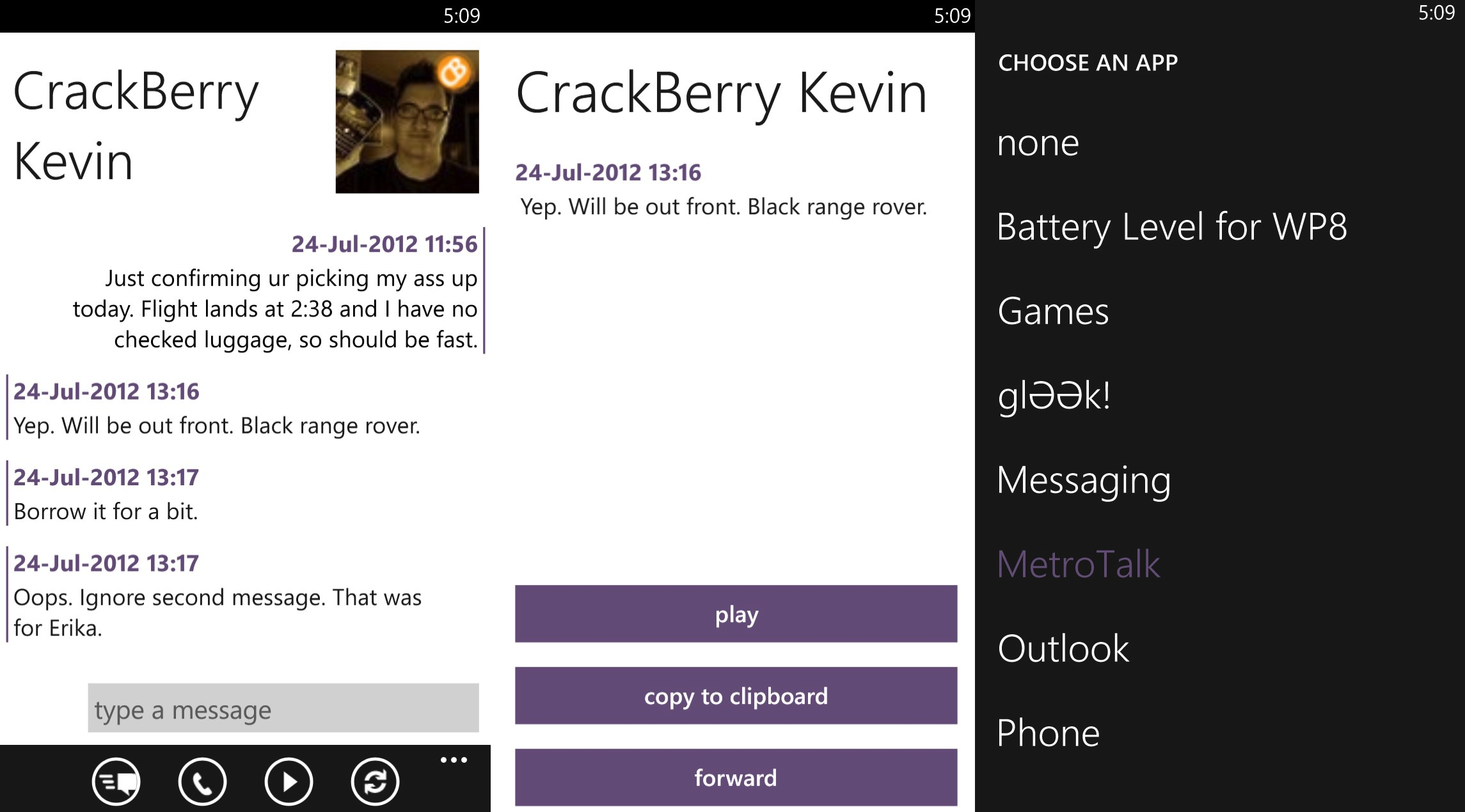
MetroTalk for Windows Phone 8 does a nice job of taking advantage of these news as it includes the following new features:
- Three tile sizes
- Fast resume
- Multi-size tile support
- Lock-screen unread counter
- Text-to-speech
- Secondary tiles are working now on WP8
- Added new icon for the Call/Text secondary tile
Fast resume is very useful as it allows you to reengage the Live Tile without having it re-launch the app (as now happens on Windows Phone 7.x). Instead, the app will resume where you last left it, which is ideal if you have an ongoing chat with someone.
The Lock screen notifications are obviously very welcomed. We rely on Google Voice a lot so being able to get a message counter on the Lock screen is extremely helpful. Throw in the other features like text-to-speech, more Tile options and the overall speed enchantments from Windows Phone 8, MetroTalk feels complete now both in features and performance.
Watch our video hands on above to get a preview of those new functions and we’ll let you know when the updated version lands in the Windows Phone Store, probably within the next two weeks.
MetroTalk comes with a free trial and the full version will run you $1.49, which you can find here in the Store. Current users will of course receive the Windows Phone 8 update free of charge.
All the latest news, reviews, and guides for Windows and Xbox diehards.

Daniel Rubino is the Editor-in-Chief of Windows Central. He is also the head reviewer, podcast co-host, and lead analyst. He has been covering Microsoft since 2007, when this site was called WMExperts (and later Windows Phone Central). His interests include Windows, laptops, next-gen computing, and wearable tech. He has reviewed laptops for over 10 years and is particularly fond of Qualcomm processors, new form factors, and thin-and-light PCs. Before all this tech stuff, he worked on a Ph.D. in linguistics studying brain and syntax, performed polysomnographs in NYC, and was a motion-picture operator for 17 years.

