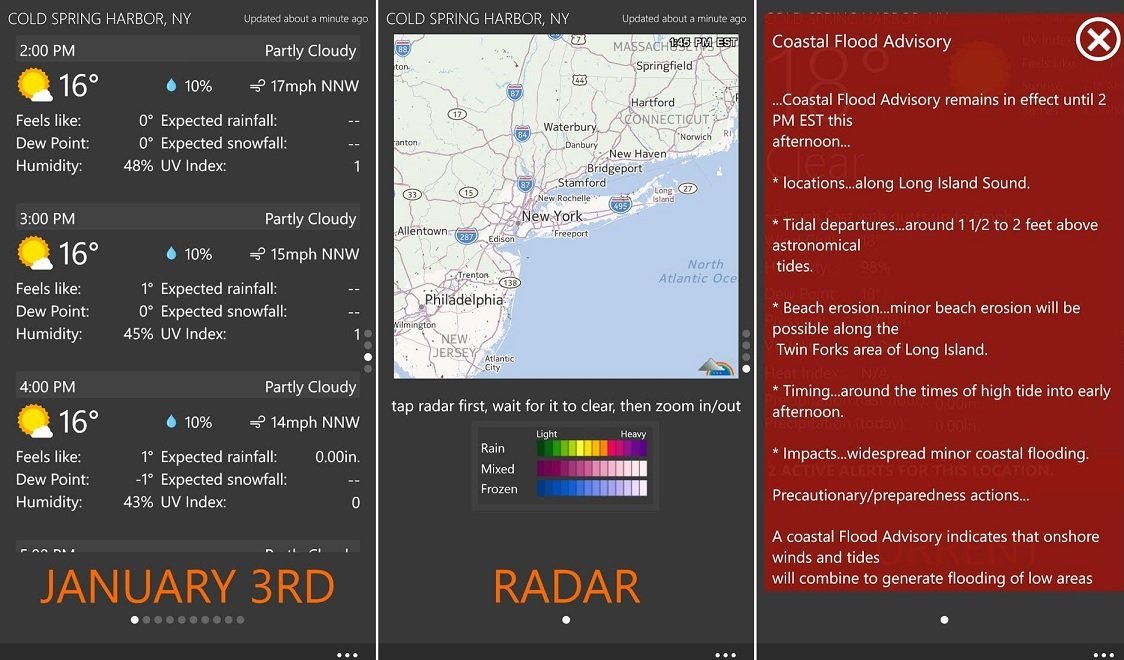Sneak Peek – Weather+ for Windows Phone 8, a new and powerful forecast app

All the latest news, reviews, and guides for Windows and Xbox diehards.
You are now subscribed
Your newsletter sign-up was successful
True fact, we were just hit with a blizzard here in the North East. It’s routine for this part of the country, but that doesn’t mean we don’t need a good weather forecasting app. Step in Weather+, a forthcoming app form developer Bailey Stein. Due for release on January 10th, we got a sneak peek of it and want to give you a tour.
So what makes this app so special? Well, it does a few unique things that we haven’t seen in weather apps, plus it has a very clean design. Head past the break to see our video tour, some screen grabs and what to expect!
Weather+ will come in two flavors: free and an optional $1.99 ‘pro’ version achieved though an in-app upgrade. The free version is 100% with no ads either, but obviously the $1.99 one has a few more bells and whistles with unlocked features. Weather data is pulled from Weather Underground.
Grey theme with color icons, radar and weather advisory
The main design points of the app are panels and gestures. The weather is laid out in a clean, clear fashion and gestures are used to navigate between the current conditions, days, hours and radar screens. There is a brief tutorial explaining how it all works, which you can also access at any time. The gestures work pretty well, though they can be a little cumbersome at times. You’ll either like ‘em or not.
Other notable features include:
- Google Now Style Voice Commands
- Custom Weather Icons (Pro)
- Live Tile (Pro)
- Alert Toast Notifications (Pro)
The voice commands work very well by allowing you to ask things like “do I need an umbrella?” or “what is the forecast for Monday?”. With the custom weather icons, you can pick from three schemes and even mix and match for different weather conditions. Heck, you can even add your own images/icons for that custom design.
All the latest news, reviews, and guides for Windows and Xbox diehards.

Radar image on Live Tile (back)
The Live Tile is bright and bold with current conditions, temperature, location and it flips to reveal a radar image. Many of you have asked for that feature, so there you go. The Toast notifications also work brilliantly by alerting you to important weather changes. It utilizes a custom notification sound taken from the emergency broadcast system (you’ll need Update 3 to use that). Trust us, you’ll hear this when it goes off.

Alternate black theme with non-color icons
Overall, Weather+ is shaping up to be a very powerful and well-designed weather app for Windows Phone 8. The gestures may be off-putting for some, but all the rest results in an outstanding package.
What do you folks think? Let us know comments!
Weather+ is due on January 10th and we’ll tell you when it goes live. For now, you can read more about it on Bailey’s blog.

Daniel Rubino is the Editor-in-Chief of Windows Central. He is also the head reviewer, podcast co-host, and lead analyst. He has been covering Microsoft since 2007, when this site was called WMExperts (and later Windows Phone Central). His interests include Windows, laptops, next-gen computing, and wearable tech. He has reviewed laptops for over 10 years and is particularly fond of Qualcomm processors, new form factors, and thin-and-light PCs. Before all this tech stuff, he worked on a Ph.D. in linguistics studying brain and syntax, performed polysomnographs in NYC, and was a motion-picture operator for 17 years.