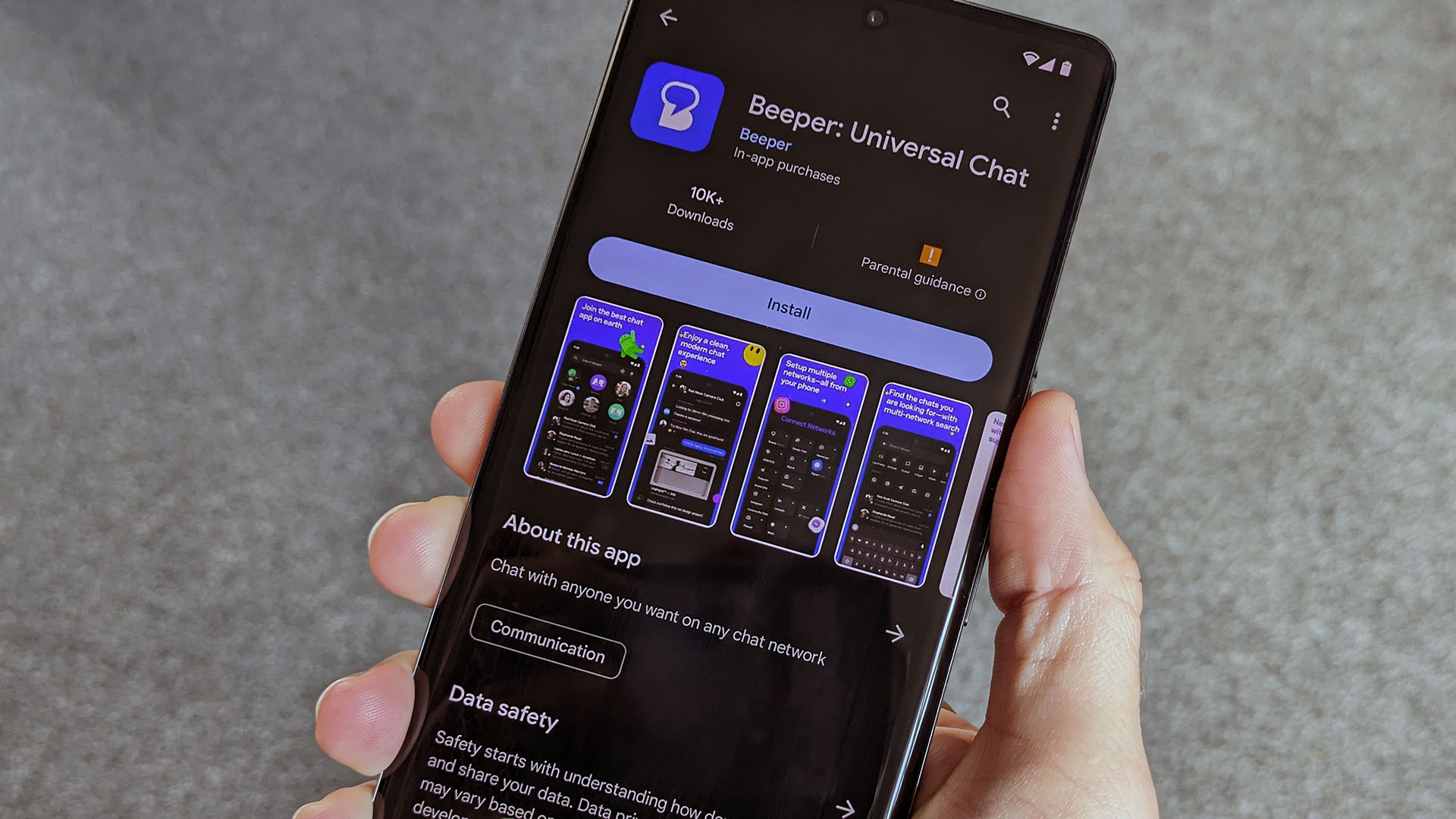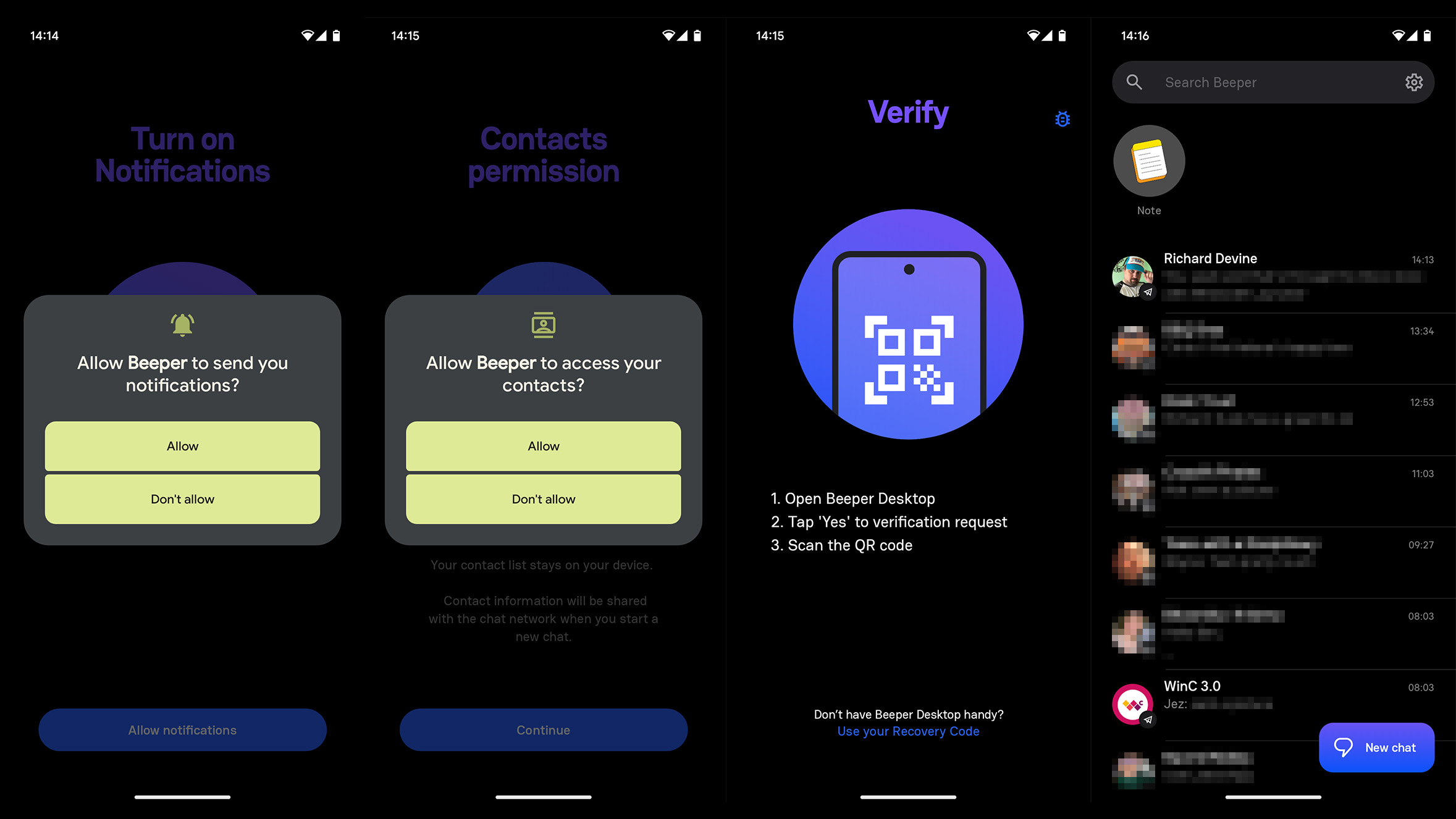A new universal chat app combines Telegram, WhatsApp, and more, leaving me nostalgic for Trillian and MSN Messenger
Beeper combines up to 14 chat services via a secure, decentralized network on Windows, Linux, and mobile devices.
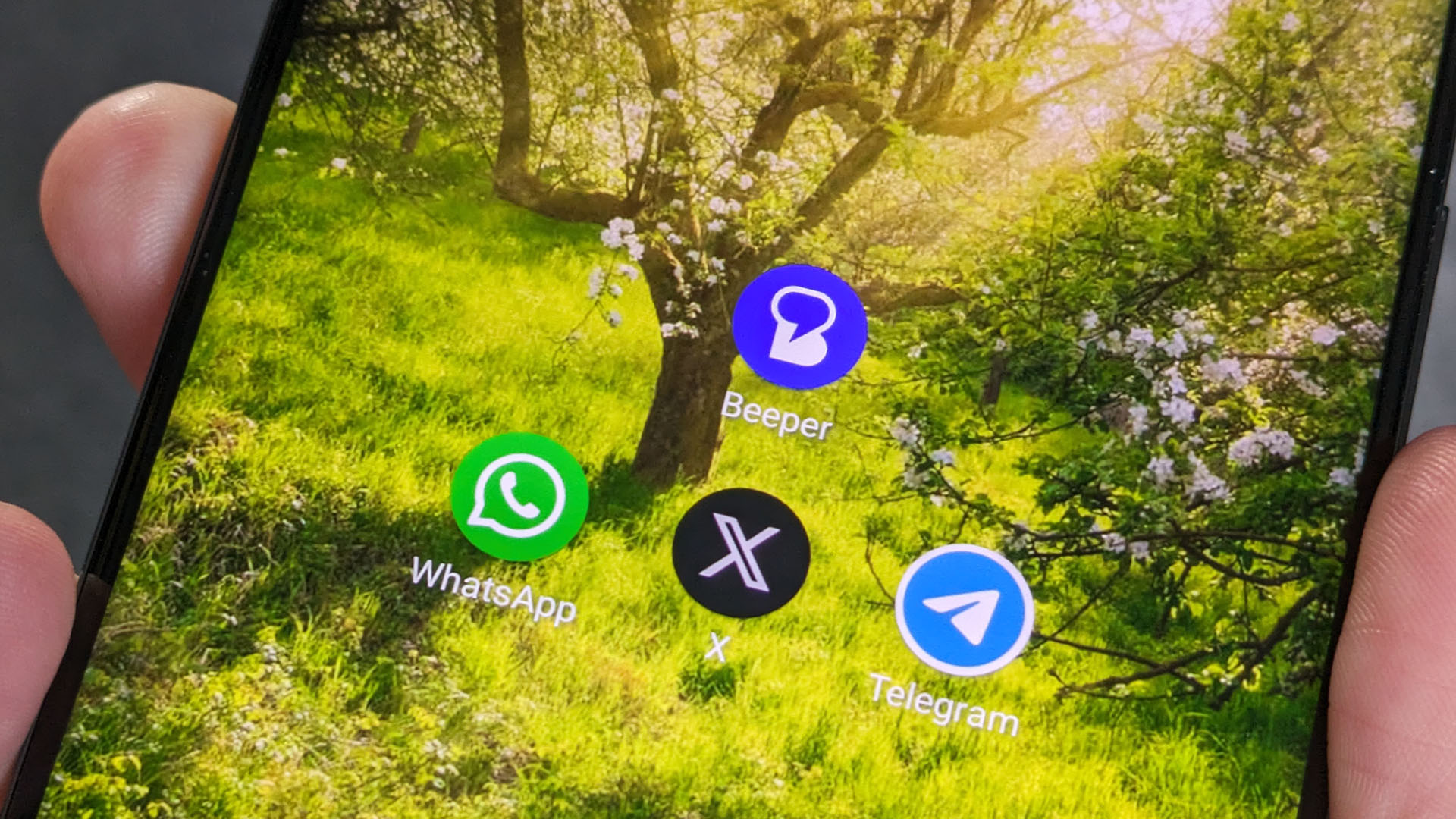
All the latest news, reviews, and guides for Windows and Xbox diehards.
You are now subscribed
Your newsletter sign-up was successful
What you need to know
- Beeper is a free app with an optional future paid subscription model that connects up to 14 chat services into a single desktop and mobile app.
- Previously charged $10 per month, the release version dropped its fee and iMessage support after Apple implemented a block.
- Compatible with Windows and Android, among other popular platforms, Beeper supports messaging, group chats, images and videos, and other rich chat elements.
After a period of exclusive access restricted by a waitlist, Beeper has opened its universal chat app to everyone across multiple platforms, including Windows, Linux, and Android devices. The public launch follows Automattic's acquisition of Beeper, which already owns website builder WordPress, blogging platform Tumblr, and survey creator Crowdsignal.
Previously named Beeper Cloud, the truncated version also drops its more obvious aesthetic inspiration of 1990-era pagers in favor of a more vibrant, all-encompassing chat network theme as the official Beeper Android app leaves its beta status and stands alongside versions for Apple's iPhone, iPad, macOS, and even ChromeOS alongside Windows and Linux.
Unfortunately, while iOS and macOS are supported, iMessage isn't included after the development team had to abandon their efforts when Apple blocked Beeper to 'protect' the service. Still, it's arguably the best option to consolidate your long list of chat apps into one accessible place with a universal inbox, connecting up to 14 different networks, including:
Load the full list ↴
- Telegram
- Signal
- X (Twitter)
- Facebook Messenger
- Slack
- Discord
- Android SMS
- Google Messages (SMS/RCS)
- IRC
- Matrix
- Google Chat
Beeper is available to download for free, following a business model that its developers announced in March 2023, removing a $10 monthly fee. It won't necessarily stay that way forever, as the app's FAQ page describes a plan to "offer an optional paid subscription at some point in the future." Thankfully, the key word there is "optional," which implies basic functionality will remain for free users, and "additional features like being able to add multiple acounts per network" will be reserved for paid, premium users.
I tested Beeper for Windows and Android, and it couldn't be easier to set up
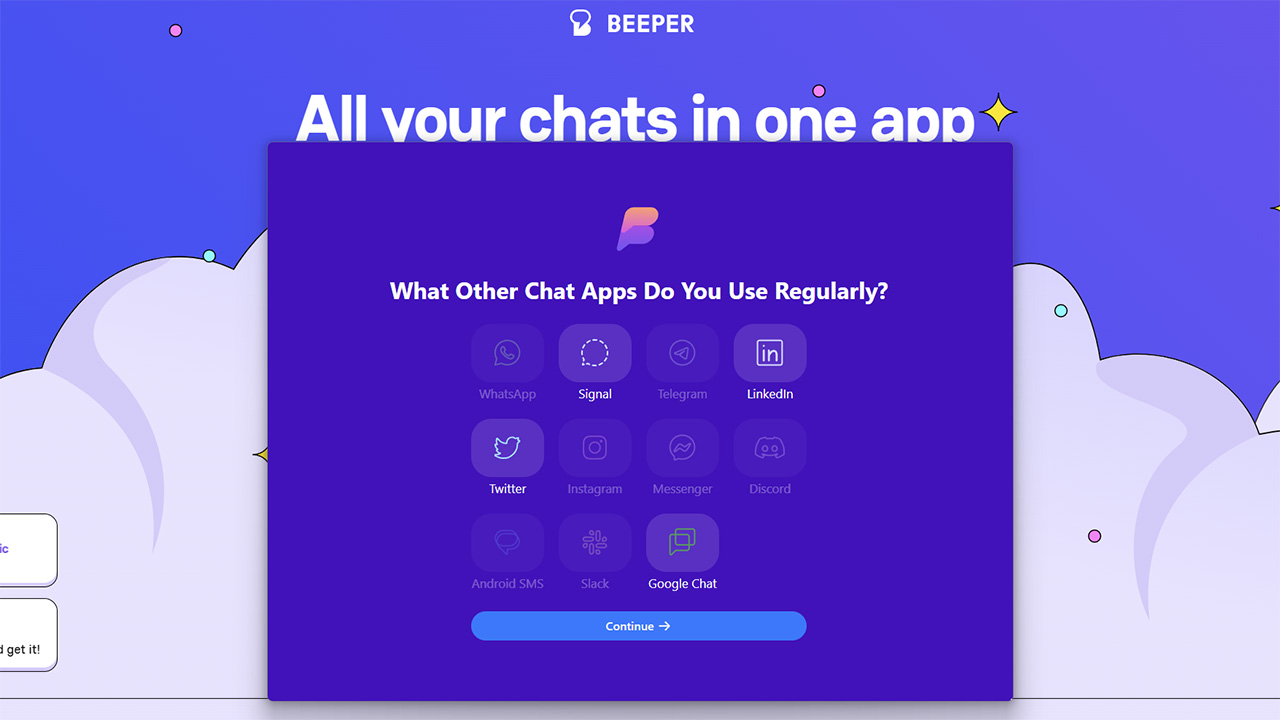
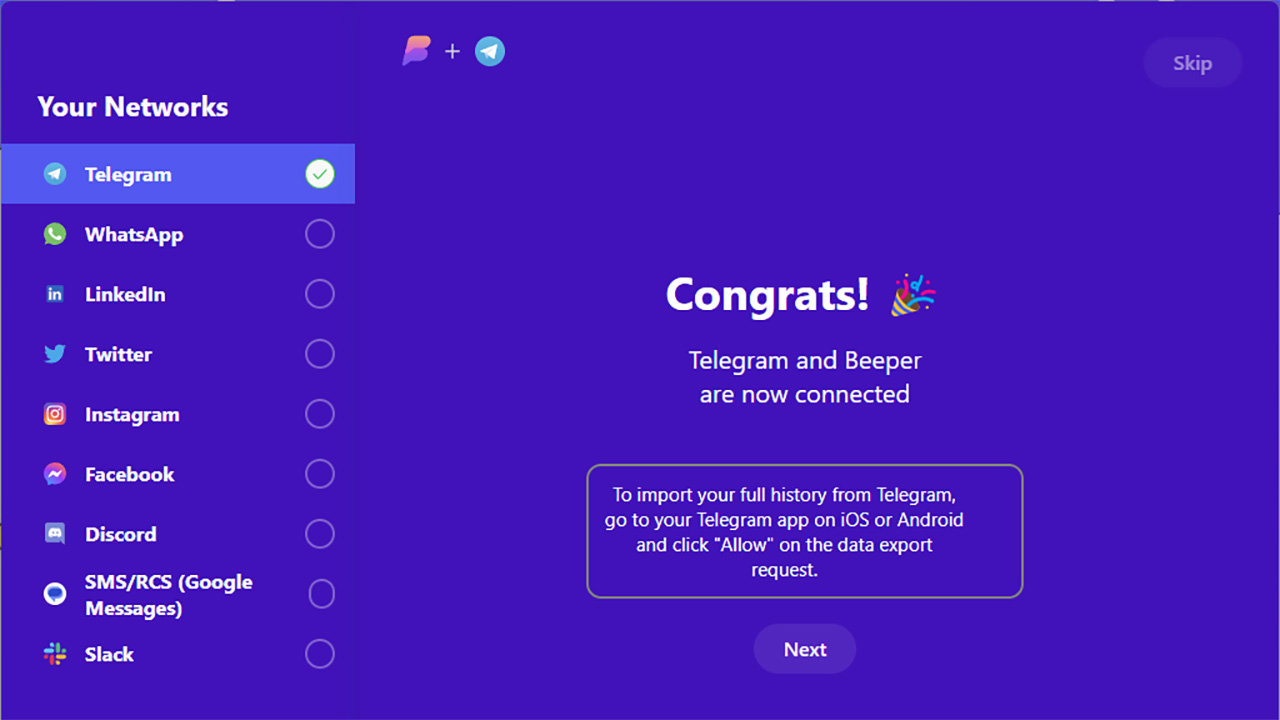
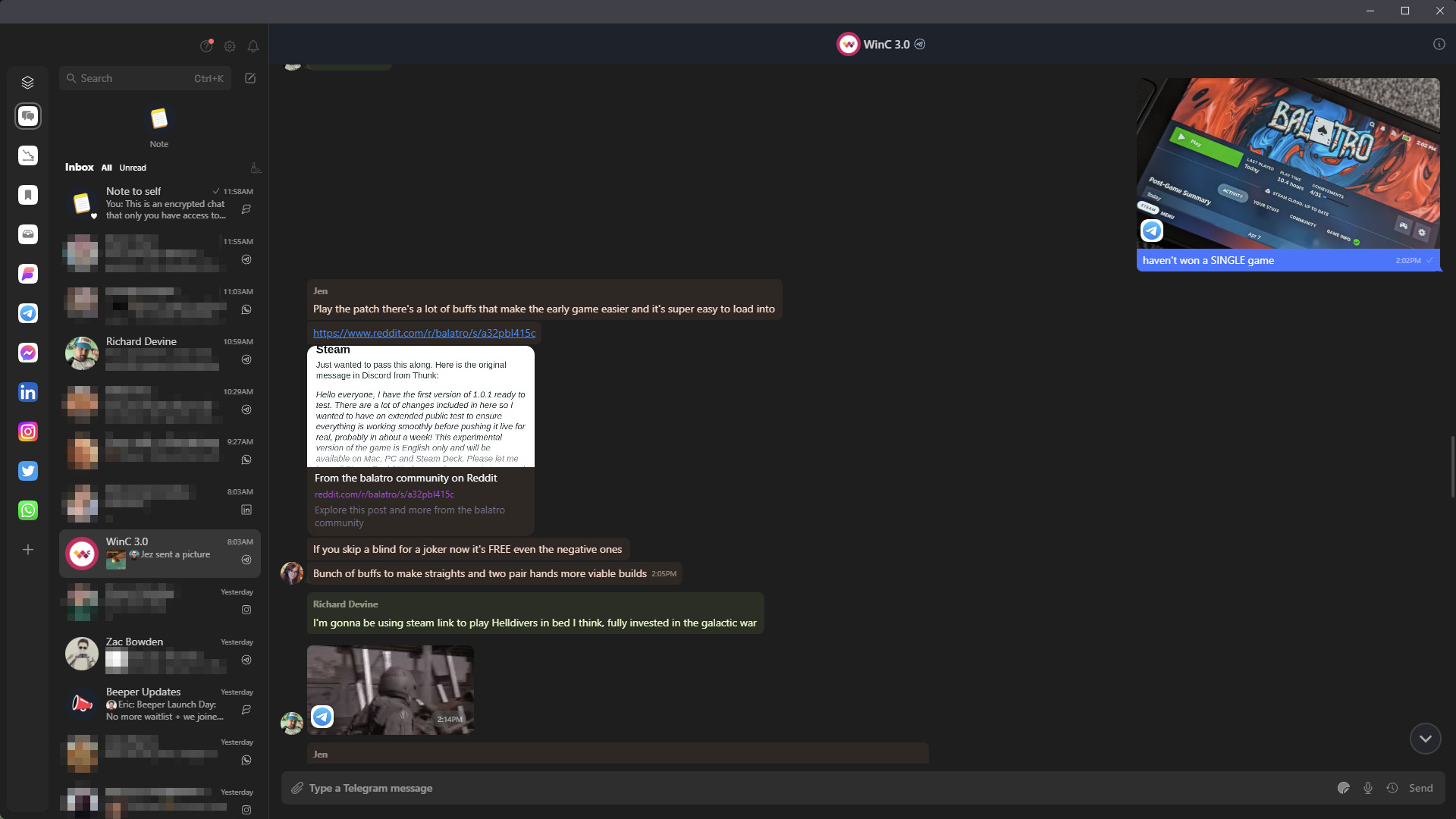
I regularly use at least six of the fourteen chat apps that Beeper supports, potentially pushing that to eight if I really want to read some unusual private messages on 'that' ex-bird network. Admittedly, I don't have each installed as a dedicated app on my Windows 11 desktop, so I'm often slow to reply to chats on a handful of the more web-centric networks (sorry, LinkedIn.) Now, I don't have much of an excuse, as those conversations are grouped, albeit in a tidy manner, with a separate icon on a sidebar, with the likes of Instagram DMs.
Setting up Beeper on Windows 11 first is the best approach, as following up with the Android app on my Google Pixel smartphone relieved me of any hard work other than entering my username and password once. Telegram and WhatsApp both make admiral use of QR codes to authorize logins, while most of the others stick with a traditional login, which is made easier with saved passwords on Microsoft Edge or whatever browser you choose.
Beeper's instructional messages rightly suggest that you keep your original chat apps installed but mute their notifications (except for voice and video calls; those aren't supported yet). Allowing the Beeper app to display its notifications instead and access your contacts helps with relevant profile photos to identify contacts at a glance, whether or not you choose the 'Pro' view (as I do), highlighting per-network badges.
(Beeper feels) familiar and even nostalgic to those like me who used Trillian around the turn of the millennium.
Once you're finished with set up and everything works, it'll feel familiar and even nostalgic to those like me who used Trillian around the turn of the millennium, which offered a similar solution to contacting friends fractured over chat networks like MSN Messenger, ICQ, AOL Instant Messenger, and Yahoo! Messenger.
Naturally, technology has progressed significantly since then, and a focus on privacy and safety has become a priority for Beeper's development team as they lean on the open-source 'Matrix' networking protocol for zero-access encryption and local recovery keys. However, end-to-end encryption may still be more effective per-app for specific apps like WhatsApp and Signal.
Personally, I dig it. The desktop app is simplistic without looking ugly, and the benefit of never missing a message on a rarely visited service is self-explanatory. The only downside is that now I have to reply to all of my friends and colleagues who have been left on read for too long (or do I?).
Beeper | All your chats in one app
Securely connect all your various chat networks, with support for up to 14 popular apps and services in one place on Windows, Android, and more via Beeper.

Ben is a Senior Editor at Windows Central, covering everything related to technology hardware and software. He regularly goes hands-on with the latest Windows laptops, components inside custom gaming desktops, and any accessory compatible with PC and Xbox. His lifelong obsession with dismantling gadgets to see how they work led him to pursue a career in tech-centric journalism after a decade of experience in electronics retail and tech support.