Reimagine video editing with the power of AI in Filmora 13

Whether you’re trying to break out as an influencer or are looking to market your small business, a high-quality, attention-grabbing video can make or break your efforts. Not everybody has the time to become a professional video editor, especially when you’re already juggling other tasks. However, with Filmora 13 anybody can easily harness the power of AI to improve their video content.
Your video content transformed
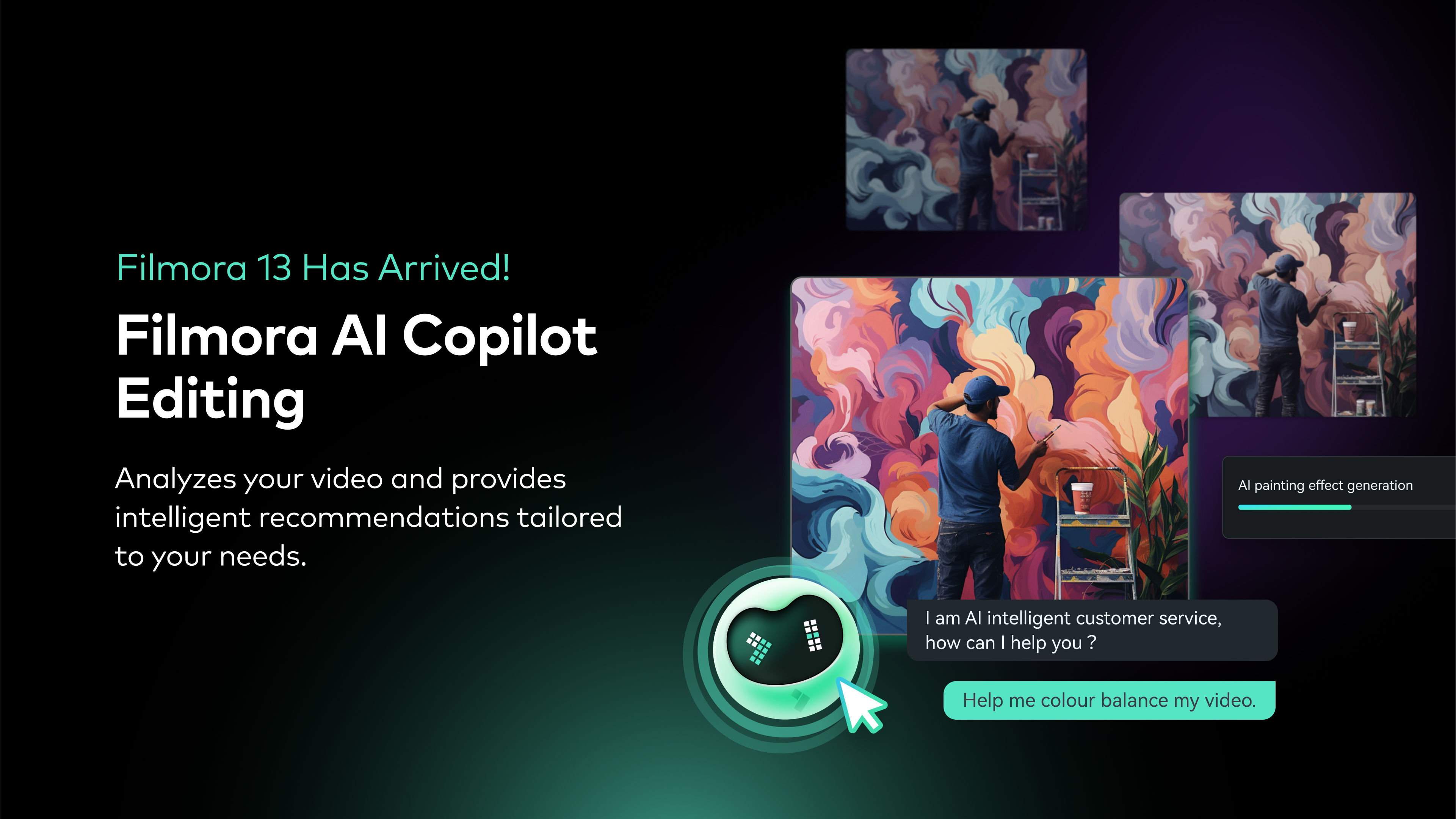
AI is a rapidly progressing technology that can give anybody the power to transform video content with just a few keystrokes. If you can write a sentence, you can edit your videos with Filmora 13. With features like Filmora’s AI Copilot, you can have a conversation with an interactive AI assistant capable of completing video editing tasks based on just a few prompts from you.
AI Copilot is equal parts video editor and personal video assistant. It promises to completely revolutionize video editing by turning editing techniques that previously required specialized video expertise into simple, text-based commands that anyone can use. Video too dark? Type "make my video brighter" into AI Copilot's dialogue box and watch your footage lighten before your eyes. Want smoother transitions between scenes? AI Copilot has you covered. Have an idea for a video, but need to figure out how to bring it to life? Just start by asking the AI Copilot a question, and it can almost create the entire video for you. It's like having an experienced video editor at your side, ready to execute your vision with precision and ease. With AI Copilot, video editing becomes a seamless, creative dialogue between you and your virtual co-editor, without the need for hours of trial and error.

Filmora’s AI technology isn’t just for beginner content creators, either. Even the most seasoned of filmmakers can flip the script on video editing and benefit from AI. With Filmora’s AI Text-Based-Editing feature, you can quickly and easily create a transcript of the audio in your video into text, which can then be easily modified. Recording a podcast with friends? No worries, convert the audio to text and delete the extra lines. Filmora’s AI will make all the necessary cuts to remove the content from your video and piece together the before and after segments seamlessly. Text-Based Editing breaks the barrier of entry into the world of video editing and puts an end to long days of scrubbing frame by frame for the right cut.
Missing some b-roll for your video? AI Text-To-Video can help with that, too. Filmora 13 allows you to convert text to video with AI, allowing you to use advanced algorithms to analyze your content and text inputs to search Filmora’s catalog of thousands of stock media assets. The AI algorithm can then convert the stock assets and elements into a unique video that fits your needs.
Enhance your audio content
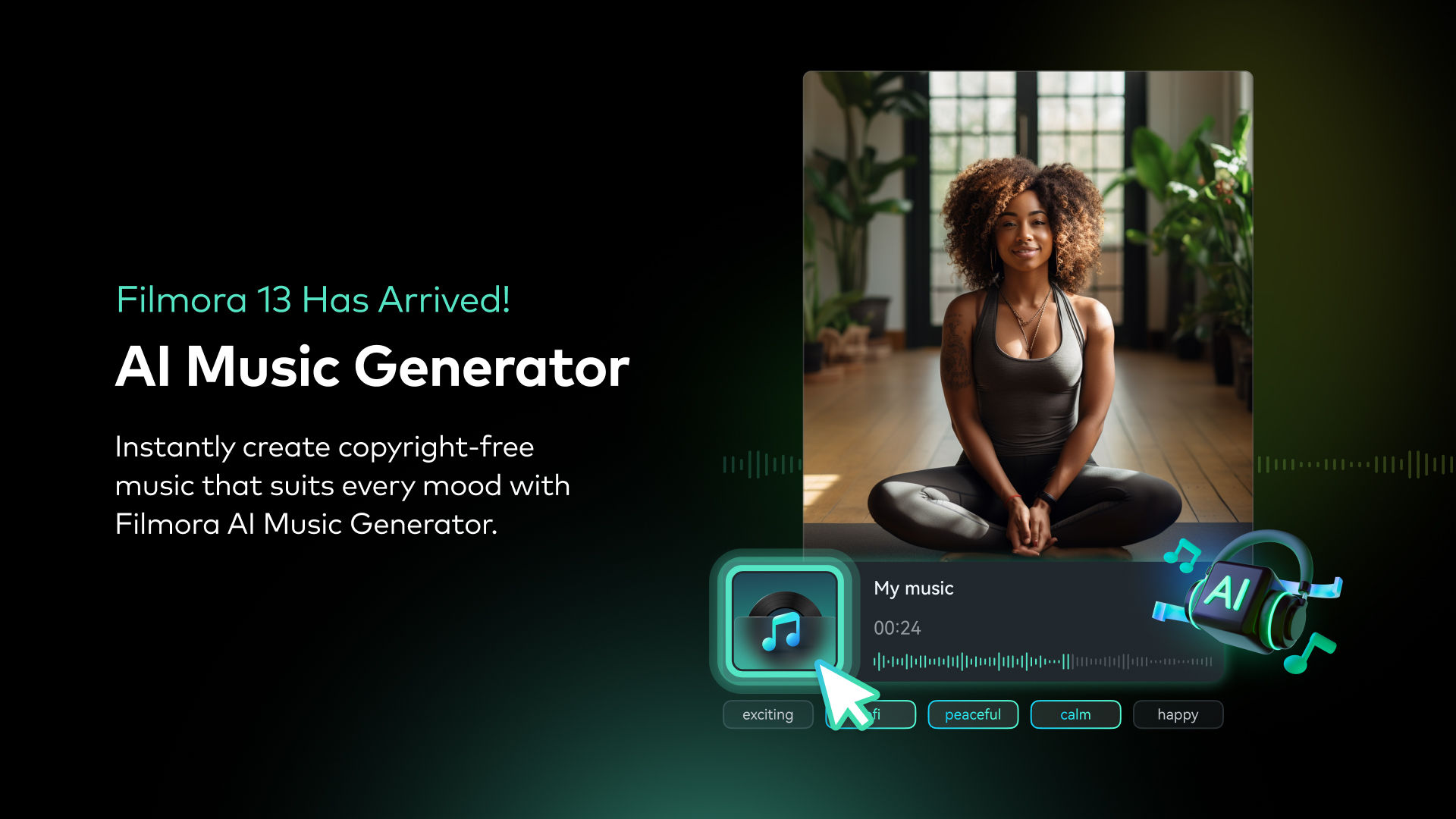
Good audio is crucial to a good video. Studies of content consumers have shown that low video quality is not just a hindrance to viewership, but poor audio will lead viewers to click away quickly. With Filmora 13 AI doesn’t just make your video content look good, it can enhance the way it sounds, as well.
Finding the perfect soundtrack for your video can be time-consuming. All those hours spent searching for a track that perfectly matches the mood and length of your project could be better spent making your content more compelling. This is especially true for videos that require multiple audio clips or require dynamic changes in tone throughout. That's where Filmora 13's AI Music Generator comes in. Imagine having an AI music composer right in your video editor. With just a few clicks, it can create music that matches the mood of your video and can be tailored to almost any length you need.
No need to search through extensive music libraries or jump between apps. It's all integrated into your video editing workflow, so you can focus on what's important— creating compelling and immersive video content. Say goodbye to the hassle of searching for music and hello to a seamless integrated solution that enhances your video editing experience.
Custom thumbnails without a graphic design degree
You’ve used Filmora to edit your video and create a custom soundtrack. Now, how do you get eyes on it? With an engaging, eye-catching thumbnail, of course! However, who has time to learn graphic design just for social media engagement? Filmora’s Thumbnail Creator can be used to perfect your video with a creative thumbnail. Allow the algorithm to intelligently identify a distinct frame of your video for the thumbnail and add a bit of flare with Filmora’s pre-designed social media templates. You can even customize your templates with edited text and creative crops.
Editing for everyone

Learning to edit videos can require time that many of us as influencers and small business owners often can’t afford to spare. Even for those who already have experience with editing software, the time it takes to meticulously scrub frames and adjust levels can be an investment in its own right. Filmora 13 provides a cost-effective and efficient solution for video creators of all skill levels, removing the barriers that often hinder their path to high-quality content.
Starting at $29.99 you can harness the power of AI and improve your video content with Filmora 13 when it launches on October 30 for Windows, macOS, Android, iPhone, iPad, and Tablet. Try it for free on filmora.wondershare.com.
All the latest news, reviews, and guides for Windows and Xbox diehards.

Home to the most invested and passionate Microsoft fans, Windows Central is the next generation destination for news, reviews, advice and buying recommendations on the Windows, PC and Xbox ecosystems, following all products, apps, software, AI advancements, and accessories. We've been around for more than decade, and we take our jobs seriously. Windows Central writers and editors value accuracy and editorial independence in everything we do, never receiving compensation for coverage and never pulling punches.
