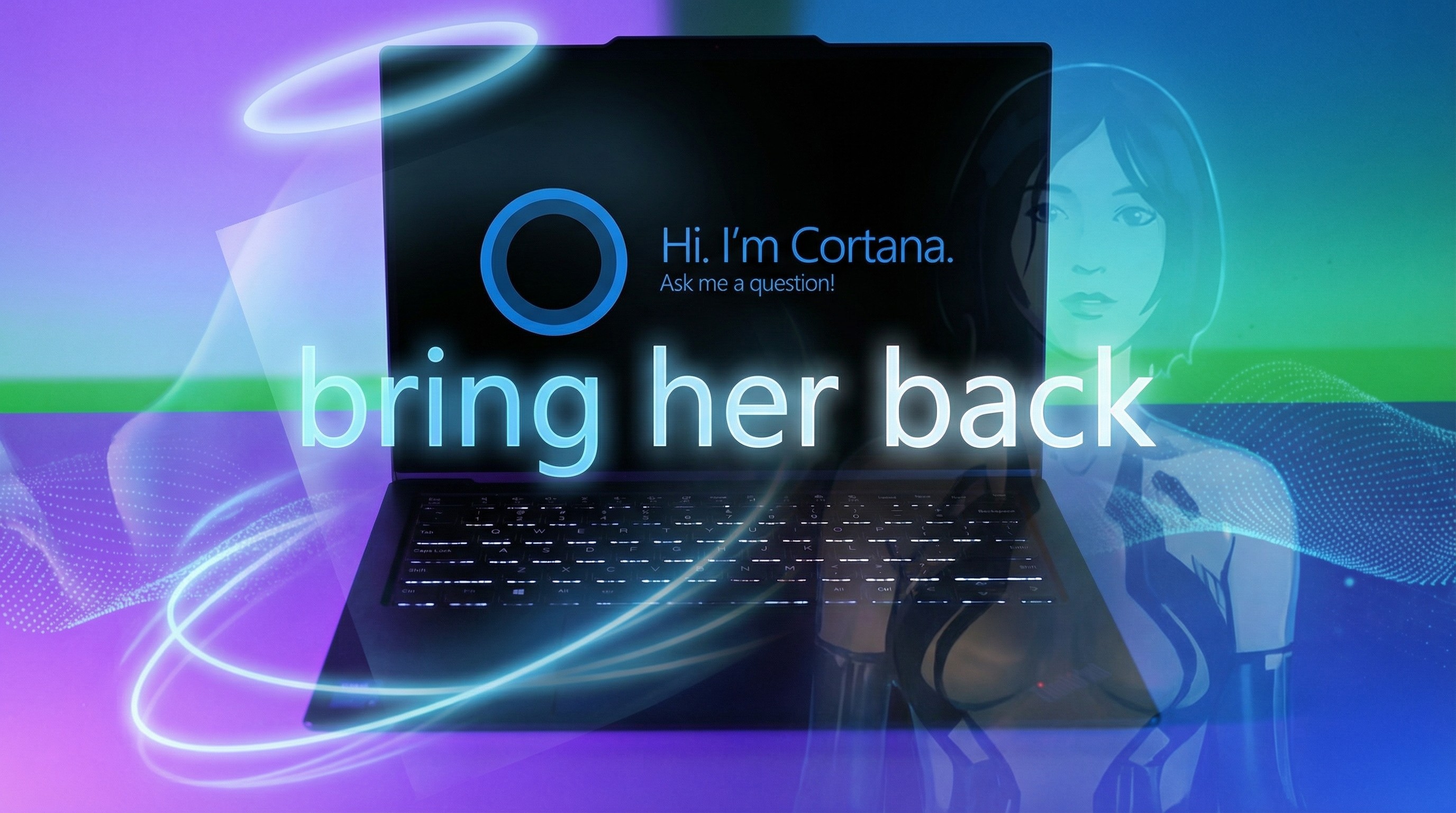Microsoft wants to update your Windows 11 PC without forcing you to reboot
Windows 11 may soon no longer require a reboot when installing security updates every month.

What you need to know
- Microsoft is testing a new update method for Windows 11 that will allow the OS to install critical updates without requiring a reboot.
- This method, called "hot patching," has been in use on Windows Server and Xbox for some time.
- Hot patching for Windows 11 is expected to debut with version 24H2 later this year.
If there's one thing Windows users hate about Windows, it's Windows updates interrupting your workflow or gaming session with a popup asking you to restart your PC finish installing the latest security update. It happens at least once a month, because that's how often Microsoft rolls out security updates to Windows PCs.
This may soon be a thing of the past, as the company is now testing an update method called "hot patching" for Windows 11 PCs. Hot patching is already in use on some Windows Server editions, as well as Xbox, and now it appears the company is preparing to bring it to devices running Windows 11.
The latest Windows 11 Dev Channel build is testing a rebootless security update on PCs with "Virtualization Based Security" enabled. Once installed, the Windows build string will be updated to "ge_release_svc_hotpatch_prod1.240211-0859."
How does it work? According to Microsoft's own documentation, hot patching works by "patching the in-memory code of running processes without the need to restart the process."
My sources say Microsoft intends to use hot patching on Windows 11 to deliver monthly security updates without requiring the user to restart. However, this doesn't mean you won't be required to restart for a pending update ever again. Hot patching relies on a baseline update that requires a reboot every few months.
This means in an ideal world, only four monthly security updates will require a reboot a year, those being in January, April, July, and October. The other months will be serviced via hot patching, which won't require a reboot. Of course, any major security updates, bug fixes, and feature updates can be delivered at any time if necessary, and will still require a reboot even outside of those set months.
According to my sources, Microsoft is hoping to ship hot patching later this year alongside the release of Windows 11 version 24H2 on x86-64 machines. ARM64 devices will get support for hot patching in 2025, if the schedule doesn't slip. It's unclear if hot patching will be available to all Windows 11 users, or if it will be reserved for Windows 11 commercial editions such as Enterprise, Education, and Windows 365.
All the latest news, reviews, and guides for Windows and Xbox diehards.