Spice up your Nokia App Folders setup with some Windows Phone emoji
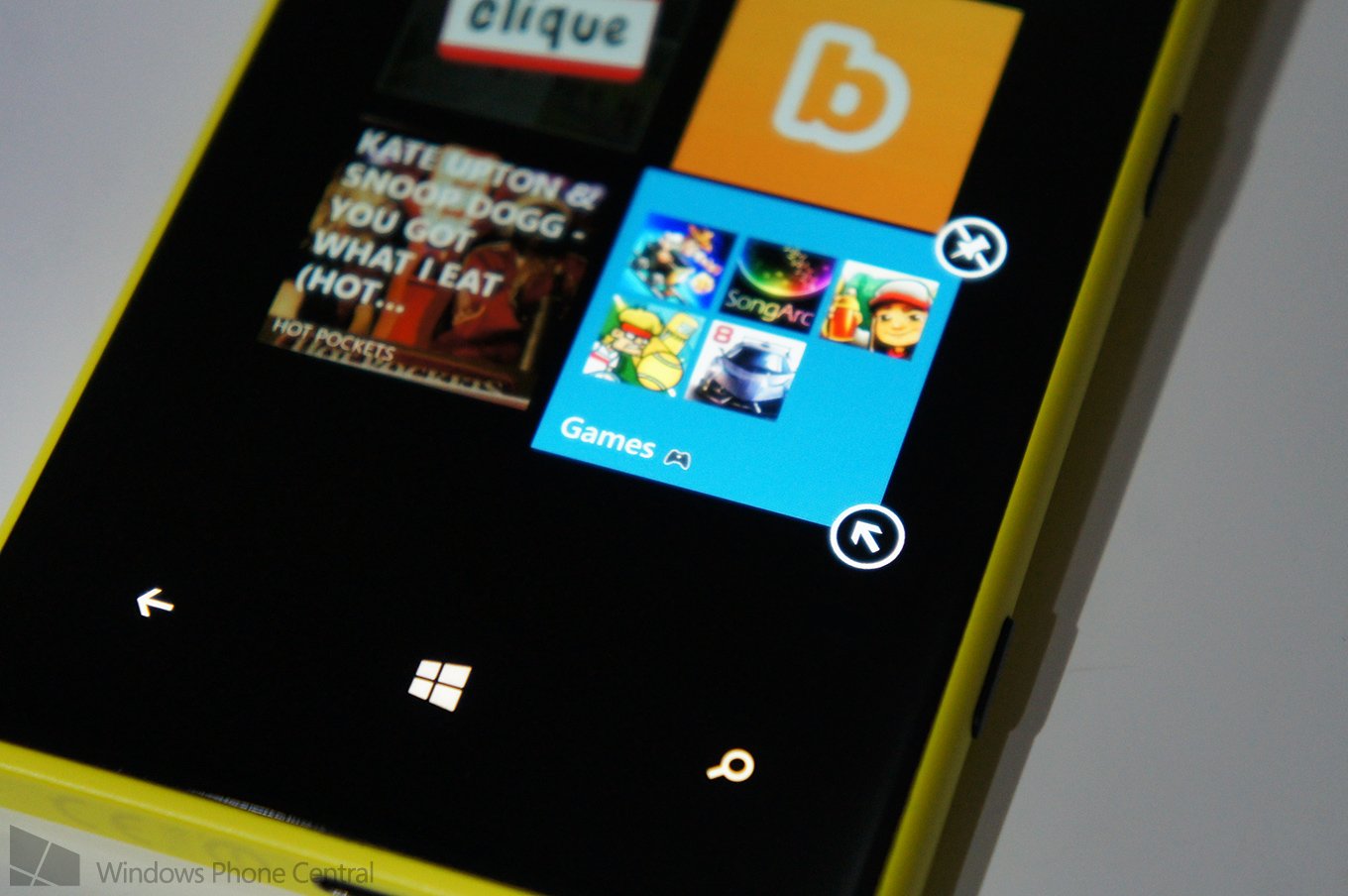
Here's a neat little trick to get your on your way to customising your Start screen with Nokia's App Folders solution. The app was recently published to the Windows Phone Store and just like you could with contacts, you're able to copy and paste emoticons from the SMS text box to App Folder titles to add some personality. Putting together a games folder, why not add a controller?
It's a super cool effect and only takes seconds to do. The only thing worth remembering is you're not required to be running the Lumia Black update to have App Folders installed from the store. Below shows a quick example of how it all works. On the left you have the insides of a folder with apps listed, while on the right you have the folder tile itself (notice the emoticon on both screens?).
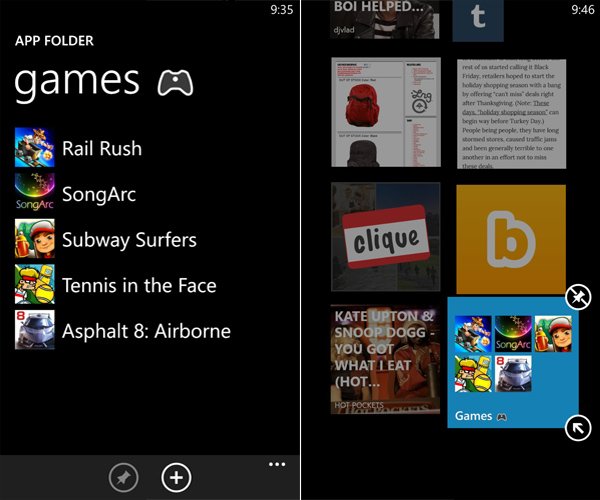
If that weren't enough for you to be stoked for the app, check out our Sam giving a quick demo of the app itself:
You can grab App Folder from the Windows Phone Store. Also, be sure to let us know some of the icons you've used for folders on your Start screen in the comments below.
Thanks, Roy, for the heads up!
All the latest news, reviews, and guides for Windows and Xbox diehards.

Rich Edmonds was formerly a Senior Editor of PC hardware at Windows Central, covering everything related to PC components and NAS. He's been involved in technology for more than a decade and knows a thing or two about the magic inside a PC chassis. You can follow him on Twitter at @RichEdmonds.

