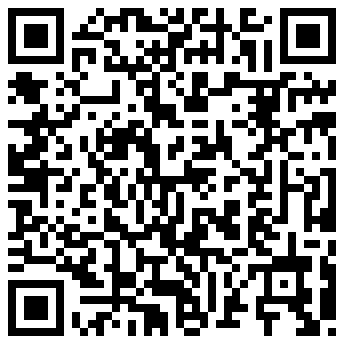Stunning Weather Flow gets updated for Win Phone 8 and brings lockscreen goodness

All the latest news, reviews, and guides for Windows and Xbox diehards.
You are now subscribed
Your newsletter sign-up was successful
Oh we’re in it now. Some of our long time favorite apps are now getting bumped for Windows Phone 8 and we’re really excited about it. Weather Flow, made by Gergely Orosz (who’s also behind such the amazing Cocktail Flow and AppFlow) just hit the version 1.3 marker and it’s primed for the new OS.
The new update, weighing in at a sprightly 9MB, has newly updated graphics, fixed Live Tiles, lockscreen wallpaper and a few other goodies on board. Check our video hands on and see what we think.
The biggest feature we think and for which many of you have been asking is dynamic lockscreen wallpaper. It’s here and it’s done very well. Once enabled, the lockscreen will immediately update with the image of the current conditions. In addition, your location, current temperature, percent chance of rain and even last update are displayed.
We have to give credit here to Gergely as the layout from a usability standpoint is perfect. By that we man your eyes instinctively know where to look for the pertinent information (HTC’s solution, while nice, in our view buries the info too much near the Time/date).
But wait, there’s more! (Channeling our inner Billy Mays). You actually have not one but three options for the lockscreen wallpaper. You can have current conditions, hourly or the weekly forecast displayed—whichever you prefer.
Likewise for the new Live Tiles, which come in the non-distracting Metro look or the more HD “photo realistic” design. With version 1.3 you now get the double wide Tile (though it doesn’t flip), medium and small tiles. Any of those can be selected to show current forecast, hourly or weekly.
That’s a pretty awesome choice because you can mix and match things, should you choose to fully embrace the full weather experience. For instance, on our lockscreen we’re showing current conditions but on our doublewide tile, we opted for the weekly forecast. Result? We instantly know the weather conditions now without even unlocking the device and we know the week’s forecast without even launching the app. How’s that for efficiency?
All the latest news, reviews, and guides for Windows and Xbox diehards.
Anyway, watch our hands on video and if you’re enthralled with the prospect of Weather Flow version 1.3, you can go and download it here in the Store. It fetches for $1.99 with a free trial. Thanks, Chris and Kyle, for the tip!
Windows Phone 8 devices only!

Daniel Rubino is the Editor-in-Chief of Windows Central. He is also the head reviewer, podcast co-host, and lead analyst. He has been covering Microsoft since 2007, when this site was called WMExperts (and later Windows Phone Central). His interests include Windows, laptops, next-gen computing, and wearable tech. He has reviewed laptops for over 10 years and is particularly fond of Qualcomm processors, new form factors, and thin-and-light PCs. Before all this tech stuff, he worked on a Ph.D. in linguistics studying brain and syntax, performed polysomnographs in NYC, and was a motion-picture operator for 17 years.