Tubecast is now a Universal App for Windows 8.1 and Windows Phone

Tubecast for Windows Phone is one of our top YouTube apps. But not only can it handle various levels of playback quality it can also 'cast your videos from your phone to your Xbox One, DLNA device, Chromecast or Apple TV (and soon Roku). That feature is super handy when you want to share a video with the room and not have to type on the TV.
Today, we are super excited to announce that the Windows 8.1 version of the app is now live in the Windows Store!
The developer behind the app, Stephane, tells us he spent "5 months doing the migration from Silverlight to WinRT, was not easy at all" to make it a universal app. Now that the job is done though, things are smooth sailing. Heck, it is even Windows 10-ready.
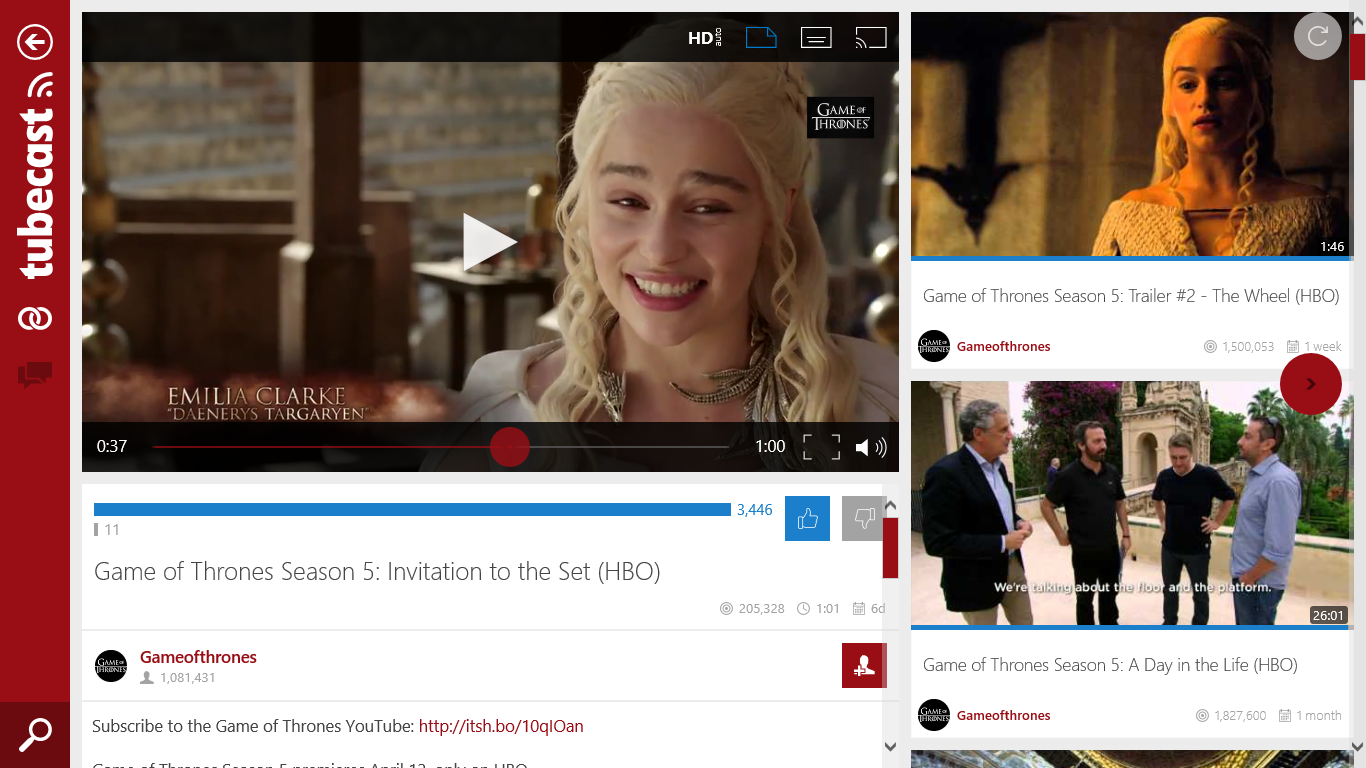
Tubecast Universal for Windows 8.1
- Cast video to your DLNA device (Smart TV, XBOXOne/360, XBMC)
- Cast online and downloaded Youtube videos
- Chromecast (total control Volume and seek)
- Airplay Apple TV
- New 4k(2160p) videos
- QHD(1440p) Full HD (1080p) SD (480p) 60fps
- Download Youtube videos on your MyDocuments/Videos folder
- Login to your Youtube account and use all the features (subscribe, watch later, history, my videos, subscribers...)
- Live tile
- Windows 10 ready (windowed mode)
I have been toying with the Windows 8.1 version on my Lenovo Yoga Tablet 2 for the last hour, and it feels just like the phone version, which is fantastic. The orientation of the top bar is certainly unique, and I have not run into any dealbreakers yet with the app. Being brand new to Windows 8.1, there may be a few bugs out the gate, so make sure you report them if you find them.
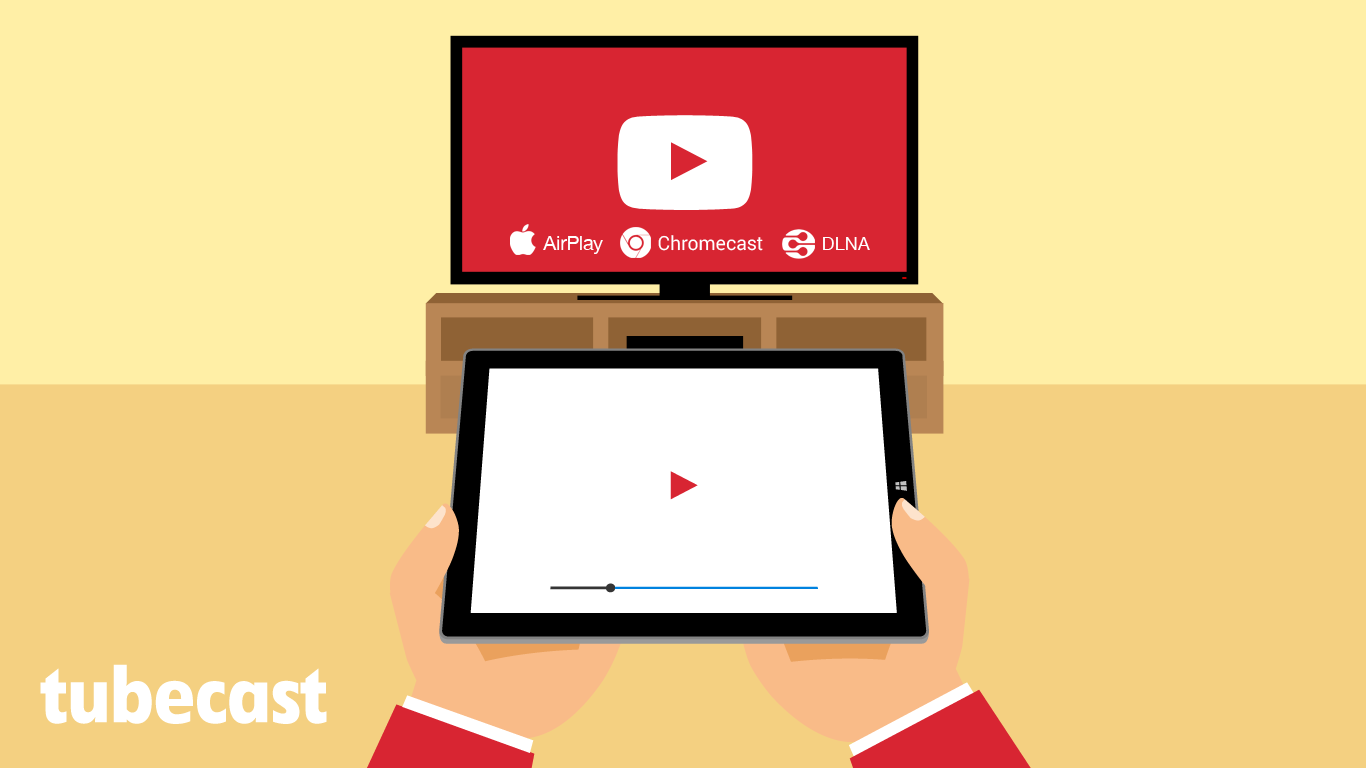
Demo: How to stream YouTube videos from Windows Phone to the Xbox One using Tubecast
Fan of the Windows Phone version of Tubecast? Expect an update next week to add support for 4K and Roku! Windows Central will, of course, tell you when that goes live.
Finally, there is pricing for this app. The app is technically free to use as a standalone YouTube player. However, if you want to use the casting feature, you get 20 free casts to use, after which you need to pay $1.99 to unlock them on Windows 8.1. If, however, you have already paid more than $2 in the Windows Phone app, you should carry over to the Windows 8.1 version for free. Other price ranges for new users are universal for $2.99 and up, meaning if you choose that level (or higher) you unlock unlimited casts for Windows and Windows Phone.
All the latest news, reviews, and guides for Windows and Xbox diehards.
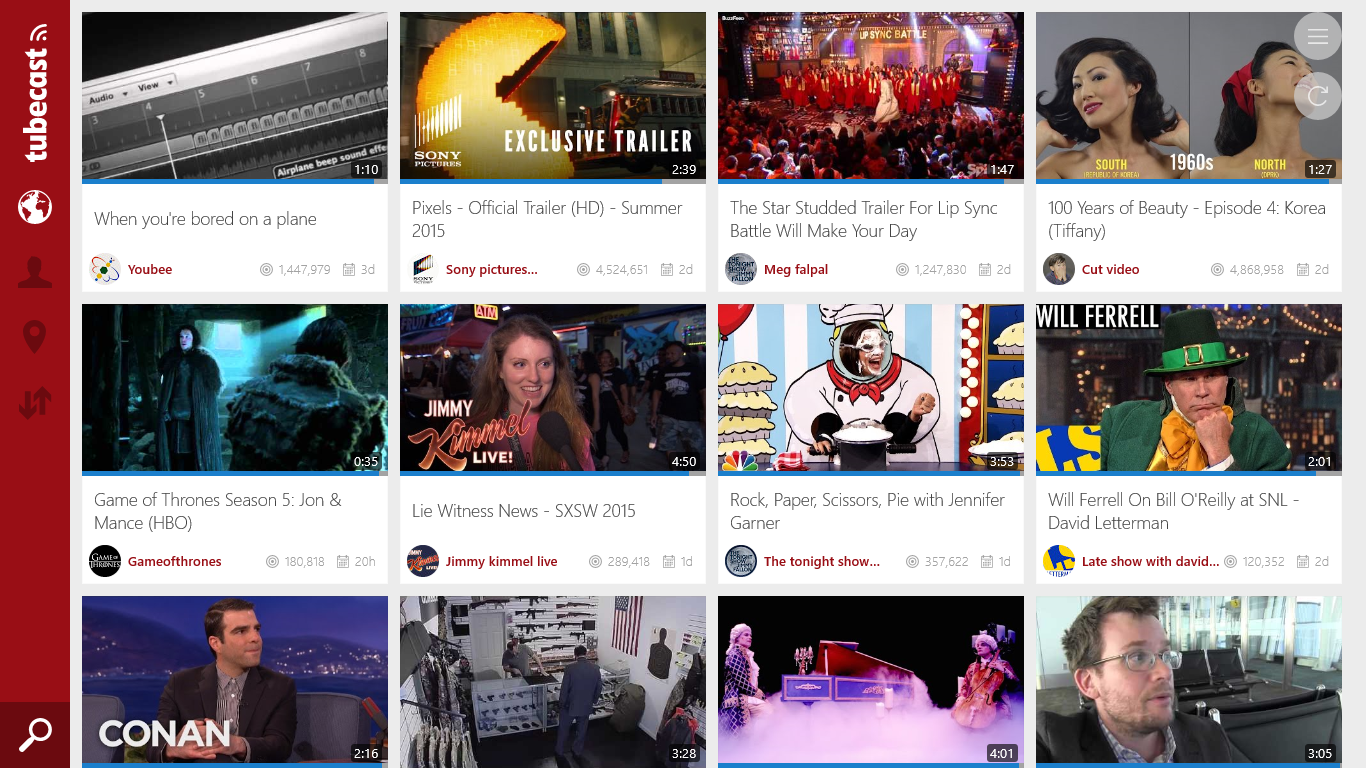
Tubecast looks to be a fantastic choice for those needing a good, dedicated YouTube app that can handle every custom feature you can think of and more. If you have a Surface, 8-inch tablet, or even your PC, give the app a shot and let us know what you think!
Download Tubecast for Windows 8.1 (Free, optional in-app purchase)
Download Tubecast for Windows Phone 8.1 (Free, optional in-app purchase)


Daniel Rubino is the Editor-in-Chief of Windows Central. He is also the head reviewer, podcast co-host, and lead analyst. He has been covering Microsoft since 2007, when this site was called WMExperts (and later Windows Phone Central). His interests include Windows, laptops, next-gen computing, and wearable tech. He has reviewed laptops for over 10 years and is particularly fond of Qualcomm processors, new form factors, and thin-and-light PCs. Before all this tech stuff, he worked on a Ph.D. in linguistics studying brain and syntax, performed polysomnographs in NYC, and was a motion-picture operator for 17 years.
