I've covered AI since the days of Bing Chat, and this is the first AI feature I consider a must-have
Editing a transcript in Clipchamp will soon automatically trim your video to match.
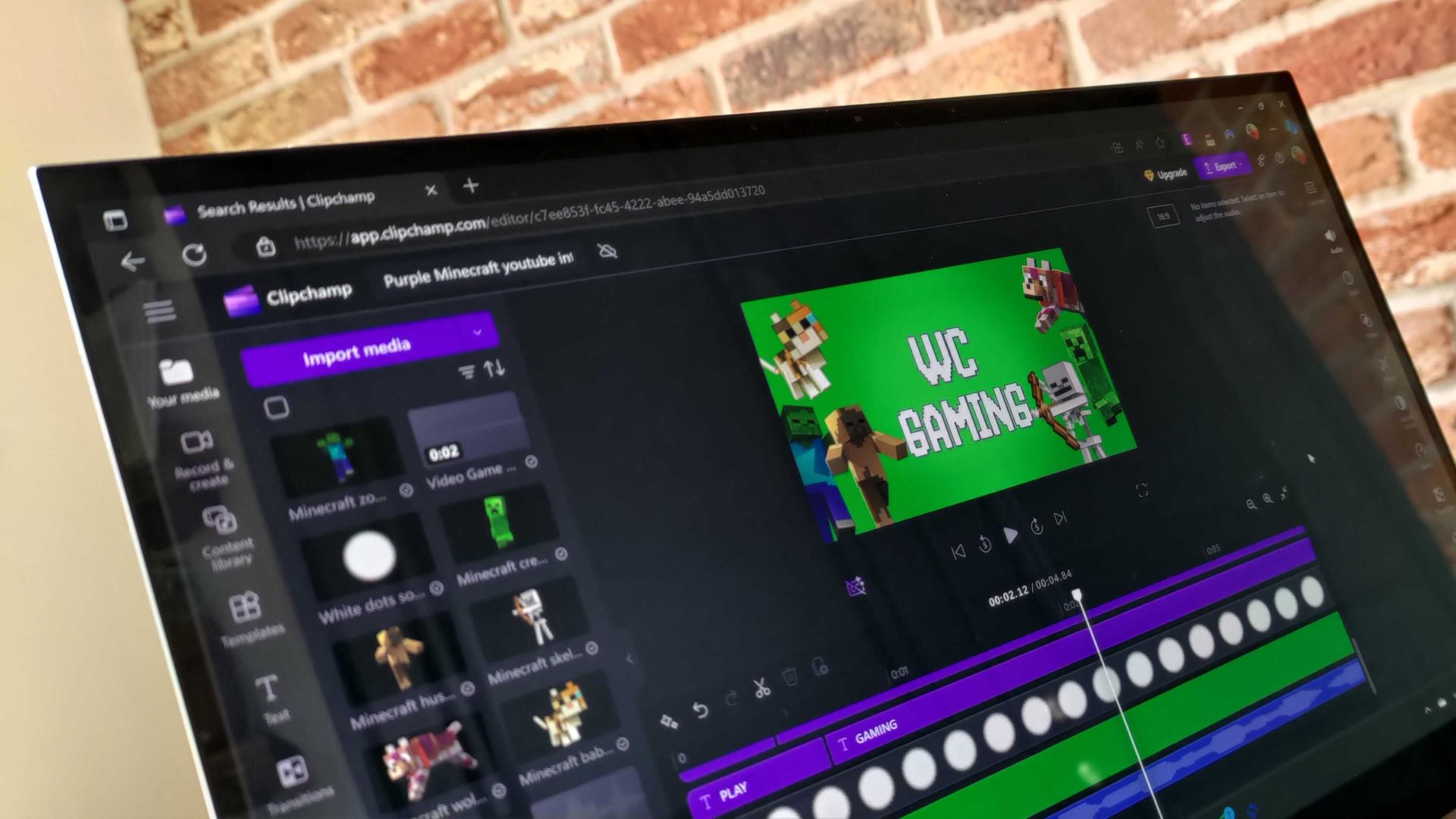
All the latest news, reviews, and guides for Windows and Xbox diehards.
You are now subscribed
Your newsletter sign-up was successful
Microsoft's video editor Clipchamp is about to get a powerful feature for trimming videos. Soon, the app will support trimming a video by editing a transcript.
Clipchamp is the built-in video editor on Windows 11. There are also versions of Clipchamp available on the web and for iOS. At this time, you cannot use Clipchamp on Android devices.
Microsoft purchased Clipchamp in 2021 and has steadily expanded the feature set of the app. It's designed to be a basic video editor, not a competitor to Adobe Premiere Pro or more powerful tools.
The work version of Clipchamp comes with select Microsoft 365 business and education licenses. It supports branded video templates, has a range of AI features, and can record your screen and webcam for creating presentations.
Clipchamp already supports generating AI transcripts for dialogue within videos. But a new feature set to ship this month will allow you to edit the text within the transcript and then have the corresponding portion of the video removed.
The capability makes it possible to trim segments of a video without having to deal with the timeline, lowering the learning curve for video editing and streamlining the process of creating videos centered around dialogue.
Microsoft's Anastasia Passaris announced the feature in a Tech Community post and outlined how to use the feature:
All the latest news, reviews, and guides for Windows and Xbox diehards.
- Open a new or existing video project in Clipchamp that contains spoken dialogue.
- Select the Transcript tab from the panel on the right-hand side of the editor.
- Select Generate transcript to start the transcription process.
- Highlight any text in the transcript that you’d like to remove, then select Delete. This will remove that portion of the video from the timeline.
The Captions tab is being replaced by the Transcript tab in Clipchamp. Caption-related features are still in the app but they now live in a different section.
AI-generated transcripts include timestamps to make it easy to jump to different parts of a video. With the new feature, you can delete off-topic dialogue and have your video trimmed accordingly.
Transcript-based editing will roll out in June 2025 to Clipchamp for work users.
Quick and easy video editing
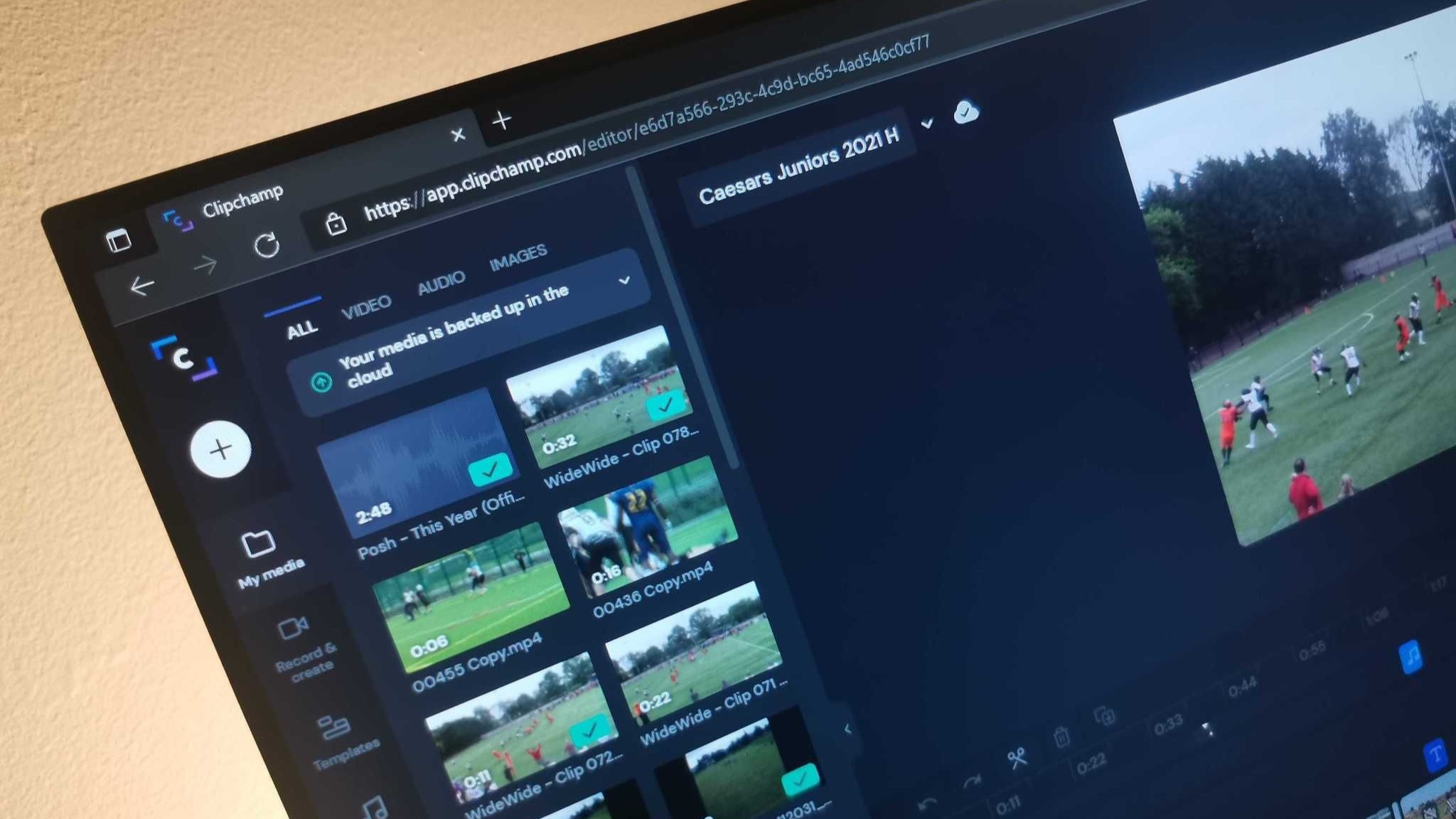
Transcripts and captions are important because they make content more accessible. They also can help with retention since people can listen to a presenter speak while also reading the same information.
In the days of social media, it's also useful to have captions because people can watch your content while it's muted.
I used to work in television and often repurposed content for the web. Transcribing videos used to take ages. As important as it was, transcribing by hand took a considerable amount of time.
Clipchamp's AI-generated transcriptions save quite a bit of time and the ability to trim videos using those transcriptions is a natural extension of the feature.
I've reviewed and re-reviewed Clipchamp since it was purchased by Microsoft. It's a solid video editor that has a lot of capabilities centered around productivity. If your business or organization already has a license that includes Clipchamp for work, I'd suggest giving the app a try for content such as walkthroughs, onboarding videos, and presentations.
Clipchamp also has a version for personal use, which I use to create highlight reels for my American football team. That version has a slightly different feature set but it's also easy to use.

Sean Endicott is a news writer and apps editor for Windows Central with 11+ years of experience. A Nottingham Trent journalism graduate, Sean has covered the industry’s arc from the Lumia era to the launch of Windows 11 and generative AI. Having started at Thrifter, he uses his expertise in price tracking to help readers find genuine hardware value.
Beyond tech news, Sean is a UK sports media pioneer. In 2017, he became one of the first to stream via smartphone and is an expert in AP Capture systems. A tech-forward coach, he was named 2024 BAFA Youth Coach of the Year. He is focused on using technology—from AI to Clipchamp—to gain a practical edge.
You must confirm your public display name before commenting
Please logout and then login again, you will then be prompted to enter your display name.
