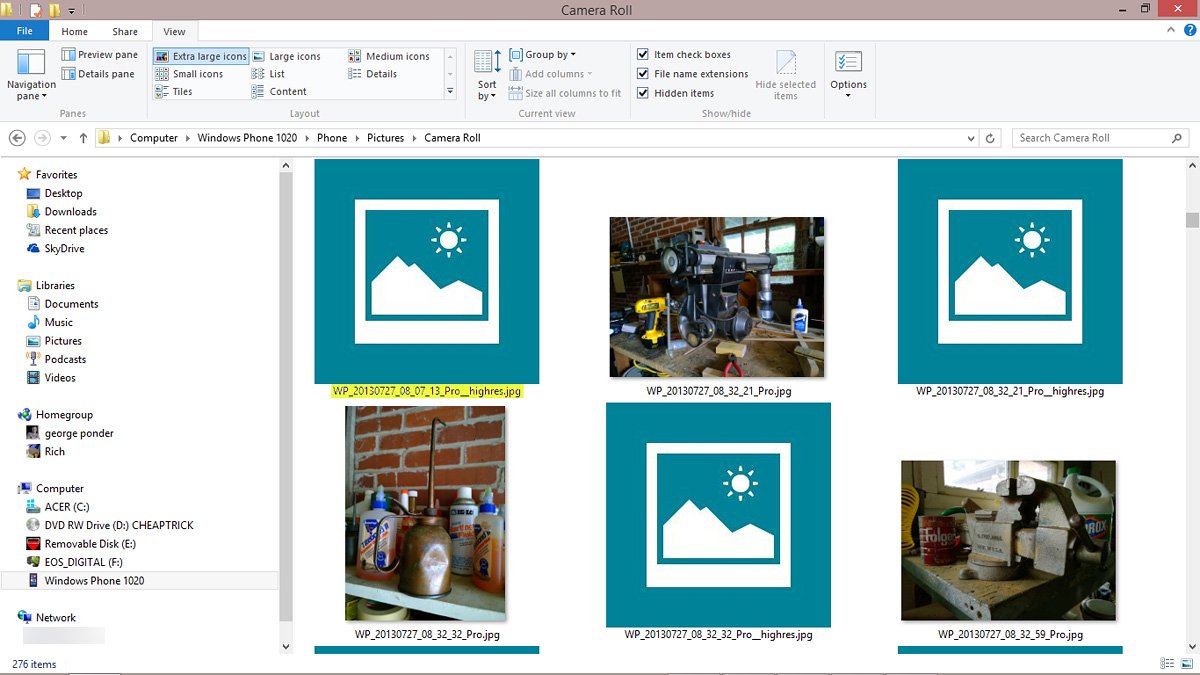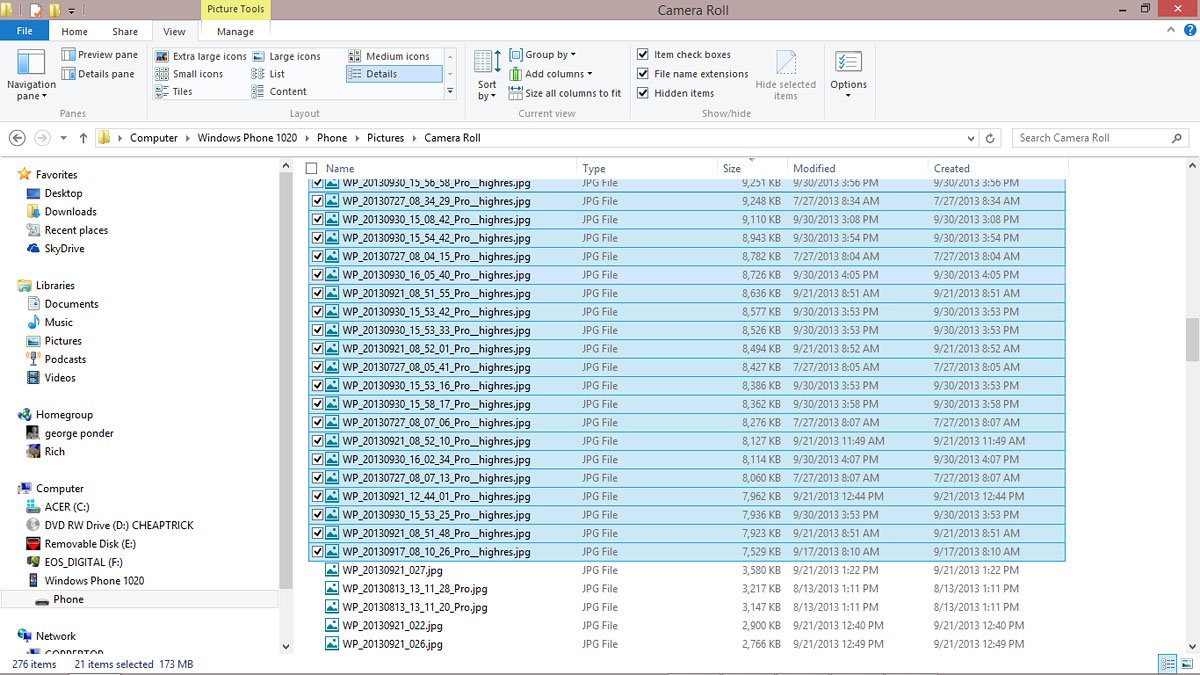How to weed out your Nokia Lumia 1020 high resolution image files

All the latest news, reviews, and guides for Windows and Xbox diehards.
You are now subscribed
Your newsletter sign-up was successful
Question. How do you go about deleting the high resolution image files from you Nokia Lumia 1020 Windows Phone without deleting the 5MP, lower resolution copies?
That's a question Windows Phone Central reader Binson#WP has tossed out over in the WPCentral Forums. There's no way to sync just the low resolution images and you can't see the high res image file from your phone. So what's the solution?
When you connect your Lumia 1020 to a computer, you can view your Lumia 1020 image folders through your computer's File Explorer. Just look under your computer's drives and you'll see your Windows Phone listed. Go to the Phone folder then Pictures then Camera Roll. Both your low and high resolution images will be listed here.
The high resolution file names will end in "_highres.jpg" and will not have an image thumbnail. For example, image file WP_20130813_13_11_28_Pro_highres.jpg is the high resolution file for the low resolution file WP_20130813_13_11_28_Pro.jpg. You can always sift through these image files and delete only those with "_highres.jpg" in the file name but that can be awfully tedious.
One suggested solution comes from TheCrazySwede who suggests viewing your image files in File Explorer and sort them by file size. The larger high-res files should be grouped together making it easier to select the group as a whole and delete them from your Windows Phone (and copy them to your computer's hard disk drive).
Just be careful that video files don't sneak into the files you're deleting. They will be listed at the upper end due the larger file size as well.
If you've got an easier way to delete only the high resolution image files from the Nokia Lumia 1020, head on over to this forums discussion and share your methods.
All the latest news, reviews, and guides for Windows and Xbox diehards.

George is a former Reviews Editor at Windows Central, concentrating on Windows 10 PC and Mobile apps. He's been a supporter of the platform since the days of Windows CE and uses his current Windows 10 Mobile phone daily to keep up with life and enjoy a game during downtime.