Windows Phone 7 data leaks a third party issue?
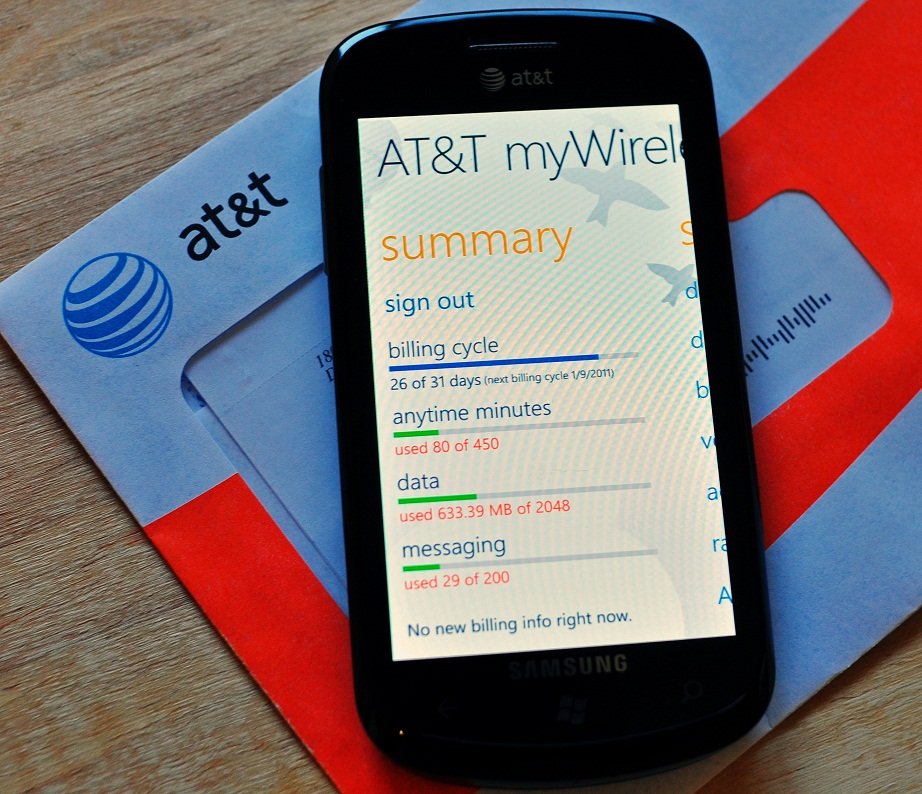
All the latest news, reviews, and guides for Windows and Xbox diehards.
You are now subscribed
Your newsletter sign-up was successful
We've mentioned the issues concerning abnormal amounts of data being used by Windows Phone 7 devices before. Microsoft has investigated the problem and has come to the conclusion that third party solution is the cause.
In a statement to seattlepi.com, a Microsoft spokesperson reported,
"We have determined that a third-party solution commonly accessed from Windows Phones is configured in a manner that potentially cause larger than expected data downloads. We are in contact with the third party to assist them in making the necessary fixes, and are also pursuing potential workarounds to address the configuration issue in case those are needed. At this point in our investigation, we believe this is responsible for most of the reported incidents."
No comment as to whom or what the third party solution is. It could be an application or a feature/module of WP7 developed by a third party. Early thoughts pointed to the Feedback feature of Windows Phone 7 and it still could be the likely culprit.
Microsoft did state that they would continue to investigate this issue and will offer any guidance and updates as things become available.
Source: seattlepi.com
All the latest news, reviews, and guides for Windows and Xbox diehards.

George is a former Reviews Editor at Windows Central, concentrating on Windows 10 PC and Mobile apps. He's been a supporter of the platform since the days of Windows CE and uses his current Windows 10 Mobile phone daily to keep up with life and enjoy a game during downtime.
