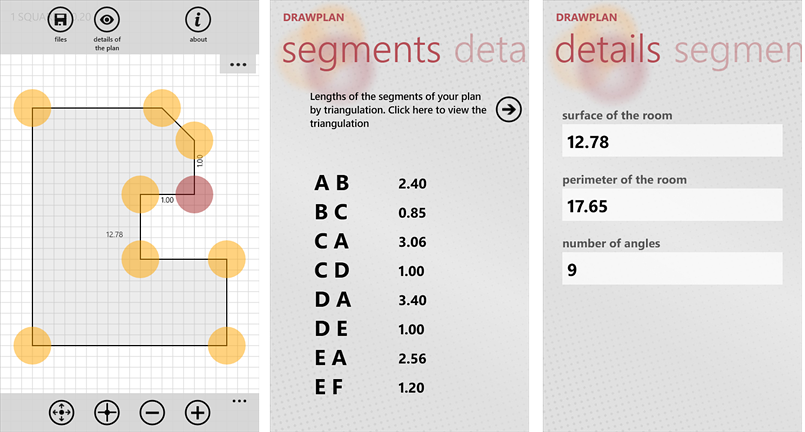Windows Phone App Review: DrawPlan
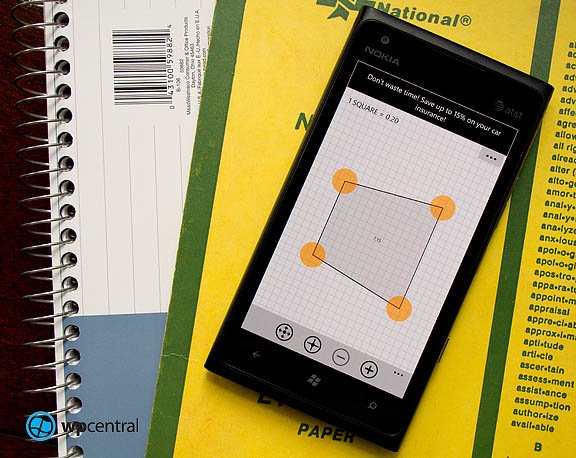
An architect I am not but I can see DrawPlan for Windows Phone being a handy app if you need to draw out a rough draft on your Windows Phone. DrawPlan allows you to draw out plans with polygonal shapes by adding or removing line segments.
The interface is simple, DrawPlan has a healthy selection of tools to determine surface measurements, angles, triangulation and you can export it all to DXF format. DrawPlan may not appeal to everyone but in just tinkering with it for a short while it appears to be a very nice productivity app for your Windows Phone.
When you first launch DrawPlan you are presented with a square drawn on the graph paper screen. To the bottom are buttons to control movement options of the angles, to toggle alignment options and to add or remove points. You have two "three-dot" menus with DrawPlan. The upper three-dot menu presents options to access your file options (save, export, share), view the details of the plan (surface, perimeter, and segment length measurements), buy the app (if running the Lite version), and view the About screen.
The lower three-dot menu will pull up options to view the drawing at 100%, adjust the scale, hide angles (points), view a tutorial screen and view the triangulation of the surface.
The drawing itself features pinch to zoom and to adjust an angle, just tap the yellow dot (it'll turn red) and drag the point to the appropriate spot. To hide the angles or points, you can access the lower three-dot menu or just double tap the screen.
The only performance issue I experienced was that DrawPlan crashed every now and then during the app startup. Not enough to drive you crazy but enough to comment on things. DrawPlan may not appeal to everyone and there are two versions available over in the Windows Phone Store.
There is the ad-supported, free DrawPlan Lite and the ad-free, $1.29 DrawPlan version.
All the latest news, reviews, and guides for Windows and Xbox diehards.

George is a former Reviews Editor at Windows Central, concentrating on Windows 10 PC and Mobile apps. He's been a supporter of the platform since the days of Windows CE and uses his current Windows 10 Mobile phone daily to keep up with life and enjoy a game during downtime.