
You can now control the camera on your Windows Phone device by giving vocal commands to your Microsoft Band. This is possible thanks to the app, Band Camera Control. After installing the app, just press and hold the action button on your Band and say commands such as 'Camera take a photo' or 'Camera take 4 photos in 5 seconds.' We tested it out on the Lumia Icon and it actually worked. See it in action in our hands-on video.
The app itself has two sections with just text and a few buttons. The first section explains the app in text, with sample commands. Here are some of the things you can say:
- Take a photo
- Take 3 photos
- Take a photo in 10 seconds
- Take 3 photos in 12 seconds
The other section in the app lets you send feedback to the developer or rate the app at the Windows Phone Store.
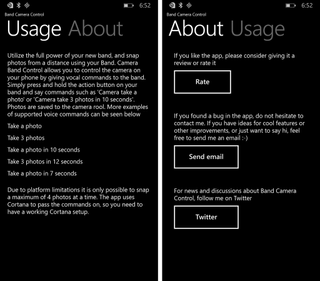
Band Camera Control uses Cortana to pass the commands, so you need to have Cortana on your phone already set up. After sending the commands, the app's camera starts shooting. It currently shoots in Automatic mode. There are no settings to turn on flash, change shutter speed, or adjust exposure compensation. For example, when shooting against a bright cloudy sky, I want to increase exposure compensation. Unfortunately that option is not available yet.
This can be handy if you need to take self-portraits from far away. As long as you're still within reach with your phone via Bluetooth, you'll still be able to take the photo.
Band Camera Control provides a unique solution that many Windows Phone users are going to like. However, we think it needs a little help from a designer to polish up the app. You can grab it now from the Windows Phone Store for 99 cents. Are you getting this app? Let us know in the comments!
- Download Band Camera Control for Windows Phone ($0.99/No trial)

Get the Windows Central Newsletter
All the latest news, reviews, and guides for Windows and Xbox diehards.

