Cook WP7 custom ROMs in the kitchen
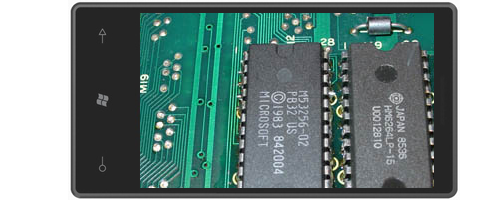
A ROM Manual Kitchen has been released to allow developers and technically savvy folk to create and develop custom ROMs for WP7 devices. Haseeb Ahmed, a senior XDA member is behind the first ROM kitchen to be released into the WP7 realm, and a GUI based version is planned to be developed, but hasn't been 100% confirmed.
The archive contains a HTC ROM Image Editor with HV Edit and IMGFS packaged with a few .BAT files to make it all possible, and simple for not-so-experienced personnel. Haseeb provides easy-to-follow instructions that are listed after the break.
Here you go...
1.Extract part04.bin from Data.zip of any flashable MAGLDR WP7 ROM for HTC HD22.Rename part04.bin to part04.nb and put it in the "1.ROM Image Editor" folder3.Run "htcRIE.exe" & Select part04.nb4.Select IMGFS in the Left Column, then click on any item in the right column & press "Ctrl+A" to slect All.5.Now press the "Save Selectd Files" button on the top bar & save the files to the "3.IMGFS from Dump\dump" folder5a.Again, Select IMGFS in the Left Column and press the "Save Selectd Files" button on the top bar & save the "imgfs.bin" file to the "3.IMGFS from Dump" folder6.Once saved, goto "3.IMGFS from Dump\dump" & copy the "default.hv" & "user.hv" to the "2.HV Editor" folder7.Now drag and drop "default.hv" & "user.hv" on "HVEdit.exe"8.Delete "3.IMGFS from Dump\dump\default.hv" & "3.IMGFS from Dump\dump\user.hv" files9.Two files will be creatd "default.hvm" & "user.hvm" respectively. Edit them as per your requirement to make Registry changes.10.Once editing is done, again drag & drop the "default.hvm" and "user.hvm" onto the "HVEdit.exe"11.Now "default.hv" & "user.hv" will be recreated. Cut & Paste them into "3.IMGFS from Dump\dump" folder & replace the old files.12.Now run "start.bat" in the "3.IMGFS from Dump" folder13.Cut and paste the imgfs-out.bin into the "1.ROM Image Editor" folder14.Make a copy of part04.nb in the same folder & rename it to part04.bin15.Run the "build.bat" in this folder16.Now replace the part04.bin file in the "data.zip" with this new creatd part04.bin17.Flash MAGLDR Rom as you normally would.
To download the package, or should you have any problems or feedback for the developer, head on over to the thread at the XDA forum. Haseeb also states that neither himself, nor the DFT Team can take any responsibility for problems or damage that may occur through usage.
Via: Aliwaqas
All the latest news, reviews, and guides for Windows and Xbox diehards.

Rich Edmonds was formerly a Senior Editor of PC hardware at Windows Central, covering everything related to PC components and NAS. He's been involved in technology for more than a decade and knows a thing or two about the magic inside a PC chassis. You can follow him on Twitter at @RichEdmonds.
