Getting Started with Windows Phone 7: Windows Live ID
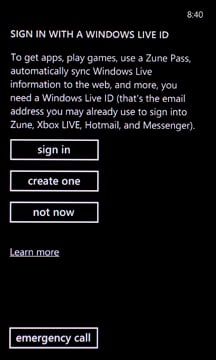
We've made mention that one way to prepare for Windows Phone 7 is to establish a Windows Live ID. If you times slipped by and you haven't created a Windows Live ID, don't worry. During the initial set-up of your Windows Phone 7 device, you're given the option to sign in with an existing Live ID, skip the step all together or create a Windows Live ID from your phone.
While some may opt to choose "not now" and skip the Windows Live ID all together, to make the most of Windows Phone 7 you really need the ID. As the screen shot mentions,
"To get apps, play games, use a Zune Pass, automatically sync Windows Live information to the web, and more, you need a Windows Live ID."
In establishing a Windows Live ID doesn't mean you can't use Google, Yahoo, or another Exchange Server for your email, contacts and calendar. It simply opens more doors for your Windows Phone to access.
Get the Windows Central Newsletter
All the latest news, reviews, and guides for Windows and Xbox diehards.
George is the Reviews Editor at Windows Central, concentrating on Windows 10 PC and Mobile apps. He's been a supporter of the platform since the days of Windows CE and uses his current Windows 10 Mobile phone daily to keep up with life and enjoy a game during down time.

