Glance at your remaining charge with myBattery Lockscreen

From the developer of myBattery, a popular Windows Phone app to monitor your internal charge, comes myBattery Lockscreen. This app, as the name suggests, enables users to glance at the status of their battery on the lockscreen with detailed information on percentage, status and a custom message. It's a super handy little app, which is completely free to use.
Those of you who haven't yet checked out myBattery, we recommend you do so as it's a superb app (there's a free lite version too). But should you not have it installed, fear not as myBattery Lockscreen is a standalone app, which saves on resources and avoids issues with the Windows Phone operating system.
The app can be configured to display custom text on the lockscreen, alongside the percentage of charge left, as well as the status of the battery (whether it's charging or not). A custom background can be displayed or a solid color, it's entirely down to personal preference. While functionality is simple, it's a breeze to use and quick to set up. There's little in the way of clutter here, folks.
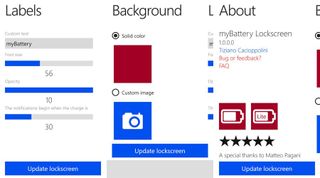
The app won't suck juice from your Windows Phone either. The background agent will run every 30 minutes, but if you'd rather check through more detailed reports, we urge you to check out myBattery for the full experience. There are – of course – limitations with myBattery Lockscreen, thanks to the OS. These include:
- The lockscreen can only be updated approximately every 30 minutes
- Battery saver mode disables the background agent
- The background agent will cease to function in flight mode or without an Internet connection
You can download myBattery Lockscreen from the Windows Phone Store for free. Again, you don't require myBattery to run this app, which is an added bonus. We've also been informed that more features are planned, including the ability to configure Bing backgrounds for the lockscreen.

Get the Windows Central Newsletter
All the latest news, reviews, and guides for Windows and Xbox diehards.

Rich Edmonds was formerly a Senior Editor of PC hardware at Windows Central, covering everything related to PC components and NAS. He's been involved in technology for more than a decade and knows a thing or two about the magic inside a PC chassis. You can follow him on Twitter at @RichEdmonds.
