Seek out the cheesy treats with Mouse Dreams for Windows 10
Mouse Dreams is a Windows 10 game that has Squeaks the mouse searching high and low for a cheesy midnight snack. This puzzle game is rife with obstacles to overcome and dangers to avoid.

Available for Windows 10 PC and Mobile, Mouse Dreams includes over 60 puzzle levels, simple on-screen controls and colorful, storybook-like graphics. Gameplay challenges your skills at strategy and logic with plenty of traps, switches and secret passages to discover.
Mouse Dreams is currently priced at $2.49 with a free trial available. It is a fun Windows 10 game that is well suited for gamers of all ages and a decent way to pass the time.

The primary menu for Mouse Dreams offers options to view your achievements, access the game's settings, view the help screens, view other games from the developers and jump into gameplay.
The 63 puzzle levels are spread out across seven houses. Each level has the same goal: grab the cheese and make it back to the safety of your mouse hole. The onscreen controls for Mouse Dreams include directional arrows and action buttons to have Squeaks jump or push/pull items. Additionally, this Windows 10 game has support for keyboard controls for those playing from a non-touchscreen device and support for gamepads.
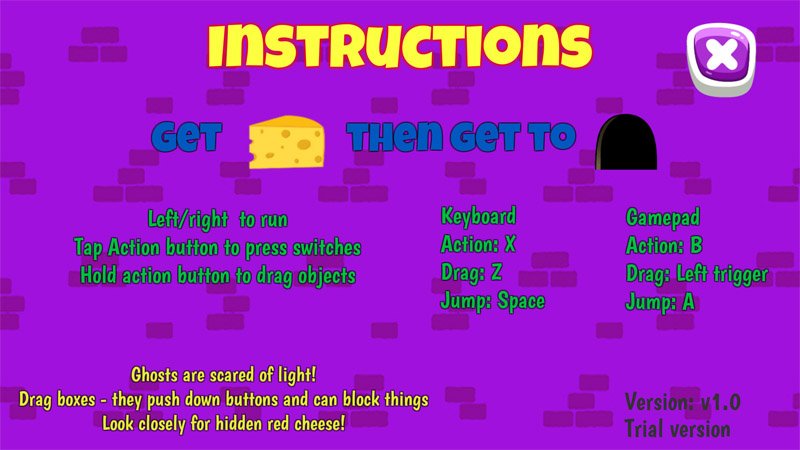

Puzzles require you to manipulate furniture and other household objects to jump around or reach shelves that are beyond Squeaks' range. Some objects trigger trap doors, turn off security measures or reveal hidden bonus items (hats or an extra slice of cheese). Along with the moveable objects, some rooms contain switches that turn on lamps to activate light-sensitive doors. To further add to the game's challenge, some rooms have ghosts that move items around try to capture Squeaks. To stay safe, keep Squeaks under room lights.

Games are not timed and the only score to earn is reaching the mouse hole safely after snatching the cheese. If you move an object too far or accidentally make a boneheaded move, simply pause the game and hit the restart button.
Overall impression

Mouse Dreams delivers a fun game to the Windows 10 Store that has colorful, detailed graphics and challenging gameplay. It is not an overly taxing game but is not lacking in difficulty. Early levels are pushovers that you could probably solve in your sleep, but the ease of these first puzzles makes it easy to get used to the game controls.
All the latest news, reviews, and guides for Windows and Xbox diehards.
I liked the casual pace Mouse Dreams offers. It allows you to concentrate on all the possible solutions to get the cheese without the pressure of a game clock. Combining the casual pace, moderate difficulty and easy controls, Mouse Dreams is a Windows 10 game well suited for a broad age group of gamers.
The overall gaming experience with Mouse Dreams was enjoyable and the game is a fun way to spend a little down time. The trial version has enough meat on the bones to give you a good feel for Mouse Dreams and whether or not it's your cup of tea. If you have given Mouse Dreams a try, let us know what you think of things in the comments and feel free to join in on the Windows Central Forums discussion on Mouse Dreams.

George is a former Reviews Editor at Windows Central, concentrating on Windows 10 PC and Mobile apps. He's been a supporter of the platform since the days of Windows CE and uses his current Windows 10 Mobile phone daily to keep up with life and enjoy a game during downtime.
