NARR8 app brings interactive books to Windows 8

Reading electronic books on your phone or tablet can be more convenient than toting a physical book collection around, but otherwise most e-books don’t take advantage of the power of modern computing devices. Motion comics on the other hand, can spice up traditional comics with movement and even voice.
A group called NARR8 (sister company of Game Insight) has taken the digital comics-style multimedia reading approach and applied it to a variety of book styles, including nonfiction, children’s, and educational books. All of these exclusive books can be sampled and purchased through the NARR8 app, now available on Windows 8 and RT devices.
We recently sat down with Alexis Valerio, NARR8 Senior PR Manager to check out the app and a few of its books. Full video and download link after the break!
A rainbow of reading choices
The first time you launch the NARR8 app, you’ll need to create an account or sign in with an existing accounts. One of the cool features of NARR8 is its cross-platform compatibility. If you’ve already purchased books or NARRs (premium currency) on other platforms, you’ll have access to them on Windows 8 as well.
Right out of the gate, NARR8 offers more than 20 books to read. The flashiest of those are the digital comics, which encompass genres like science-fiction, mythology, and adventure. Users can choose to advance page by page or set playback to auto. You can also jump to specific pages.
Each series is created by in-house artists and writers and thus exclusive to the platform. The series all have a prominently displayed age recommendation so that parents can avoid buying mature content for their kids.
Affordable reading
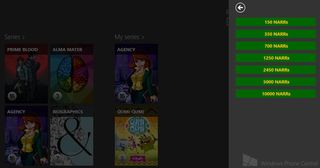
Another nice aspect of NARR8 is the amount of content it gives away for free. The first two chapters of every single book are free to download and read. That makes it easy to determine whether you like a series before investing in it. Subsequent chapters cost 99 narrs – approximately one dollar.
Get the Windows Central Newsletter
All the latest news, reviews, and guides for Windows and Xbox diehards.
Users can (of course) buy NARRs as In-App Purchases. Right now, the Windows 8 app doesn’t display the pricing very intuitively. You have to select a NARR quantity to see how much it costs (as shown above). Hopefully NARR8 puts the pricing information up front in the future.
NARRs can also be earned for free by signing in daily. I believe you’re supposed to get them for sharing links via Twitter and Facebook as well, though I tweeted from the app and didn’t get anything.
A promising start

NARR8 is a great concept, bringing books and stories to life like never before. The app already provides a wealth of content, and I look forward to seeing new types of stories as they are released.
The Windows 8 app is a bit slow and buggy out of the gate though. Facebook connectivity doesn’t seem to work right now, and one of the kids books kept having errors as I viewed it. If NARR8 squashes the bugs, improves the UI, and continues to publish new content, their Windows 8 app could become indispensable for old and young readers alike. Hopefully a Windows Phone 8 app will soon follow!
- NARR8 – Windows 8 and RT – 1 MB – Free – Store Link
Paul Acevedo is the Games Editor at Windows Central. A lifelong gamer, he has written about videogames for over 15 years and reviewed over 350 games for our site. Follow him on Twitter @PaulRAcevedo. Don’t hate. Appreciate!

