Need a Google Voice client for Windows Phone 8? MetroTalk has you covered.

Nearly three weeks ago we gave you a sneak peek at the upcoming version 3.0 update for MetroTalk--the dedicated Google Voice app. That update is now live and joins all the other new Windows Phone 8 optimized apps to hit the Store.
The new version has brought with it numerous fixes and various new features, many of which are optimized for Windows Phone 8 users. Over the last few weeks, we’ve had no issues with the app and it’s been running like a champ on our Lumia 920. In short, if you use Google Voice and you're on Windows Phone, you need this.
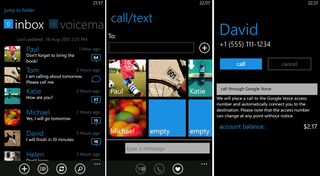
With MetroTalk, you can finally use every feature for Google Voice, including outgoing calls with your GV number, sending SMS messages, visual voicemail, etc. all wrapped in a Metro-tastic UI with quick performance.
MetroTalk version 3.0 changes:
- New: Fast resume
- New: Multi-size tile support
- New: Lock-screen unread counter
- New: Text-to-speech
- New: Added ability to auto-dial a contact directly from the start screen (a new pin-to-start menu has been introduced in Call/Text)
- New: Additional folder pages can now be downloaded using a scroll-up gesture
- New: Option for enabling private mode, which hides any sender or content info for new notifications
- New: Option to disable vibrating on new messages
- Update: Added new icon for the Call/Text secondary tile
- Update: The account PIN is now hidden in settings
- Bug fix: Secondary tiles are working now on WP8
All in all version 3.0 is a solid update and it should make those who rely on Google Voice quite pleased (especially since Google is evidently passing on official app support).
Google Voice (not to be confused with the chat service Google Talk), re-routes multiple phones to your mobile, allowing a “one-number to rule them all” scenario. In short, you can pick your free Google Voice number (mine’s a DC number, natch) and then set it up so if someone calls it, it can ring your cell phone, office, landline, etc all at once. There’s no limits and you can even set it up on a schedule e.g. cell phone just on the weekend, block certain numbers, etc.
The other benefits to Google Voice are free SMS and visual voicemail (with transcription). Using the service you can text all you want (uses data) and with visual voicemail, you can just read the message, or play it back in whichever order. All for free.
Get the Windows Central Newsletter
All the latest news, reviews, and guides for Windows and Xbox diehards.
MetroTalk comes in two versions for Windows Phone 8: free (but ad supported) or pay ($1.49). Both versions have the same features, but the developer encourages you to purchase the app if you use it often. We did.
We consider MetroTalk to be the best in its class and highly recommend it



Daniel Rubino is the Editor-in-chief of Windows Central. He is also the head reviewer, podcast co-host, and analyst. He has been covering Microsoft since 2007, when this site was called WMExperts (and later Windows Phone Central). His interests include Windows, laptops, next-gen computing, and watches. He has been reviewing laptops since 2015 and is particularly fond of 2-in-1 convertibles, ARM processors, new form factors, and thin-and-light PCs. Before all this tech stuff, he worked on a Ph.D. in linguistics, watched people sleep (for medical purposes!), and ran the projectors at movie theaters because it was fun.
