Opera brings its ad blocking feature to Windows 10 Mobile
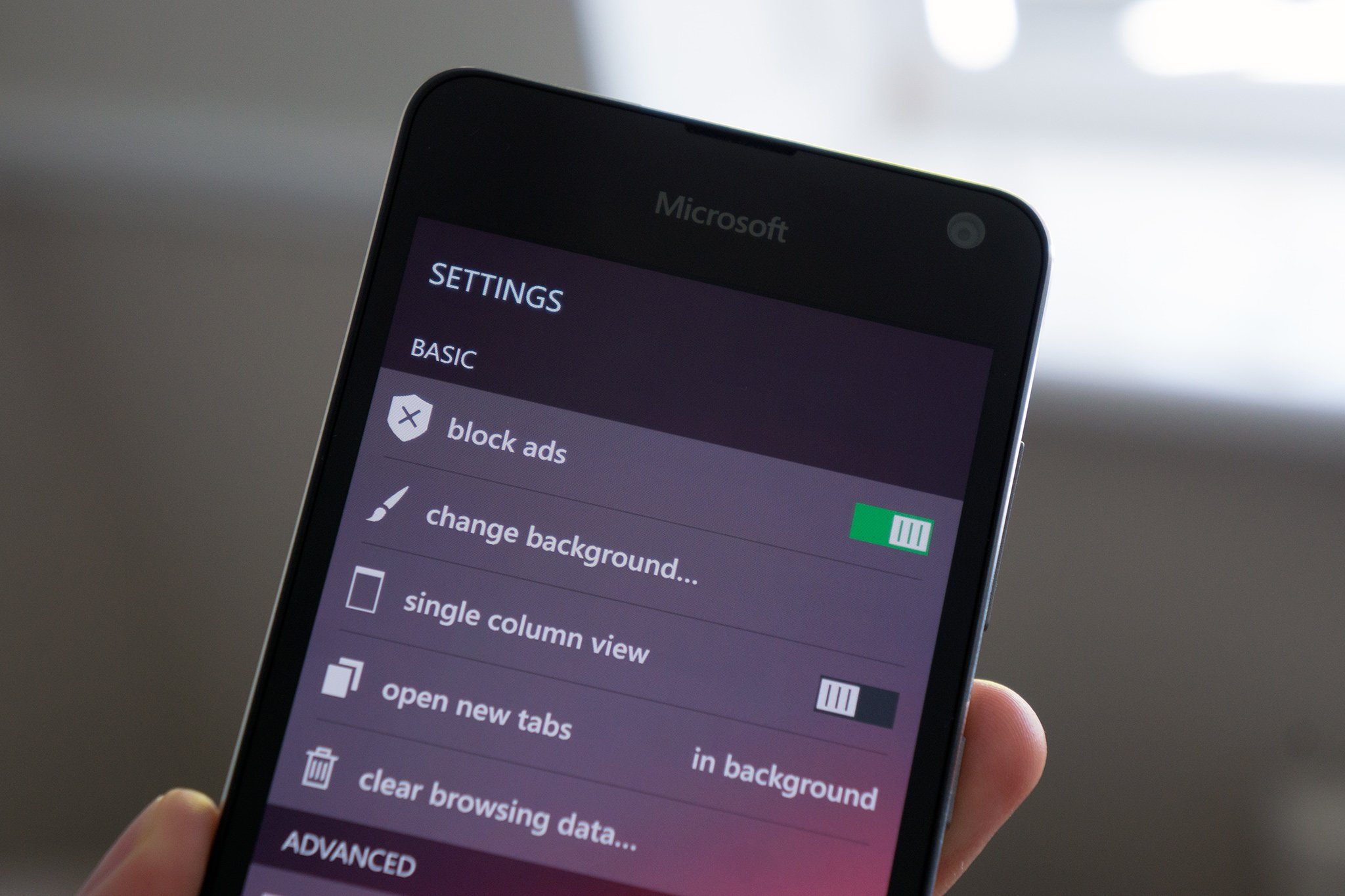
All the latest news, reviews, and guides for Windows and Xbox diehards.
You are now subscribed
Your newsletter sign-up was successful
Ad blocking has become quite the popular feature in Opera for the desktop and the company behind the browser is now looking to port this time and data saving feature to smartphones. Should you be rocking Opera on your Windows 10 Mobile phone, you'll now be able to activate the built-in ad blocker and enjoy a less intrusive web experience.
You can turn on the new ad blocker functionality (an alert should pop-up asking you to do so) by heading into settings and activating "block ads" under the Basic tab. You should now be able to enjoy a browsing experience with less ads all whilst saving data with other Opera optimizations.
Give Opera Mini a download from the Windows Store and let us know how you're getting on in the comments.

Thanks Nahid E. for the tip!
All the latest news, reviews, and guides for Windows and Xbox diehards.

Rich Edmonds was formerly a Senior Editor of PC hardware at Windows Central, covering everything related to PC components and NAS. He's been involved in technology for more than a decade and knows a thing or two about the magic inside a PC chassis. You can follow him on Twitter at @RichEdmonds.
