Prime TV - Review

One of the benefits of a Windows Phone is the amount of information it can pull up. If you need to find out information on your favorite television shows, Prime TV is one resource that will bring plenty of television information to your Windows Phone.
Remember the TV Guides your mom used to buy in the grocery store checkout? Prime TV is a lot like TV Guide but on steroids. To find out all the information Prime TV will bring to your Windows Phone, slide on past the break.
App Layout
Prime TV pulls from a handful of online resources to bring you a ton of information on television series that are currently running as well as those that have long aired their series finale. From House to M*A*S*H to Hawaii Five-O (the original), Prime TV provides a nice collection of information on the series and episodes.

The main pages for Prime TV offers:
Shows: A listing of your favorite television shows. Just tap the "+" in the upper right and you can find your shows by keyword search.
Upcoming: This will show the upcoming air times for your favorite shows. It will include the date, time and episode information. In tapping the listing you will pull up an episode summary from the show's Prime TV pages (more on this in a second).
Aired Episodes: Here is a listing of recently aired episodes for your shows from the current week and past week. As with the Upcoming listings, tapping the individual episode will send you to the show's Prime TV pages.
Get the Windows Central Newsletter
All the latest news, reviews, and guides for Windows and Xbox diehards.
News: This is where you'll find all the dirt on television series. Who's leaving the cast? What do critics say? If the series has been renewed or dumped. The news items not only cover your favorite shows but television in general.
Series Pages

Each television show or series will have a set of pages within the app. You start with a summary page that summarizes the series, identifies key cast members, display a total of unwatched episodes and any air time information. The show pages then lays out all the information on each episode from each season. As you watch episodes, you can check the box outside the summary and your unwatched episode total will be adjusted.
Along with episode information, the show pages also have pages for news specific to that particular show and an image gallery for the show.
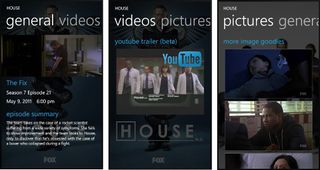
You can drill down further by tapping on an individual episode listing to see a summary of that particular episode, any videos associated with the episode (trailers, interviews, etc.), and any still images associated with the episode.
App Settings

Prime TV's settings cover time adjustment, choose the level of animations within the app, wallpaper settings (update to the latest image or keep what you have), organization of your favorite shows, activate push notification for the live tile, and information about the app/contacting the developer.
Another useful feature of Prime TV is that a pop-up dialog box will appear as you navigate around the app to identify key features. For example, when you first visit the Series Page you will be alerted that you can customize the series genre.

Prime TV does have a live tile, which enabled will alert you of the upcoming episodes for your favorite shows.
Recently Updated

One of the pitfalls of reviewing applications that are constantly being updated and improved is that at times the update hits before the review can be published. Such as the case with Prime TV. The app was recently updated to version 1.14 and several new features were added. They include,
- Live tile with automatic update
- Toast notification 15 minutes before show airs
- Trakt integration (Sync, get trending, recommendations, share thoughts)
- Twitter integration
- Use gallery image as wallpaper or save to phone
The new features really improve upon an already nice application. I like the toast notifications that serve as a reminder of your favorite show's air time. Not too sure about the Trakt integration but in browsing Trakt's website, it looks like a good fit.
Overall Impression
I was impressed with Prime TV. Visually, it represents the television shows extremely well with custom wall papers, transitional animations, and the image gallery.
For the most part, the app ran smoothly but on occasion, it did crash. The bug didn't occur enough to be frustrating but enough to make note of. It seemed to occur mostly when I had a weak signal and the app was trying to update. On such occasions, I would receive an error message that indicated an error in the application and that my data had been saved.
As an alternative, TV Show is also available. Which is better? In my opinion, especially with the recent update to Prime TV, it's a coin toss. Both apps provide a ton of information on television shows, both are visually appealing and both are running $.99. The good thing about this comparison is that both have trial versions so you can decide for yourself.
You can find both the trial and full-version of Prime TV here (opens Zune) at the Marketplace.
George is the Reviews Editor at Windows Central, concentrating on Windows 10 PC and Mobile apps. He's been a supporter of the platform since the days of Windows CE and uses his current Windows 10 Mobile phone daily to keep up with life and enjoy a game during down time.

