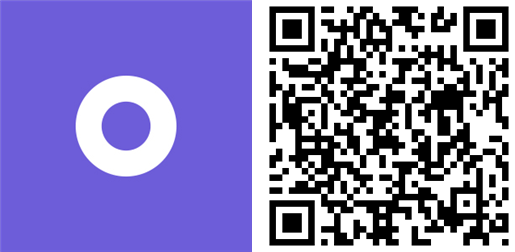Sleeve Music updated to version 2.0 with new look and track preview

It has been a couple of months since we last mentioned Sleeve Music. This app is currently exclusive to Windows Phone 8 and will be available on Android and iOS later this fall. Version 2.0 is out now, introducing a new look with a light theme. Sleeve Music lets you track and discover your favorite artists by grabbing content from Soundcloud, YouTube, Facebook, Twitter, and more.
Head past the break to watch our walkthrough video.
Sleeve Music isn’t another type of Pandora or Spotify service. If you want to start listening to music right away, this isn’t the app for you. It’s geared towards keeping you up to date with the artists you love. This app is only useful when you have artists in the list. When opening the Sleeve Music for the first time, you can import artists through Facebook, Last.fm, and your media library. It’s a lot quicker than adding it one by one.
Many artists today update their Twitter and Facebook pages, so you’ll definitely be in the loop. There’s a filter button at the bottom of the main page if you want to turn off any of the syndicated services.
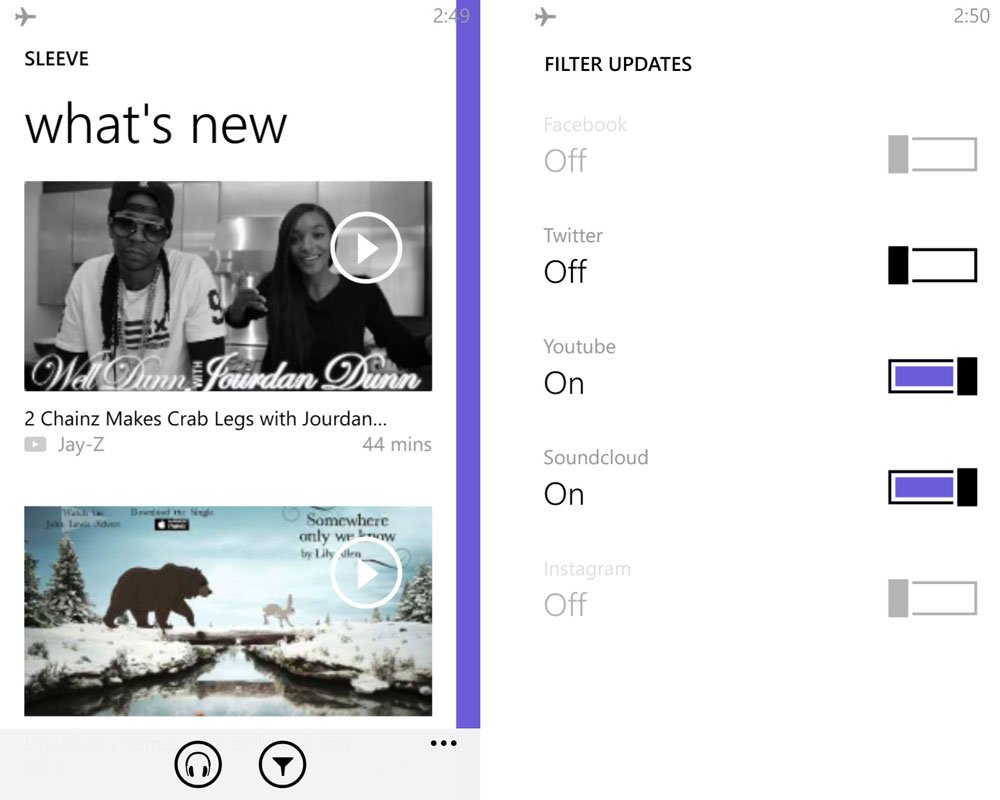
What’s also new in version 2.0 is track preview in the mix & match section. This section checks your current list of favorite artists and then recommends someone new. Click the track preview to listen to one of the songs from the artist. Nokia Music provides the track.
Another great feature for Sleeve Music is show listings. You can see upcoming shows from your favorite artists with the place and time. There’s also an option see a list of shows nearby. Unfortunately, you cannot buy tickets directly from the app.
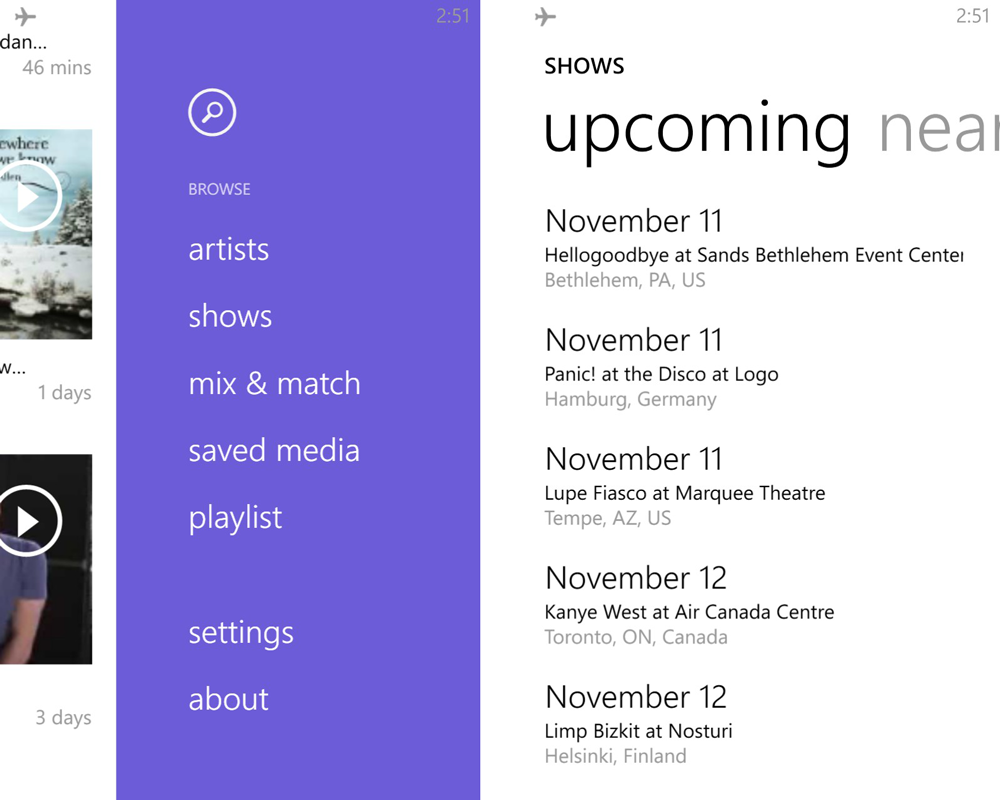
What’s not so great is that music playback controls are missing. Clicking the ‘new music’ button at the bottom starts playing music, but you need to click the physical volume buttons on your phone first if you want to pause or skip songs.
All the latest news, reviews, and guides for Windows and Xbox diehards.
Sleeve Music is free at the Windows Phone store. Download now to see what’s new and let us know what you think!