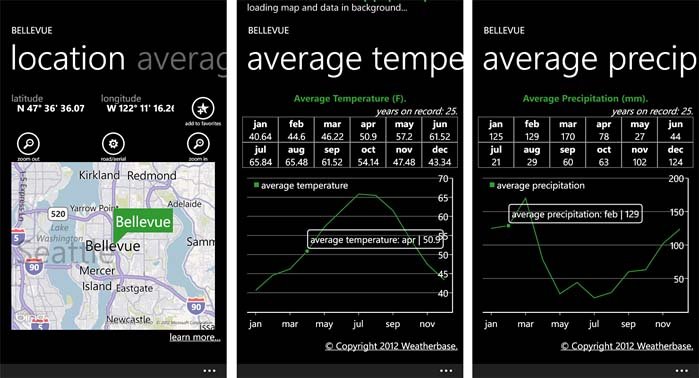Windows Phone App Review: Weather Stats
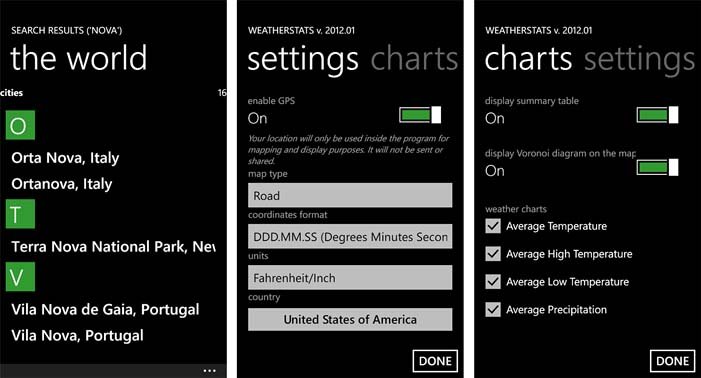

Curious what the weather patterns are like in Atar, Mauritania? Well there's a Windows Phone weather app that will tell you the weather stats for more than 26,000 cities world wide. Weather Stats published by Kitya is an app that will provide you with available weather stats on that particular location. Weather Stats comes in handy if you're traveling and need to know what type of weather you're in store for.
Weather Stats is laid out rather straight forward. You start by selecting your country of choice, then your state/providence (if applicable) and then your city. The location listings, whether it be the Country, State, or City, does have alpha tabs to make it easier to jump around the listings. At the bottom of the location selection pages you will find four buttons and the three-dot menu.
The button controls allow you to search for a city by keyword, pull up the location based on your Windows Phone location services, search the map for a location, and pull up your favorite locations. From the three-dot menu you have options to view the About page, access Weather Stat's settings and go to the last viewed city.
Settings for Weather Stats cover how you want the information displayed as well as how you would like the weather charts displayed. In addition to the chart you also have the option to display a summary table that breaks the stats down monthly.
Once you select a city, Weather Stats will display the climatological information across a series of pages. Throughout these pages if you tap the three-dot menu, you will pull up the button and menu controls found on the location selection pages. The climatology pages are:
Location Page: This page maps your selected location on a Bing Map window and offers the Latitude/Longitude coordinates of that particular location. You can tag the location as a favorite, zoom in/out and toggle between road and aerial views. You also have a "learn more" link just below the map that will send you to the locations Wikipedia page.
Average Temperature: Somewhat self-explanatory but this page breaks down the average temperature throughout the year for your location and charts it below the table. You have the option to turn off either feature as well as the page entirely from the app's settings menu.
All the latest news, reviews, and guides for Windows and Xbox diehards.
Average High, Average Low, and Average Precipitation: To avoid repetition, the next three pages cover the locations average high temperature, Average Low Temperature, and Average Precipitation for the year. Each page has a summary table and chart that can be turned off (as well as the page itself) in the settings menu.
It appears that not every location will have data for every category. Weather Stats data is provided by Weatherbase.com and it is likely a case that one stat or another isn't maintained for such locations.
I would have liked to have seen the ability to pull up current weather for each location. I think that would make Weather Stats a more well-rounded weather app for your Windows Phone. I can see using Weather Stats to research travel locations but while seeing the weather patterns/trends for a location is helpful, viewing the current forecast would complete the picture.
As is, Weather Stats isn't too shabby. I found the app to be a resourceful application to research weather history that was easy to navigate. I liked the Location Page that not only gives you the geographical location but also provides quick access to Wikipedia for additional information on the city.
Weather Stats is a free, ad free application and you can grab it here at the Windows Phone Marketplace.

George is a former Reviews Editor at Windows Central, concentrating on Windows 10 PC and Mobile apps. He's been a supporter of the platform since the days of Windows CE and uses his current Windows 10 Mobile phone daily to keep up with life and enjoy a game during downtime.