How Tos
Explore How Tos
Latest How Tos

Bazzite and Windows dual boot on handheld PCs
By Adam Hales published
How To This guide explains how to dual boot Bazzite and Windows on Xbox Ally and other Windows handhelds, combining a SteamOS style experience with full Windows support.

How to kill Vox Engines in Helldivers 2
By Brendan Lowry published
Gaming The Cyborgs' Vox Engine tank is the deadliest threat Helldivers 2 players will face in the Battle of Cyberstan (hopefully). Here's how to kill it.

How to get your hands on the new secret blueprint in Call of Duty: Warzone
By Richard Devine last updated
Gaming Rebirth Island in Warzone has been given a much needed overhaul, and it's more than just a bit of snow. With the rework comes a new easter egg, and here's how you solve it.

Where to grab some old blueprints to use on Warzone's Winter Rebirth Island
By Richard Devine published
Gaming Winter Rebirth Island in Call of Duty: Warzone brought with it some new secrets to find, like these two old blueprints brought back. You can't keep them, but they're easy to get every match.

Three easy Windows 11 debloat moves that actually make a difference
By Mauro Huculak published
How to Remove bloatware and speed up Windows 11 with three simple methods using setup, Group Policy, or FlyOOBE for a cleaner, faster computer experience.

How to try the new Xbox Cloud Gaming UI early
By Mauro Huculak published
How to Microsoft is now testing a new interface for the Xbox Cloud Gaming experience on the web, and these are the steps to start using it now.
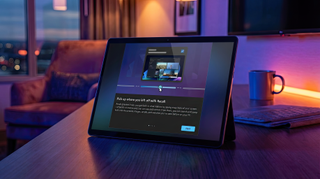
Turn off Windows Recall if you’re concerned about privacy
By Mauro Huculak, Zac Bowden last updated
How to If you don't want to use Windows Recall, Microsoft has built-in a quick and easy ways to disable or uninstall it. Here's how to turn off Windows Recall and delete the data it has collected.
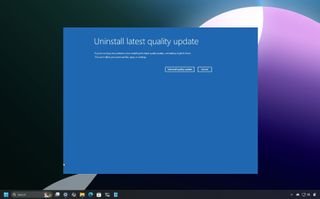
Is your Windows 11 PC no longer booting after the KB5074109 update? Here's the fix.
By Mauro Huculak published
Recovery On Windows 11, if after installing the update KB5074109, your computer no longer boots, you'll have to uninstall the update from the Windows Recovery Environment, and here's how.

12 easy ways to free space on your Windows 11 PC
By Mauro Huculak last updated
Maintenance In this guide, I'll show you the best tips you can use to free up space for more important files and improve performance on Windows 11.

2 Troubleshooting options to bypass the 0x800F0905 error when uninstalling updates on Windows 11
By Mauro Huculak published
Workaround If you're dealing with error 0x800F0905 when trying uninstall KB5074109 on Windows 11, you're not alone, and you can try these troubleshooting steps to fix it.
All the latest news, reviews, and guides for Windows and Xbox diehards.
