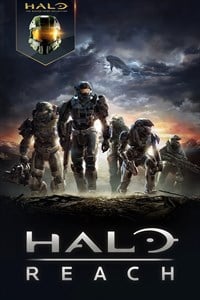Add colorblind settings to Halo: Reach on PC using ReShade
Colorblind players can now enjoy Halo: Reach on PC, thanks to these ReShade presets.

All the latest news, reviews, and guides for Windows and Xbox diehards.
You are now subscribed
Your newsletter sign-up was successful
What you need to know
- Halo: Reach players can use ReShade to emulate colorblind settings.
- ReShade is completely free to download.
- It is completely allowed to be used in-game.
Halo: Reach on PC has arrived, and so far, it has been met with overwhelmingly positive reception. However, a feature that the game distinctly lacks is support for a colorblind mode, which has become a common sight in the modern day gaming industry. As a result, Halo: Reach is a title that colorblind players will struggle to enjoy — but thankfully, there's a solution. A clever Halo fan by the name of Fractalecho has created a variety of ReShade presets that emulate the functionality of enchroma glasses, which help colorblind people distinguish colors easier.

If you don't know what ReShade is, it's a post-processing injector that allows you to tamper with the visuals of a game. To get it working with the Master Chief Collection (and by extension, Halo: Reach) all you need to do is download the installer and then when prompted by the program, navigate to your MCC-Win64-Shipping.exe file in the Binaries folder of your Master Chief Collection game directory, and select it. Then select "DirectX 10+" in the installer and the program will install ReShade on your game. From there, go to the download page of the colorblind presets, download the one that corresponds to your form of colorblindness, and drag and drop the files from it into the Binaries folder. Once you boot up the game, the ReShade software will give you a quick rundown on how to use your preset.
If you're worried that you're breaking the rules by using ReShade, don't be, as it's perfectly fine. With any luck, 343 Industries will eventually add colorblind mode to Halo on PC so people don't have to use ReShade, but it's pretty awesome that a community member came up with this solution in the meantime.
Halo: Reach on PC is available now for $10 on both Steam and the Windows 10 Store.
All the latest news, reviews, and guides for Windows and Xbox diehards.

Brendan Lowry is a Windows Central writer and Oakland University graduate with a burning passion for video games, of which he's been an avid fan since childhood. He's been writing for Team WC since the summer of 2017, and you'll find him doing news, editorials, reviews, and general coverage on everything gaming, Xbox, and Windows PC. His favorite game of all time is probably NieR: Automata, though Elden Ring, Fallout: New Vegas, and Team Fortress 2 are in the running, too. When he's not writing or gaming, there's a good chance he's either watching an interesting new movie or TV show or actually going outside for once. Follow him on X (Twitter).