ASUS Transformer 3 Pro review: Not quite a Surface Pro killer, but damn close
ASUS takes on the Surface Pro in a compelling, yet imperfect Windows 10 2-in-1.

All the latest news, reviews, and guides for Windows and Xbox diehards.
You are now subscribed
Your newsletter sign-up was successful
Quick take
On the whole the ASUS Transformer 3 Pro is a hit. It looks great, it's got plenty of specs and it's a joy to use. It even gets the edge on the Surface Pro by having Intel RealSense, USB-C and Thunderbolt 3. But the Core i7 model has too much fan noise, not brilliant battery life and above all, scratches incredibly easy on the rear. Such things, sadly, take away from an otherwise wonderful experience.
Pros
- Fantastic display
- Thunderbolt 3 USB-C support
- Great keyboard and pen
Cons
- Scratches far too easily
- Fan noise on the Core i7
- Battery life is average at best
ASUS Transformer 3 Pro full review
The Microsoft Surface is an iconic product that defined a new type of Windows product. Not only a tablet, but a tablet capable of replacing the often large, heavy laptop in your life. And it's helped spawn a new generation of similar products from Microsoft's manufacturer partners.
The latest to come on board is ASUS with the newest model in the popular Transformer range. The Transformer 3 Pro is an alternative to that hot new ultrabook you've had your eyes on. It's slim, it's light, it's incredible to look at and best of all, it's a 2-in-1.
This style of products doesn't suit everyone, but their popularity continues to grow. Innovations from Intel are helping to get more power and productivity from ever slimmer, more portable machines. As one of the latest generation, the Transformer 3 Pro could well be the one to get. But is it?
ASUS Transformer 3 Pro video hands-on
ASUS Transformer 3 Pro: Hardware and design

As a thing, the Transformer 3 Pro is stupendous. To look at it, to hold it, then to realize there's a full Windows PC inside it is still a remarkable feat of modern engineering. Of course, it's not alone in offering the same in this form factor, but it doesn't make it any less remarkable.
In some regards, what ASUS has done with the Transformer 3 Pro surpasses even the mighty Surface Pro 4. The benchmark for this type of Windows machine, ASUS has some notable points over and above the Surface. The first, and probably most important of those is USB-C Thunderbolt 3.
All the latest news, reviews, and guides for Windows and Xbox diehards.
The Transformer 3 Pro is a remarkable computer in a tiny package
Utilizing the new standards, the same port will both charge the Transformer 3 Pro and allow for super-fast data transfer, such as pushing an output to a high-resolution display. Beyond even that, the Transformer 3 Pro can hook into ASUS' external graphics dock, allowing you to play high-end PC games on the Transformer 3 Pro using a desktop GPU. Oh yes.

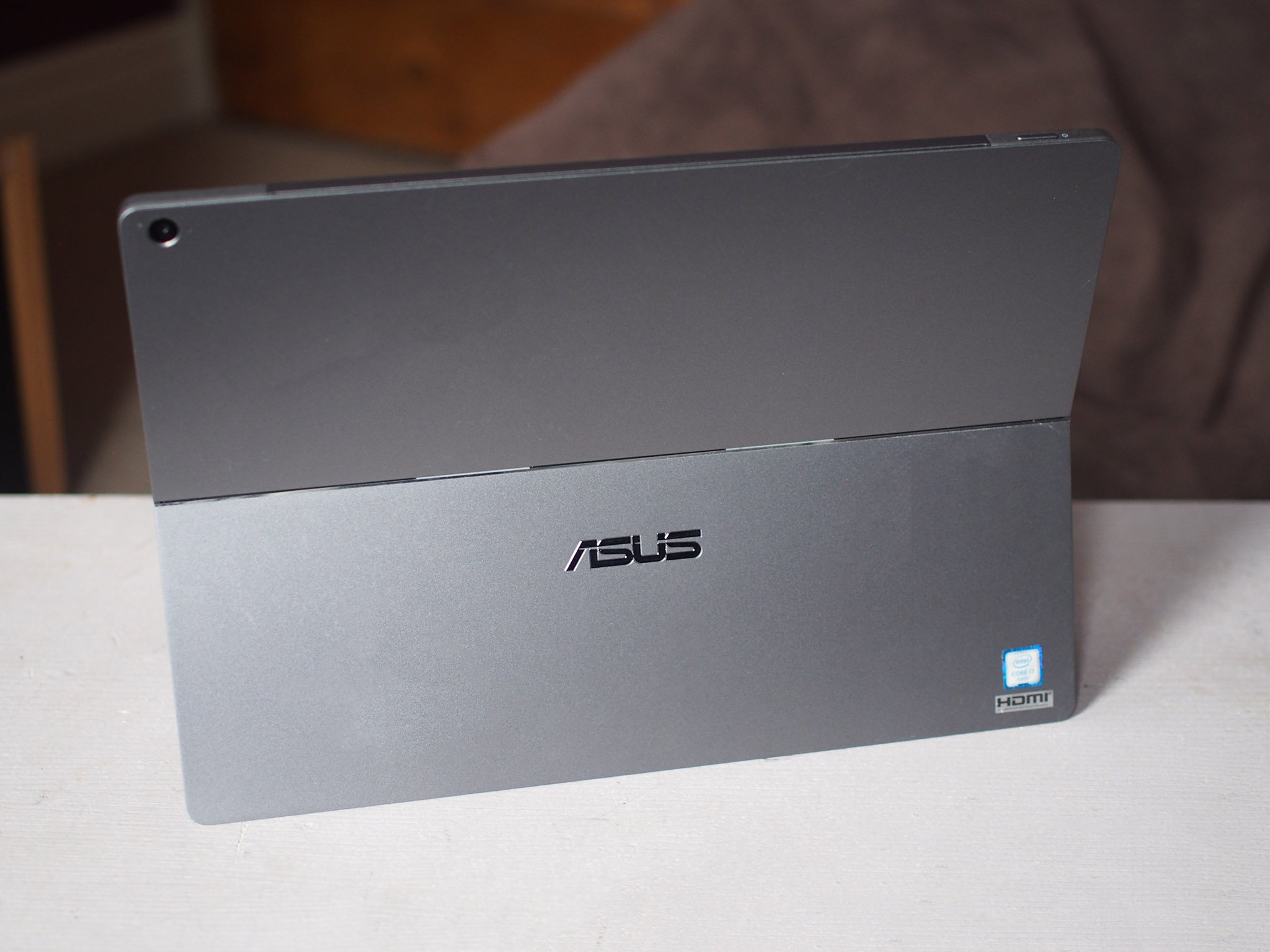
The svelte form of the Transformer 3 Pro also contains front facing speakers which are both loud and quality sounding, and a full Intel RealSense camera array. The Surface Pro 4 can do Windows Hello, but the RealSense cameras have many more applications should you be in a position or have the desire to use them. But for Windows Hello, it's fantastic. It works as quickly as you'd expect it to, and it's not even like it's a particularly bad webcam, either.
Nothing this expensive should scratch so easily
I suppose the display should get a mention too, because it's rather nice. That and you'll spend the most time interacting with it of anything else on the Transformer 3 Pro. It's a 2880 x 1920 resolution display, so everything is razor sharp, the colors are bright and vivid and it's a joy to behold. It also supports pen input with ASUS' own digital writing instrument, which means you can Windows Ink to your heart's content.
Inside the Transformer 3 Pro are a range of specification options. Our review unit came with the top of the line options, including the Intel Core i7 processor, 16GB of RAM and 512GB SSD storage. Aside from just being a lot, what you've got is a high-end ultrabook inside a tablet. And that's no joke. The trade off with this spec seems to be fan noise. While the Transformer 3 Pro performs very well, with no slow-down in any area during my time with it, it seems almost impossible to use it without the fans making more noise than is really acceptable.
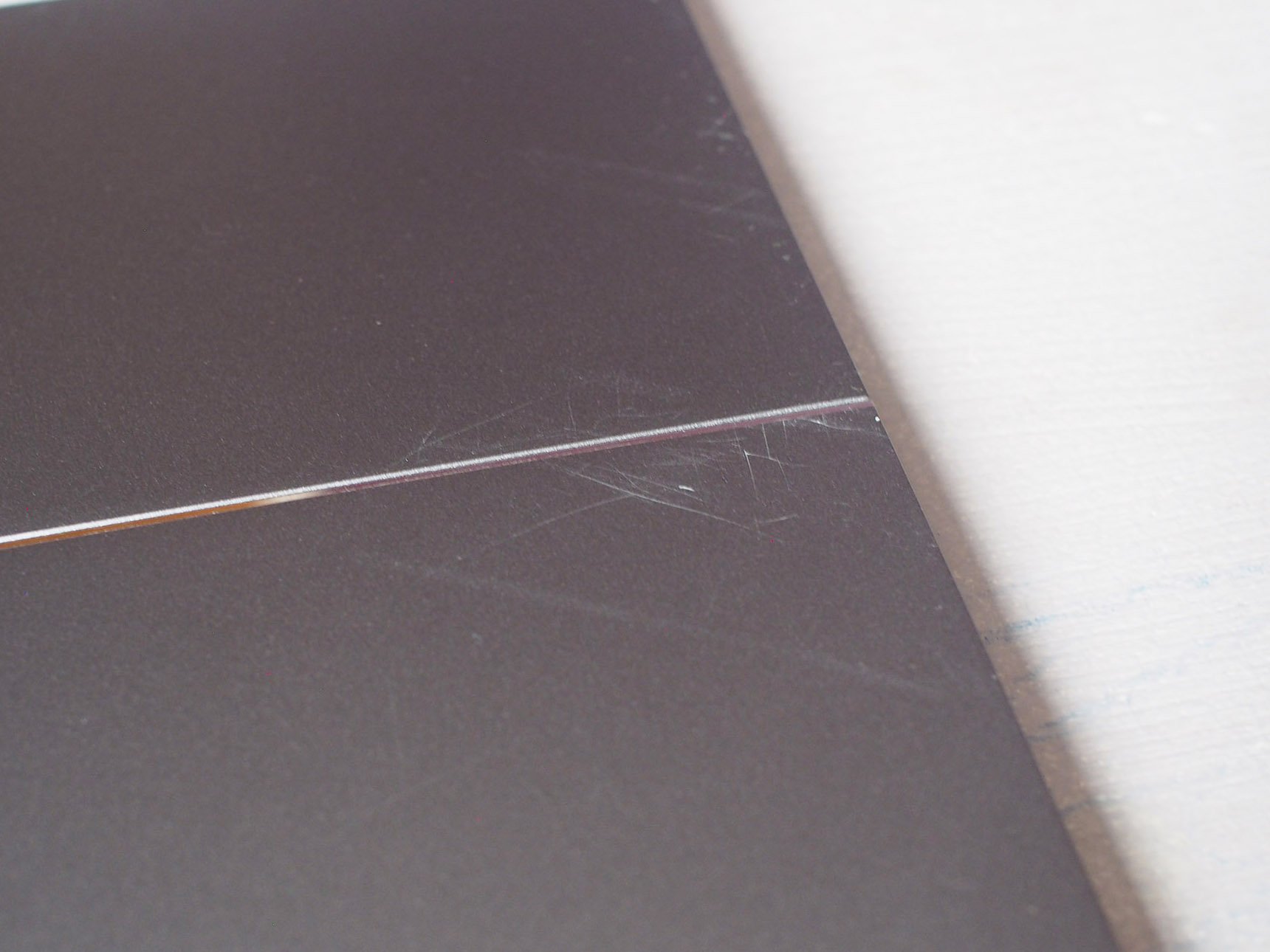
There is, however, one other issue with this otherwise incredibly good looking, well made and high-end product. ASUS has obviously applied a finish to the metal in order to create the color of the tablet, but it's pretty horrid. Not in how it looks, because it looks superb, but it has no durability whatsoever.
It could just be a flaw in some early units, but after only a few days of light use and being put in and out of a laptop bag a couple of times, there were some noticeable scratches on the rear. And that's not what you want from something that costs what this does.
I think I was more disappointed because ASUS hardware is usually pretty tough. But hopefully something changes with this.
ASUS Transformer 3 Pro: Keyboard and Pen

To get the most from the pen input on the Transformer 3 Pro, you'll need the Anniversary Update. Our review unit wasn't pre-loaded, but upgraded before any form of testing began. Windows Ink is the big differentiator, and it adds a whole new raft of functionality to your digital scribblings.
The pen itself is pretty close in design to the Surface Pen, as it is to use on the screen. I'll admit to not being the biggest user of digital pens, but it does feel incredibly natural on a device this size. Using an app like OneNote with a fine pen tip, handwriting is responsive and accurate and a hugely satisfying experience.
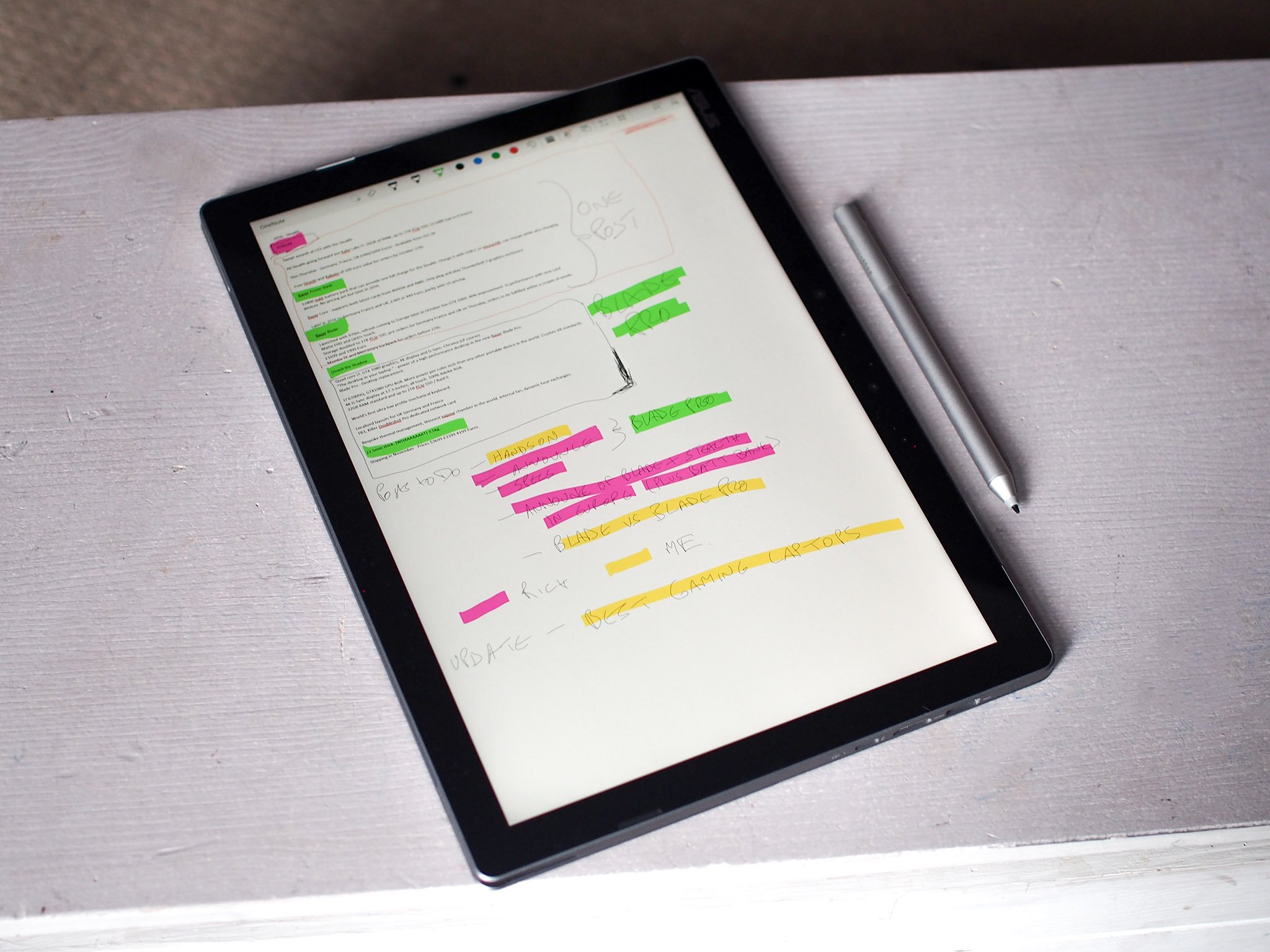

But while the pen comes in the box, there isn't any way to attach it to the tablet or keyboard. Not even magnets. So I threw on a Surface Pen Loop. Otherwise, the pen would easily have gone missing. It's a small detail, but it's a usability issue I'd have liked to see ASUS solve.
The other major input device, the keyboard, is equally excellent. ASUS has been making keyboards for a long time and they're still as good as ever. For something this size, the keys are very good, they have excellent travel and a nice feel to them. One of my personal dislikes about this kind of product is the typing experience has never felt quite right to me, but the Transformer 3 Pro nails it. I used it to compose several longer articles for this site during my time with it without getting tired fingers or frustrated that it wasn't a 'proper' keyboard.

In fact, it's better to type on than the keyboard on my laptop. Which is phenomenal.
It attaches to the tablet with a simple magnetic pin connector wand you can use it either flat on the desk or propped up at a slight angle. Oh, and it's backlit, too, which I like very much. The trackpad is OK, but not a lot more than that, and honestly, you'd be foolish to expect too much. But a Bluetooth mouse will be much better to use.
But both keyboard and pen are a hit. You won't get frustrated using either, and after only a short time I became very comfortable with both. And I've never really used the Surface Pen in the past either, but with Windows Ink on your side it's a killer feature to have.
ASUS Transformer 3 Pro: Battery life
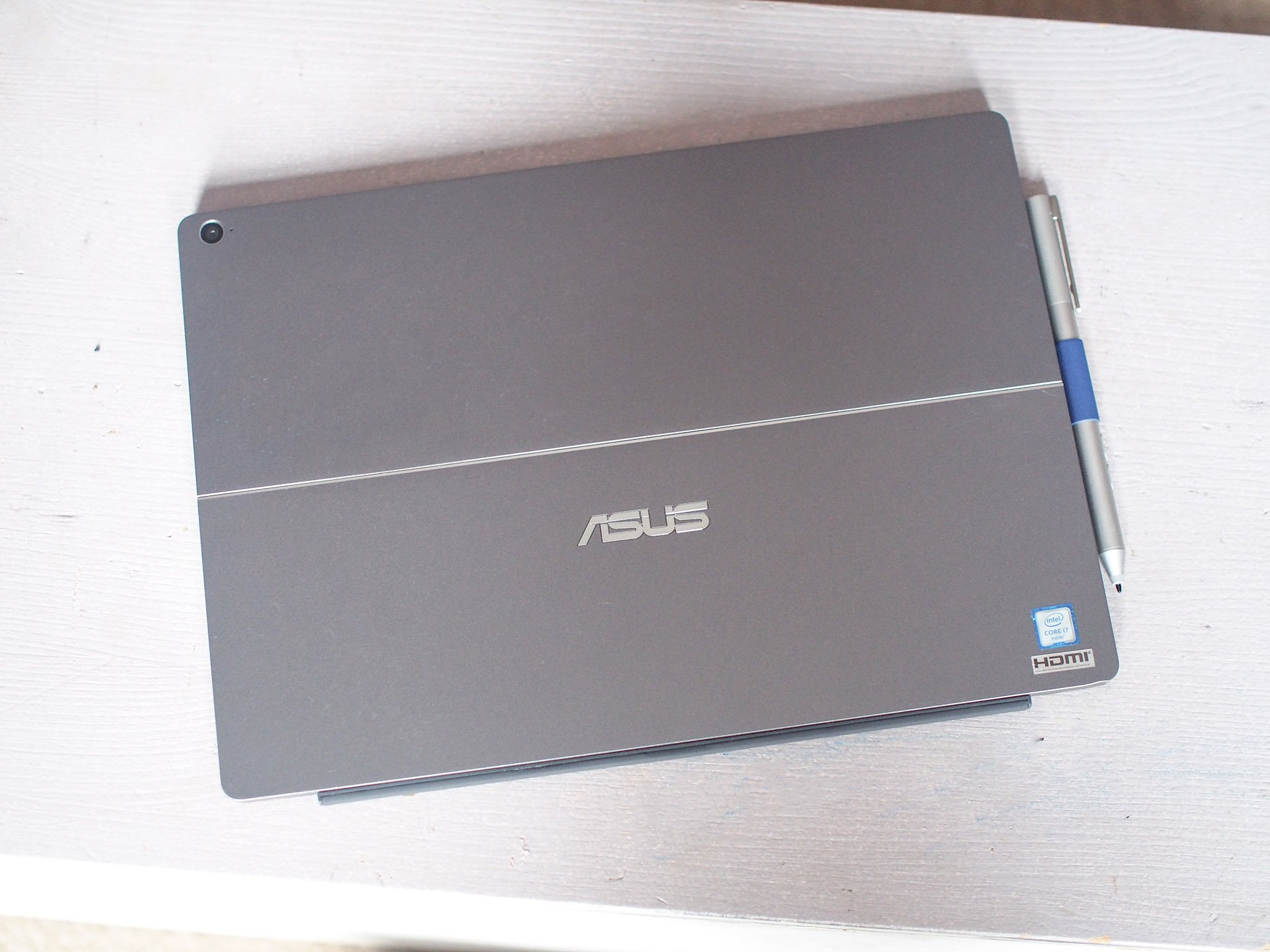
This is the part of the review where I say that the Core i7 is probably overkill for most people and the trade-off is battery life. Throughout two weeks with the Transformer 3 Pro no day passed with anything more than 5-6 hours off the charger. If you're around plenty of electricity, that might not be an issue, but you can't leave for the day without some way to juice it back up, which is disappointing.
Of course, lower spec versions should do much better, but it brings into question why you would spend the extra on a Core i7 Transformer 3 Pro. If you're going to hook it up to the graphics dock and play games, sure, but given the not so stellar battery life and the fan noise, personally I'd go for something lesser. And cheaper.
ASUS Transformer 3 Pro: The bottom line

The Transformer 3 Pro isn't perfect. It has sub-par battery life and too much fan noise at the spec as tested, and the ease of destroying the finish on the rear is a worry. The first two at least can be improved by stepping down to an i5, which would be a recommendation if you don't actually need an i7.
Everywhere else the Transformer 3 Pro is superb. It's well designed, extremely portable and every bit the 'laptop replacement' that the Surface Pro has become. Microsoft's own isn't perfect, either, and the Transformer 3 Pro's support of USB-C and Thunderbolt 3 is a big tick in the ASUS column. Likewise with the RealSense camera array, and the keyboard is probably better too.
It is disappointing that it scratches so easily, and hopefully, that's something ASUS can fix on future models. But on the whole, it's a terrific 2-in-1 that's all the PC many would ever need.

Richard Devine is the Managing Editor at Windows Central with over a decade of experience. A former Project Manager and long-term tech addict, he joined Mobile Nations in 2011 and has been found in the past on Android Central as well as Windows Central. Currently, you'll find him steering the site's coverage of all manner of PC hardware and reviews. Find him on Mastodon at mstdn.social/@richdevine
