Software Apps
Latest about Software Apps
-
-
 Cars
CarsYou'll soon be able to attend Teams meetings with your Mercedes-Benz
By Zac Bowden Published
-
 SOFTWARE APPS
SOFTWARE APPSYouTube clarifies updated monetization rules, targeting AI
By Kevin Okemwa Published
-
 Deals
DealsNow's the time to lock in a discounted Adobe subscription plan
By Rebecca Spear Published
-
 Apps
AppsTeams now has threads in channels — a feature Slack users have had for years
By Sean Endicott Published
-
 Browsing
BrowsingMicrosoft Edge just got a lot faster — UI elements now load up to 40% quicker
By Sean Endicott Published
-
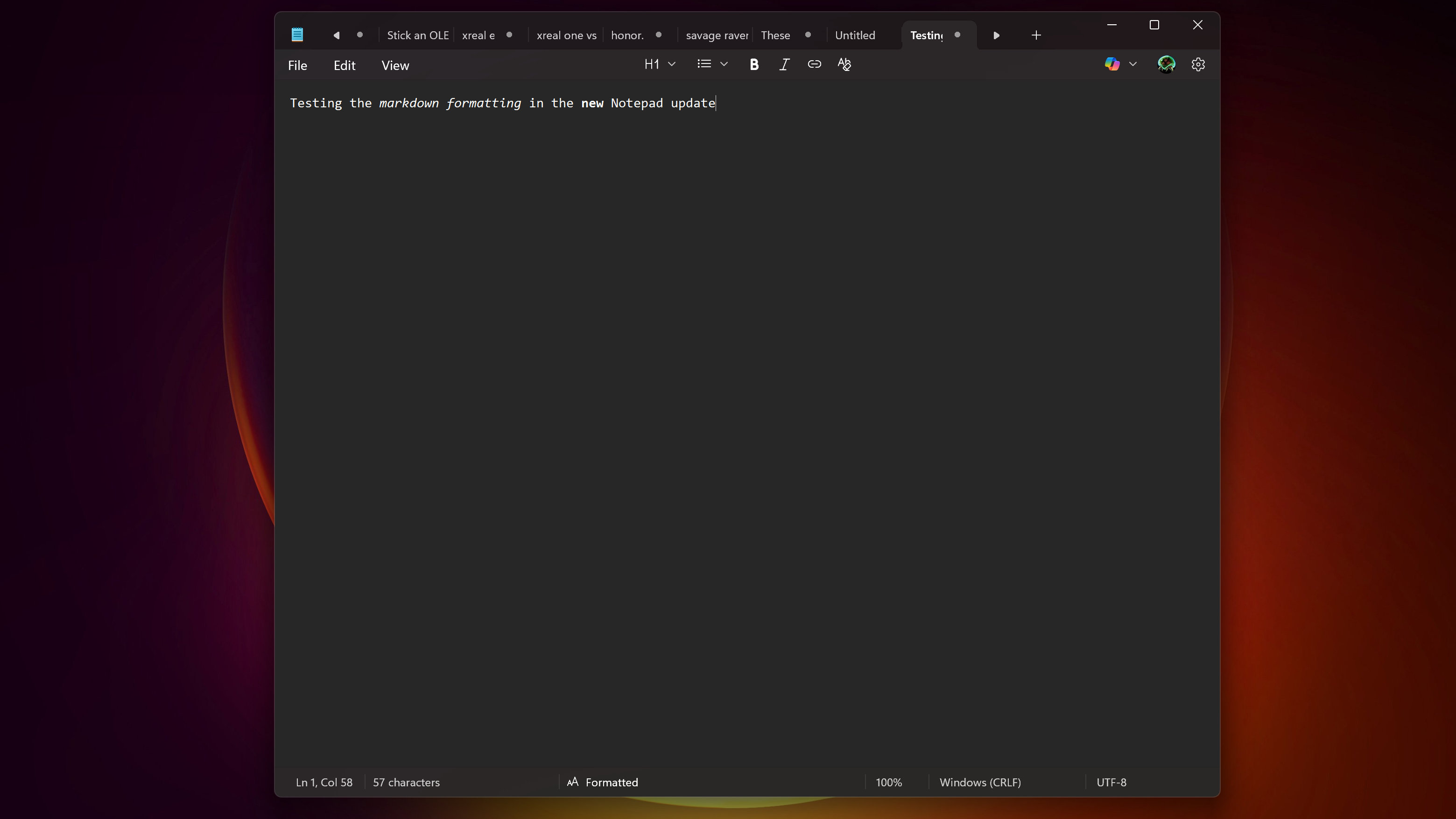 Apps
AppsYou can now bold and italicize in Notepad — no, seriously
By Sean Endicott Published
-
 Windows
WindowsIntel Unison ceases functionality, leaving users abandoned
By Zac Bowden Published
-
More about Software Apps
-
-
 Windows
WindowsIntel Unison ceases functionality, leaving users abandoned
By Zac Bowden Published
-
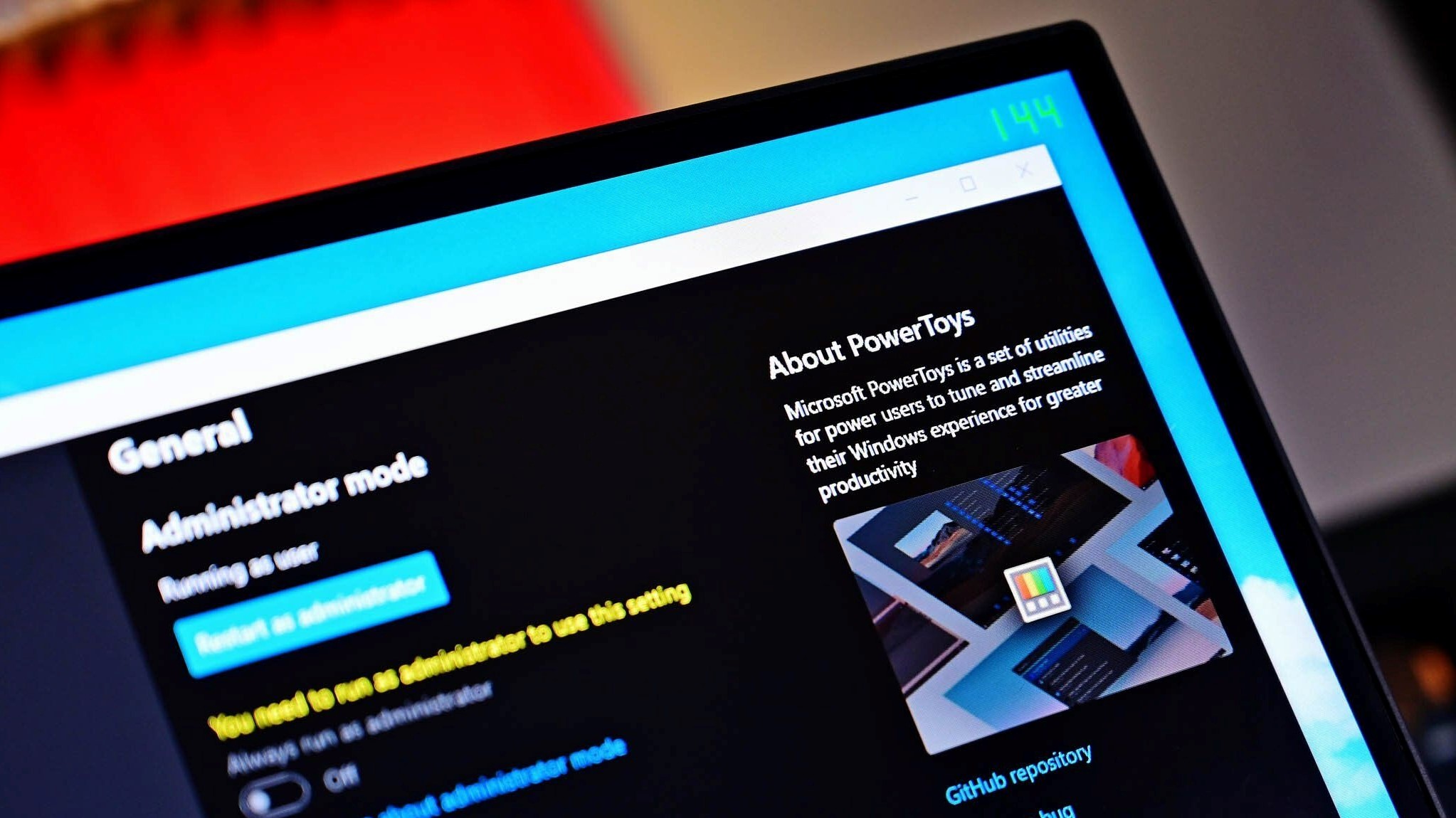 Apps
AppsPowerToys Command Palette just got a major upgrade — and it makes Windows Search look outdated
By Sean Endicott Published
-
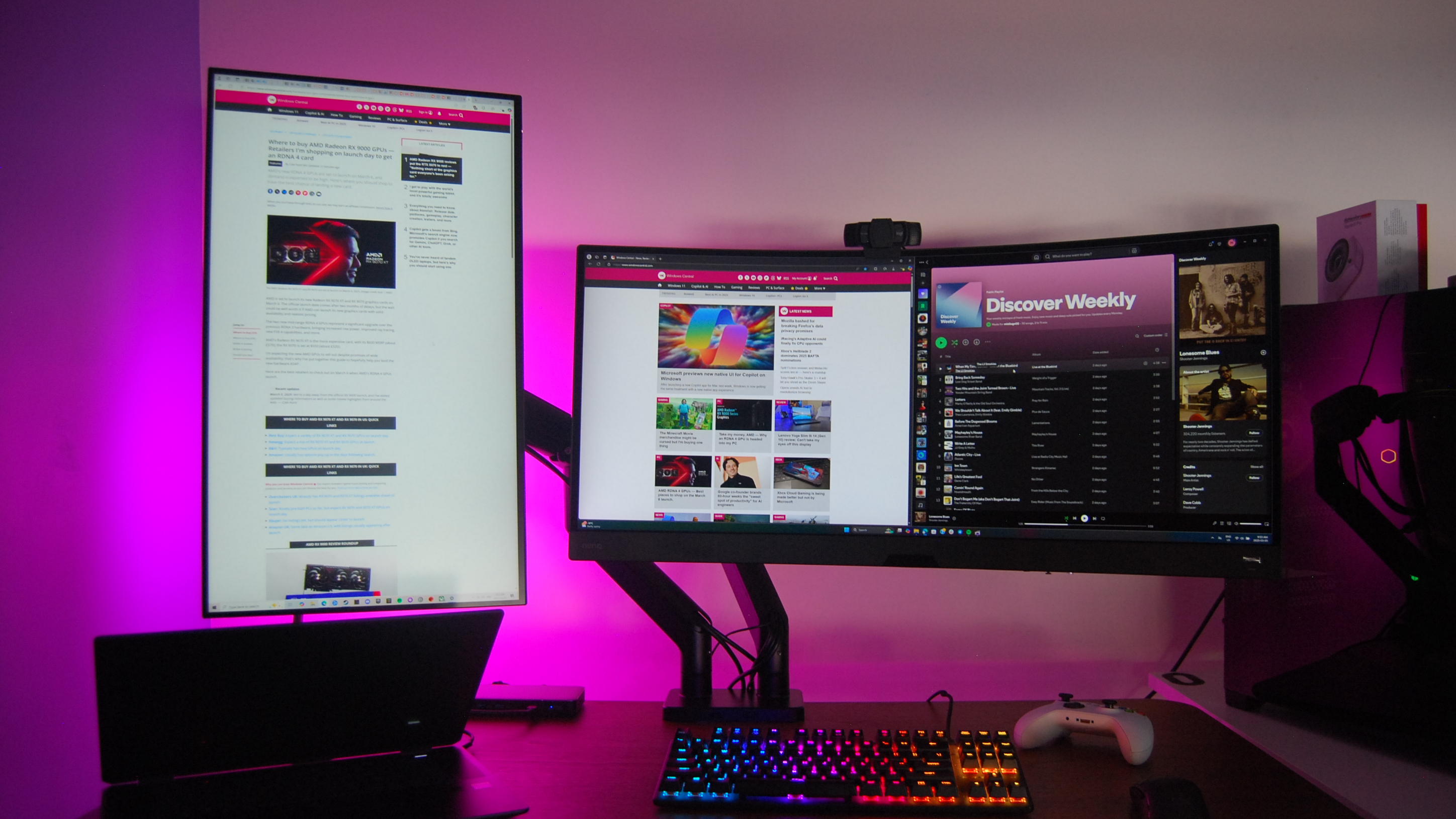 Apps
AppsAI in OneNote is cool, but this new multi-monitor feature turned my head
By Sean Endicott Published
-