Microsoft says 'we have threads at home' — rolls out feature Slack has had for years
Microsoft Teams now supports threaded conversations in channels.

All the latest news, reviews, and guides for Windows and Xbox diehards.
You are now subscribed
Your newsletter sign-up was successful
Microsoft Teams is finally receiving support for threads within channels. The new feature is in public preview testing and should make its way to everyone in the near future.
Threads in channels are a new way to collaborate, or at least a new way to collaborate within Teams. Slack and other apps have had similar functionality for years.
The feature lets you reply directly to specific messages, turning them into threaded conversations. This makes it easier to stay on top of specific topics and reduces clutter within channels.
"Threads in channels, something many users will be familiar with, are a key part of this evolution," Microsoft explained in a blog post. "It combines the simplicity of chat-like conversations with the structure, durability, and manageability of channels—helping you stay on top of the information that matters most without getting overwhelmed."
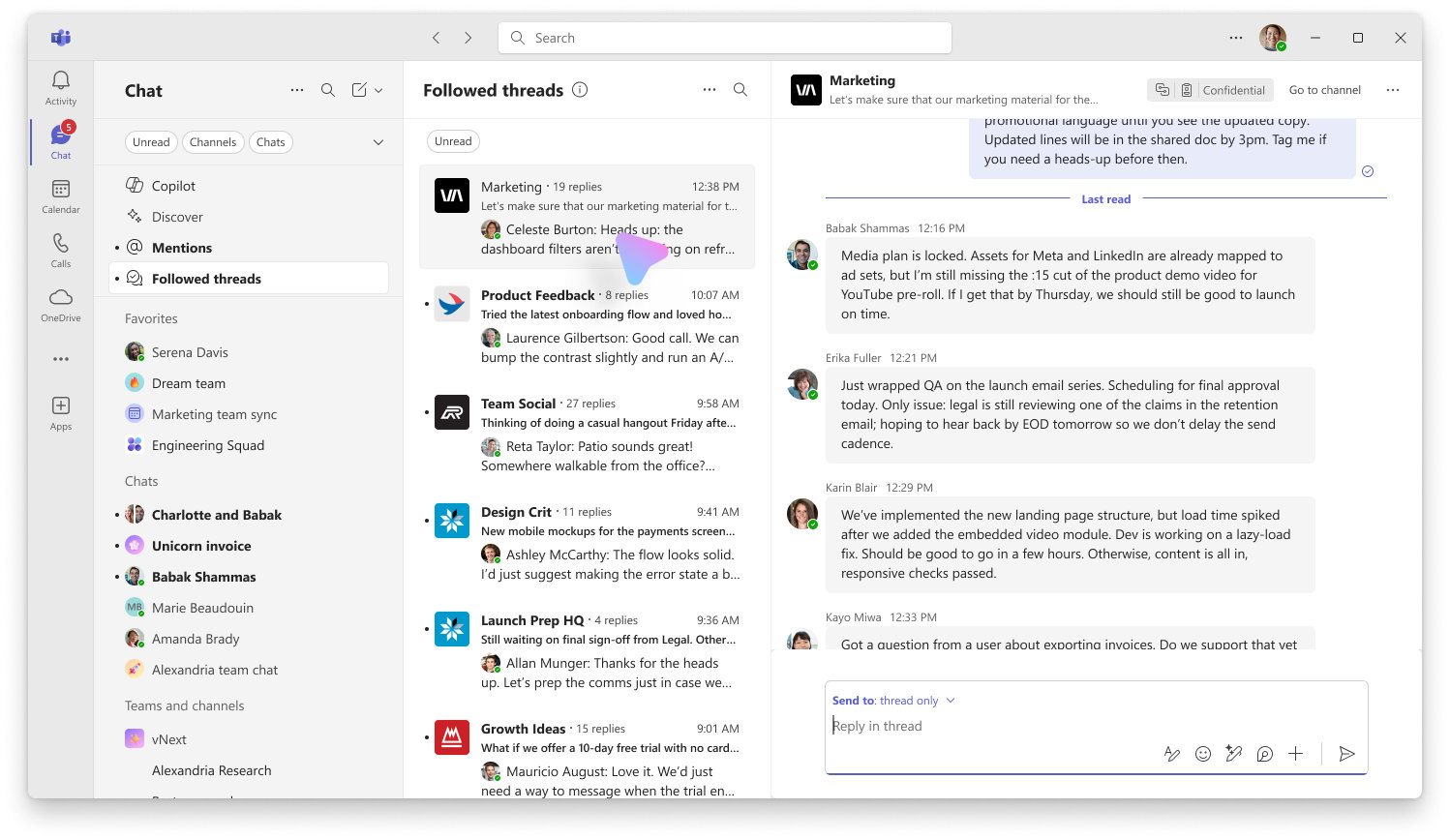
As alluded to by Microsoft, the concept of threads is nothing new. In fact, it's surprising that Teams has taken this long to catch up to Slack and other communication apps that support threaded conversations.
A Followed Threads section within Teams collects your conversations into an interactive list, meaning you don't have to switch between channels to reply to each thread. You can also unfollow a thread to stop getting updates.
Those who prefer the Posts layout, which reorders content based on most recent replies, will still be able to use it.
All the latest news, reviews, and guides for Windows and Xbox diehards.
More Microsoft Teams features
While the addition of threads in channels is the biggest change to Teams, it is not the only improvement. The app will soon be able to trigger workflows with emojis.
As an example, you could react to a message with an exclamation point emoji to create a support ticket within your organization. Microsoft notes that the feature can be used to "automate DevOps, incident response, team collaboration, and more with the Workflows app."
Teams will also support slash commands in the near future, such as using /gif to search for a GIF.
Lastly, customizable keyboard shortcuts are on the way to Teams.
All of the new features outlined in the recent blog post are in public preview.

Sean Endicott is a news writer and apps editor for Windows Central with 11+ years of experience. A Nottingham Trent journalism graduate, Sean has covered the industry’s arc from the Lumia era to the launch of Windows 11 and generative AI. Having started at Thrifter, he uses his expertise in price tracking to help readers find genuine hardware value.
Beyond tech news, Sean is a UK sports media pioneer. In 2017, he became one of the first to stream via smartphone and is an expert in AP Capture systems. A tech-forward coach, he was named 2024 BAFA Youth Coach of the Year. He is focused on using technology—from AI to Clipchamp—to gain a practical edge.
You must confirm your public display name before commenting
Please logout and then login again, you will then be prompted to enter your display name.
