Microsoft Build blunder leads to what may be the best Teams feature of the year
You'll soon be able to view chats while sharing your screen without showing attendees your messages.

All the latest news, reviews, and guides for Windows and Xbox diehards.
You are now subscribed
Your newsletter sign-up was successful
Microsoft Teams has a new feature on the way that will let you view certain messages while sharing your screen without having those messages displayed. The new capability is in testing for Teams for Windows and Mac.
"I’m excited to let you know that presenters can now more easily access the meeting chat while sharing a window or screen in Microsoft Teams for Windows and for Mac – no more need to open the meeting window," said Microsoft Senior Project Manager on the Teams team Elisa Meazza in a blog post.
The addition makes it possible to see chats and respond to messages without disrupting your presentation. The feature seems to be more about seamless presenting than privacy, since it is limited to certain chats.
But over time, Microsoft could expand the functionality to include all chats, channels, and other parts of Teams.
Microsoft did not mention its accidental leak of Walmart's AI plans when announcing the new Teams feature. But the timing is interesting.
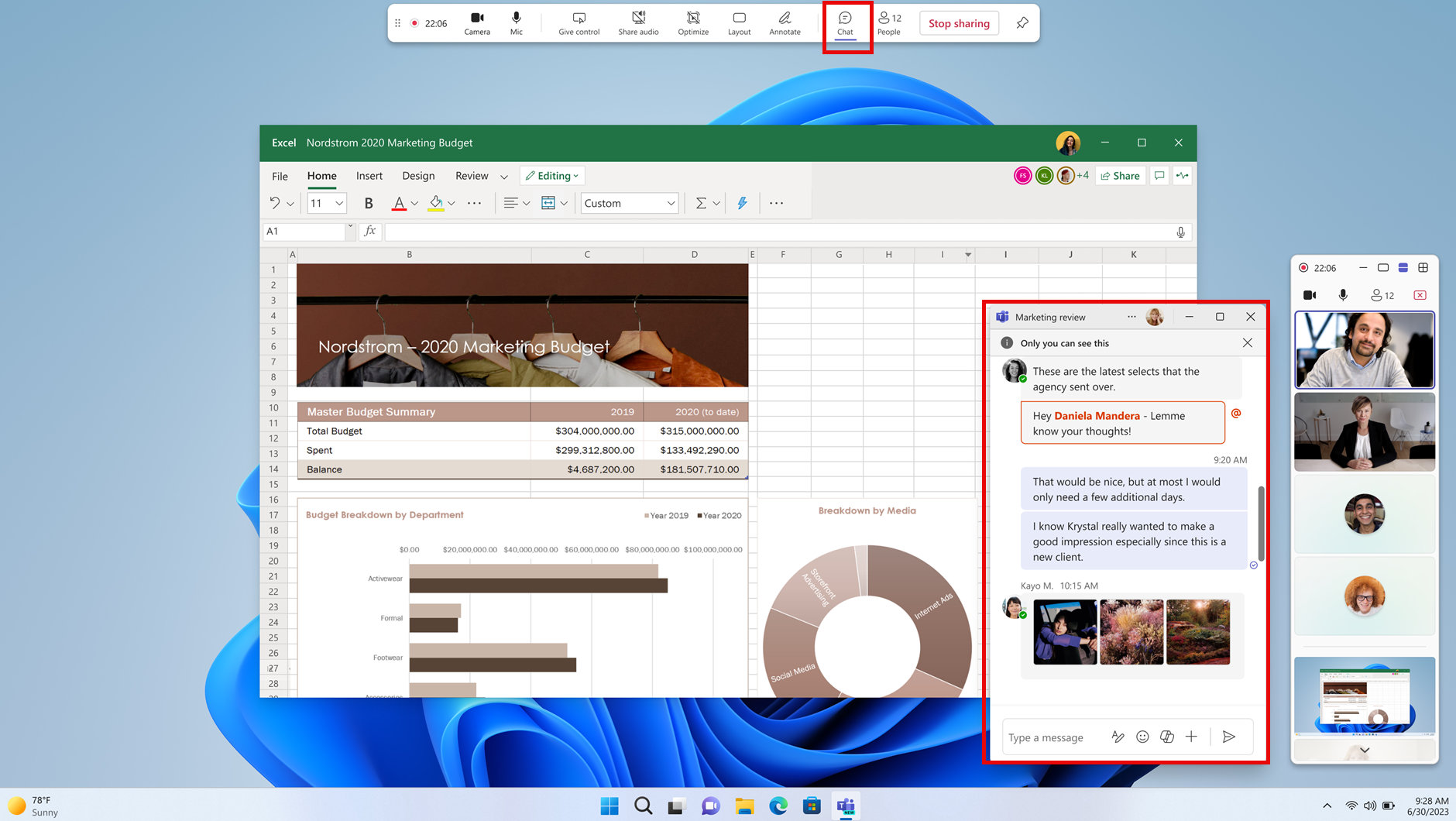
At Build 2025, Microsoft head of AI security Neta Haiby accidentally showed messages during a presentation. Those messages included plans for Walmart to expand its AI partnership with Microsoft.
The incident highlighted how easy it is to share messages accidentally. People have asked to have Teams blur messages for a while, and I echoed the sentiment recently.
All the latest news, reviews, and guides for Windows and Xbox diehards.
The new feature for Teams is not the same as what I described, but the end result is a step in that direction. Microsoft could easily push the feature to include other forms of communication within Teams, making more content visible only to you even when sharing your screen.
If you are a member of the Teams Public Preview or Microsoft 365 Targeted Release, you can use the new feature in Teams for Windows or macOS. Admins can also enable it through targeted release.

Sean Endicott is a news writer and apps editor for Windows Central with 11+ years of experience. A Nottingham Trent journalism graduate, Sean has covered the industry’s arc from the Lumia era to the launch of Windows 11 and generative AI. Having started at Thrifter, he uses his expertise in price tracking to help readers find genuine hardware value.
Beyond tech news, Sean is a UK sports media pioneer. In 2017, he became one of the first to stream via smartphone and is an expert in AP Capture systems. A tech-forward coach, he was named 2024 BAFA Youth Coach of the Year. He is focused on using technology—from AI to Clipchamp—to gain a practical edge.
You must confirm your public display name before commenting
Please logout and then login again, you will then be prompted to enter your display name.
