Software Apps
Latest about Software Apps
-
-
 Security
SecuritySecurity experts uncovered hidden weaknesses in major password managers
By Cale Hunt Published -
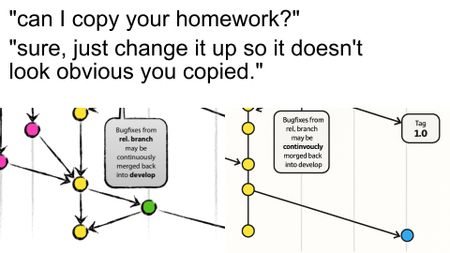 AI
AIMicrosoft caught using "amateuristic" AI slop to plagiarize graphics
By Sean Endicott Published -
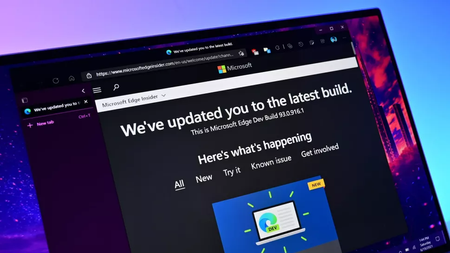 Browsing
BrowsingMicrosoft Edge update — useful AI PDF tools and faster performance
By Sean Endicott Published -
 Software
SoftwareFirefox says goodbye to legacy Windows versions when Mozilla cuts support
By Kevin Okemwa Published -
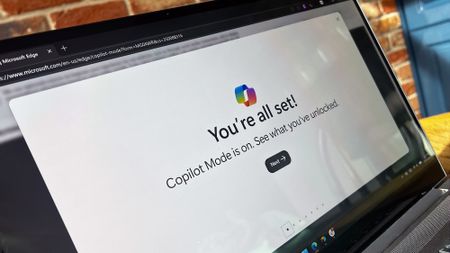 AI
AIThe AI Tax — Why you're paying for tech you don't use
By Sean Endicott Published -
 Windows 11
Windows 11I'm replacing Task Manager on all my PCs with this free app
By Cale Hunt Published -
 Software
SoftwareWork work like a Warcraft Peon with this new open-source tool
By Richard Devine Published
-
Explore Software Apps
More about Software Apps
-
-
 Software
SoftwareWork work like a Warcraft Peon with this new open-source tool
By Richard Devine Published -
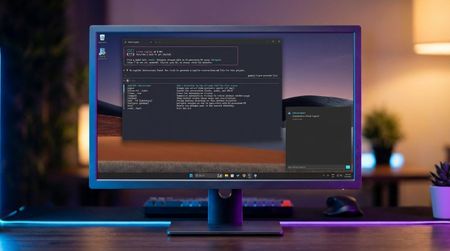 Software
SoftwareThis app is already a better idea of Copilot on Windows 11 than Microsoft's own
By Richard Devine Published -
 Apps
AppsUsers aren't happy with Discord, searches for alternatives up 10,000%
By Cale Hunt Published
-