Calendar for Windows Phone 8.1 update brings new agenda view, more

The default Calendar app for Windows Phone has nabbed an update today, and it brings a couple of new features to the table. Now, upon opening the app, you'll be greeted to and agenda view, as well as new settings to customize the way dates are displayed.
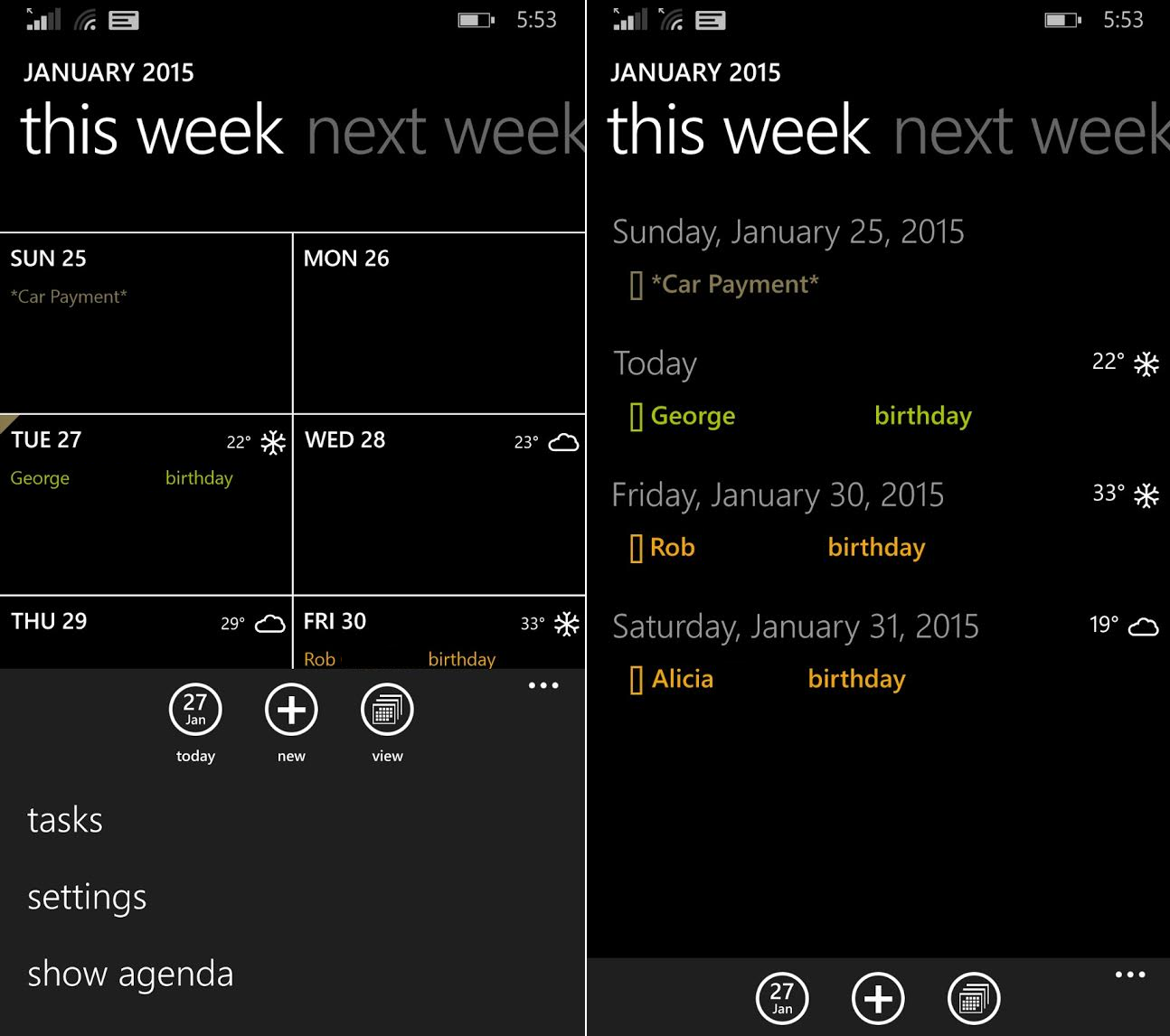
Here's the breakdown of what's new from the changelog:
- Agenda view – Know your schedule at a quick glance. See a concise list of sequential events for the day or the week.
- Calendar World Readiness – Show the week number for day, week, or month. Set the first day of the year by: January 1, first 4-day week, or first full week. Set which day to be the first day of the week.
Be sure to hit up that store link below to grab the update for yourself. Happy updating!
Thanks to the crazy number of you, the Windows Central faithful, who sent this in!
Download Calendar for Windows Phone 8.1
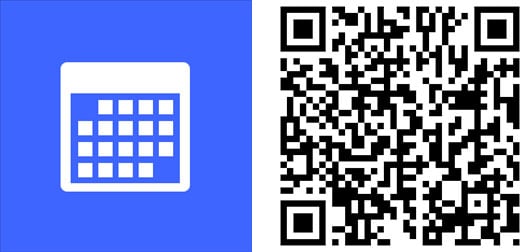
All the latest news, reviews, and guides for Windows and Xbox diehards.

Dan Thorp-Lancaster is the former Editor-in-Chief of Windows Central. He began working with Windows Central, Android Central, and iMore as a news writer in 2014 and is obsessed with tech of all sorts. You can follow Dan on Twitter @DthorpL and Instagram @heyitsdtl.
