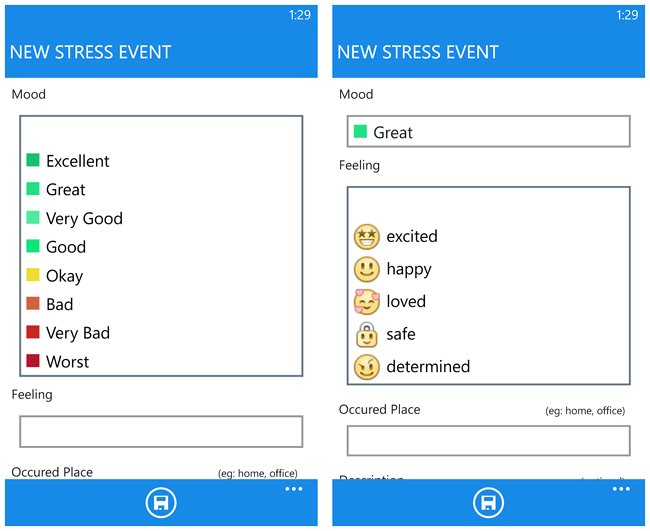Charting your moods with LiveZen for Windows Phone 8

All the latest news, reviews, and guides for Windows and Xbox diehards.
You are now subscribed
Your newsletter sign-up was successful
If you have ever had the need to track your moods and feelings, check out the Windows Phone 8 app LiveZen. It is an easy way to log, track and chart your moods throughout the day and reflect on days gone by.
You will need to log into LiveZen with your Windows Phone ID but in doing so, your data is stored in the cloud making it easy to keep LiveZen up to date if you change devices. At first glance, LiveZen is a nice app to let you log and reflect on your moods from your Windows Phone 8 device.
Who knows? With LiveZen, you may finally be able to prove to your significant other that you aren’t always in a bad mood.
LiveZen Main Pages
The main pages for LiveZen include:
- 24 Hours: This is where you will enter your moods for the current twenty-four hour period. Entries will be displayed on this page and can be filtered by moods and feelings.
- Feelings: Here you will find a pie chart reflecting your feelings over the last 24 hours, the last 48 hours or the last 7 days.
- Moods: This page charts your moods over the past 24 hours, past 48 hours or the past 7 days.
- Settings: LiveZen’s settings cover turning on/off location services, turning on/off a "Quick Add Mood" tile and a group of notification settings.
From the 24 Hours Page you have a “+” button that will pull up the new event page that is used to log your mood and feelings at any one point during the day. In tapping the mood and feeling entry fields, you will be presented with a choice of emoticons. You will also need to complete the field noting where you experienced the moods/feelings (home, work, on the lake, at the grocery store, etc.). Additionally, each event has an optional description field that you can use to log more details on what brought about these feelings or mood.
LiveZen Event Entry Screens
All the latest news, reviews, and guides for Windows and Xbox diehards.
LiveZen also has a “Quick Add Mood” Live Tile that can be turned on from the Settings Page. This tile will send you directly to the new event entry screen from your Windows Phone Start Screen.
LiveZen has a simple, easy to follow interface and entering your moods is equally simple. The cloud storage of your data makes it easy to track your moods if you switch devices. There currently is not a Windows 8 version of LiveZen and the cloud storage would make such a possibility somewhat appealing. LiveZen may not be for everyone but can be useful to track your mood swings and life stressors. In doing so you may be able to improve your health and increase the number of good days you have.
LiveZen is a free app that is available for Windows Phone 8 devices. You can pick up your copy of LiveZen here in the Windows Phone Store.
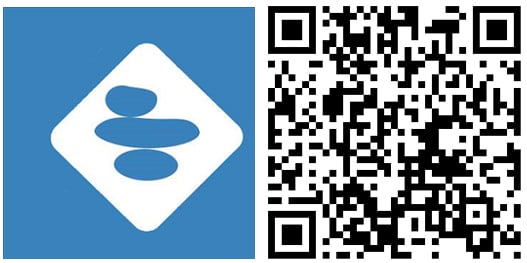

George is a former Reviews Editor at Windows Central, concentrating on Windows 10 PC and Mobile apps. He's been a supporter of the platform since the days of Windows CE and uses his current Windows 10 Mobile phone daily to keep up with life and enjoy a game during downtime.