The gorgeous Chronos Calendar + arrives for Windows Phone 8.1

All the latest news, reviews, and guides for Windows and Xbox diehards.
You are now subscribed
Your newsletter sign-up was successful
Chronos is one of our top third-party calendar apps for Windows Phone, which is why we are excited to see Chronos Calendar + being released. The original Chronos has an outstanding 4.4 (out of 5) rating on the Store to set precedent. The all new Chronos Calendar + has been rewritten from the ground up specifically for Windows Phone 8.1 devices, giving a boost in performance and fluidity.
Chronos Calendar + also supports the new WinRT/universal app mode, meaning you should expect an app for your Surface in the future.

That is the good news; the bad news is that this is not an update, meaning you will have to fork over some money if you want the all new build. However, between its usefulness, design, options and potential to be a universal app, we think it is worth it.
Chronos Calendar + features
- Full read/write sync with all your connected accounts.
- Supports all screen resolutions.
- Live tile customization.
- Calendar appearance customization.
- Built-in holidays and other various special days for over 50 countries.
- Many different calendar views.
- Smart add feature. An attempt to make the creation of events a little faster now that it isn't possible to save directly to the phone calendar database due to restrictions in the operating system. You can turn it off if you don't like it of course.
- Language support for many countries.
- More tile themes.
- New 2-dimensional way for selecting tile and appearance themes.
- More performance improvements on the tile updater.
If you have never tried Chronos, you should give the app a shot with a free trial. The UI, fonts, and customization options are enough to make most people happy. Personally, we are really digging the new 'add appointment' function, which has a beautiful drop down window for quick adds.
Overall, Chronos is worthy of a download, especially if you rely on and need a more powerful calendar experience. You won't hear us gush much about calendar apps, but Chronos is the exception.
- Download Chronos Calendar + for Windows Phone 8.1 ($1.99, Free Trial)
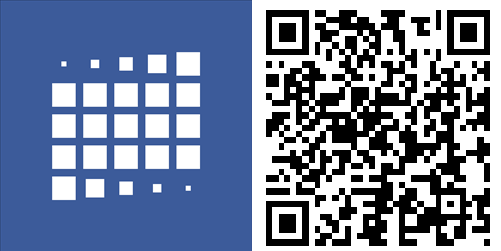
Thanks, John M., and Peter N., for the tips!
All the latest news, reviews, and guides for Windows and Xbox diehards.

Daniel Rubino is the Editor-in-Chief of Windows Central. He is also the head reviewer, podcast co-host, and lead analyst. He has been covering Microsoft since 2007, when this site was called WMExperts (and later Windows Phone Central). His interests include Windows, laptops, next-gen computing, and wearable tech. He has reviewed laptops for over 10 years and is particularly fond of Qualcomm processors, new form factors, and thin-and-light PCs. Before all this tech stuff, he worked on a Ph.D. in linguistics studying brain and syntax, performed polysomnographs in NYC, and was a motion-picture operator for 17 years.
