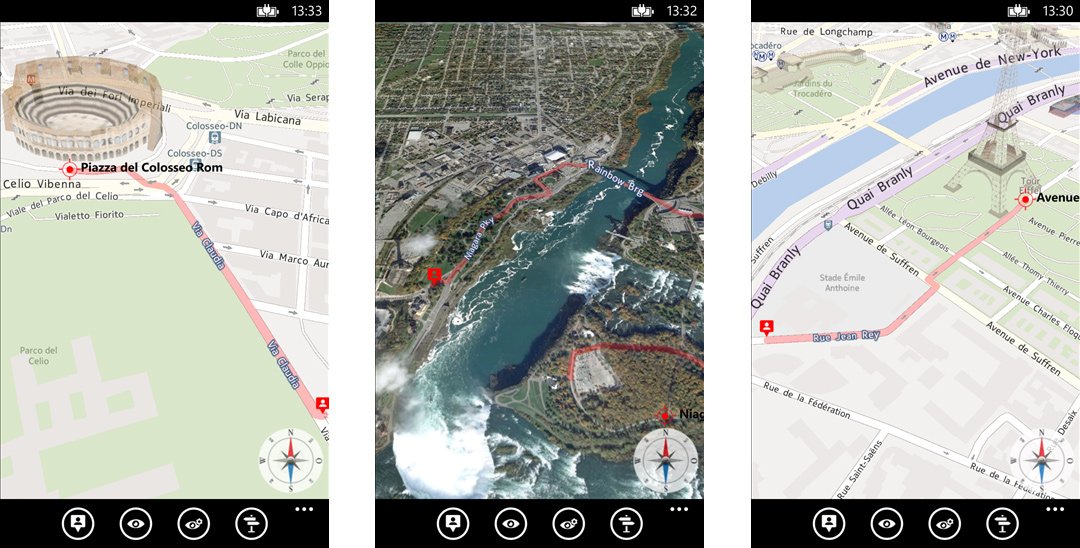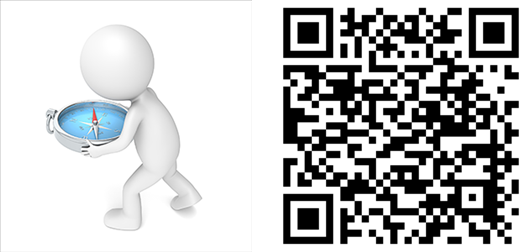Compass Deluxe for Windows Phone offers free 3D map navigation and more

All the latest news, reviews, and guides for Windows and Xbox diehards.
You are now subscribed
Your newsletter sign-up was successful
The out-of-box experience for Windows Phone is by far one of the best around compared to other mobile platforms. That doesn’t mean it can’t be improved, which is exactly what some third party apps do on the platform. We’ve got a handful of calendar apps that run circles in features compared to the default calendar app.
Compass Deluxe is a fairly new app the platform that adds some functionality to your Windows Phone that otherwise isn’t built in. Let’s check it out.
Don’t let the name fool you, Compass Deluxe isn’t just another compass app for your Windows Phone. It’s so much more than a compass app. So what do you do with Compass Deluxe? Some pretty interesting stuff, but the main purpose is to provide you with 3D map navigation. Here are all the features you get in Compass Deluxe:
- Four different cartographic modes
- Compass
- Tap and route for driving or walking directions
- Landmarks and pedestrian features
- Track friends
- Much more
Compass Deluxe really shines in new cities or when you’re traveling with a group of friends and plan on separating for parts of the trip. Let’s say you’re in Paris, you can see the Eiffel Tower as a 3D landmark using Compass Deluxe. Long press the Eiffel Tower and you’ll be able to get walking or driving directions using the app.
Another fun feature is the ability to share your location with friends and track them. Again, pretend you’re in a new city with a group of friends, but you want to go to two different museums. Compass Deluxe allows you to create a profile and track those you want. A handy way to know where someone is without texting or calling them.
Compass Deluxe is constantly picking up new features, so download the app and give the developer some feedback. It’s an app that has a lot of potential right now that can be improved with community feedback.
The best part of Compass Deluxe? It’s free with no ads in the app. You’ll need Windows Phone 8 to take advantage of this app. Grab it in the Windows Phone Store, use the QR code, or swipe to the right in our app.
All the latest news, reviews, and guides for Windows and Xbox diehards.

Sam Sabri was formerly the Managing Editor for Windows Central, covering Windows Phone, Microsoft Build, and many more topics.