Connection Manager comes to Samsung Windows Phones [Homebrew]
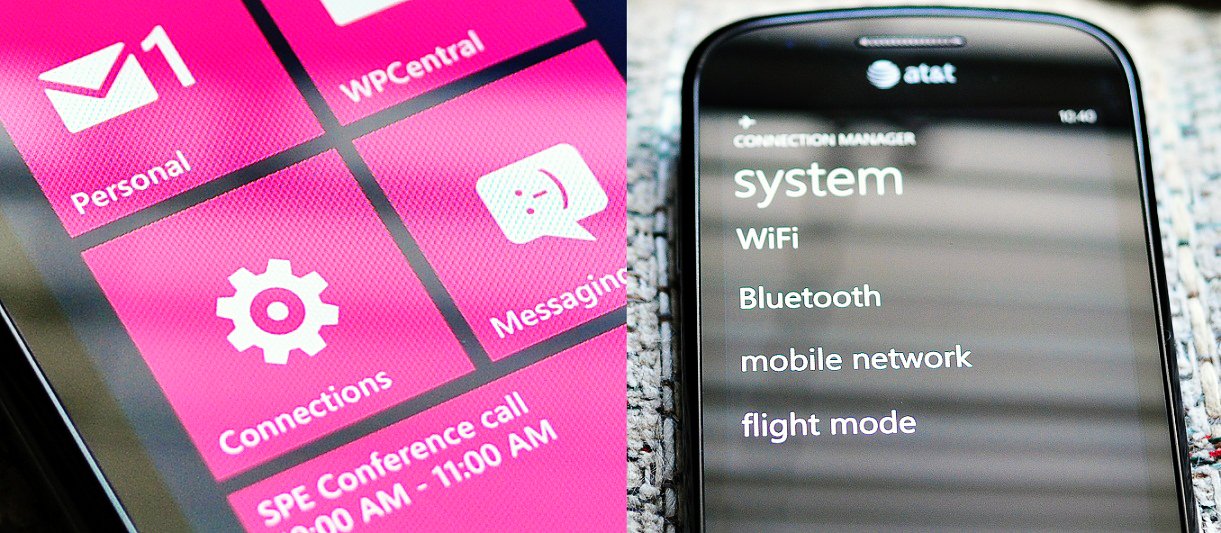
All the latest news, reviews, and guides for Windows and Xbox diehards.
You are now subscribed
Your newsletter sign-up was successful
We last mentioned Beau Allison's (aka codeJoker) a few weeks back which involved creating a WiFi shortcut on Samsung phones--it basically allowed you to hop from your Today screen right to the WiFi settings to quickly toggle them on or off. It's actually one of the more simple homebrew hacks yet it's the one we use the most, for obvious reasons.
Now he's gone further creating three new shortcuts: Bluetooth, Airplane Mode and Connection Manager. The first two are self-explanatory but the last is really the best. Connection Manager brings you all the previous shortcuts under one screen. Huzzah! As you can see above, it has WiFi, Bluetooth, Mobile Network and flight mode all under one quick access panel. What's more, he's trying to incorporate the status-sliders below each setting for a direct toggle. Once again, this will only work with unlocked Samsung phones (sorry HTC, LG and Dell).
This app is so useful we don't know where to begin outside of saying Microsoft (and or OEMs)--you could do this too!
Source: codeJoker
All the latest news, reviews, and guides for Windows and Xbox diehards.

Daniel Rubino is the Editor-in-Chief of Windows Central. He is also the head reviewer, podcast co-host, and lead analyst. He has been covering Microsoft since 2007, when this site was called WMExperts (and later Windows Phone Central). His interests include Windows, laptops, next-gen computing, and wearable tech. He has reviewed laptops for over 10 years and is particularly fond of Qualcomm processors, new form factors, and thin-and-light PCs. Before all this tech stuff, he worked on a Ph.D. in linguistics studying brain and syntax, performed polysomnographs in NYC, and was a motion-picture operator for 17 years.
