Diorama - a very simple tilt shift app for Windows Phone

Diorama is a relatively new Windows Phone photography app that hopes to appeal to your need for quick and simple solutions. The app creates a tilt shift effect to your images by blurring portions of the top and bottom areas of a photograph. The result can make the images of large images look more like model dioramas
The Windows Phone app also has the ability to adjust an image's color saturation and has an in-house camera app to capture new images to use with the tilt shift effect. In tinkering with Diorama over the past few days, while there is room for improvement, the app comes across as a simple and quick way to create unique photos.

The opening menu for Diorama offers you the option to open an existing image from your Windows Phone Pictures Hub to edit or launch the in-house camera app to capture a new image to edit.
The in-house camera app is very similar to the old Microsoft camera app and very basic. Personally, I would be more inclined to use ProShot or the Lumia Camera app but in a jam, the Diorama camera will make do.
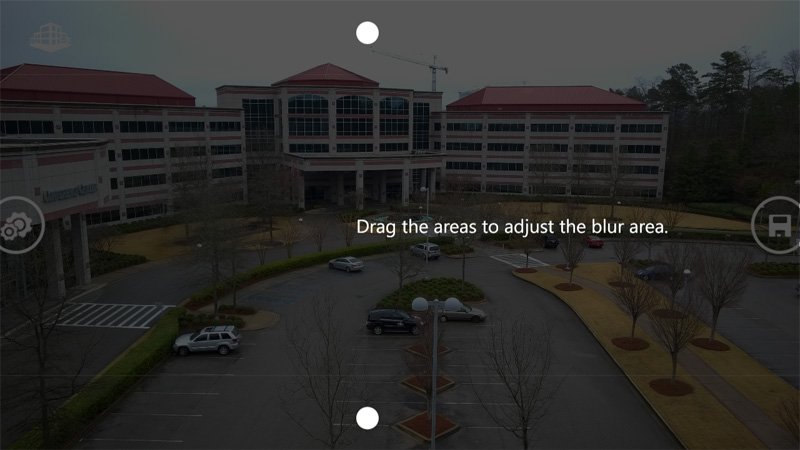
Once you've pulled up an image to edit, the interface is simple and straightforward. You have two shaded sections at the top and bottom of the image. Tap/hold these areas and drag them towards the center of the photo to determine how much of the photo is blurred.
There is a gear button on the left side of the screen that will give you access to two settings. One is to adjust the color saturation of the image. It appears that Diorama boosts the saturation of an image by default and if you want to tone it down just move the slider adjustment down to your liking.

The other setting controls the amount of blur the tilt shift sections have. If you set this adjustment too high, distinct sections of blur will appear. You will want to dial it down to where the effect appears to be more of a transition between the blurred areas and in-focus area.
All the latest news, reviews, and guides for Windows and Xbox diehards.
Once you have everything set to your liking, tap the Save button that is located on the right side of the screen. Images are saved at the original resolution and to your Saved Images folder.

Overall Impression
While I liked the concept behind Diorama, providing a quick and easy way to apply tilt shift effects, there is room for improvement. Most notably is the ad support.
Diorama is a free, ad-supported Windows Phone app and while I understand the need for ad support, the banner should never ever be placed in an area essential to the app or games function. Diorama's ad banner is placed in the upper right corner of the editing screen and I cannot tell you how many times I tapped the ad banner while trying to make an editing adjustment.

To the developer's credit, the banner isn't constantly present and you can always fork over $1.29 through an in-app purchase to remove the ad support. Still, I would have rather seen the ad banner on the main menu or anywhere else that it didn't get in the way.
Next up, the shaded area needs to be more distinguishable, with some pictures it was hard to see, and the app needs the option to use circular and vertical sections of focus. Having only horizontal areas of focus seems to limit the usefulness of the app, especially when more versatile tilt shift tools are present in several of the major Windows Phone photo editing apps.
All in all, while my tilt shift photography isn't the greatest, Diorama comes across as a relatively decent Windows Phone photography app. I don't think it will set the world on fire but I can see some finding it to be a nice option to have available for the times you need a quick and simple tilt shift editor.
At last glance the app is rated at 3.5 Stars in the Windows Phone Store, which is about right for Diorama. If you give Diorama a try, let us know what you think in the comments below and be sure to rate the app in the Windows Phone Store. It is the easiest way to offer the developer a little feedback.
Download Diorama for Windows Phone (Free)


George is a former Reviews Editor at Windows Central, concentrating on Windows 10 PC and Mobile apps. He's been a supporter of the platform since the days of Windows CE and uses his current Windows 10 Mobile phone daily to keep up with life and enjoy a game during downtime.
