Don't have $3,000? You can use the Microsoft HoloLens emulator for testing apps
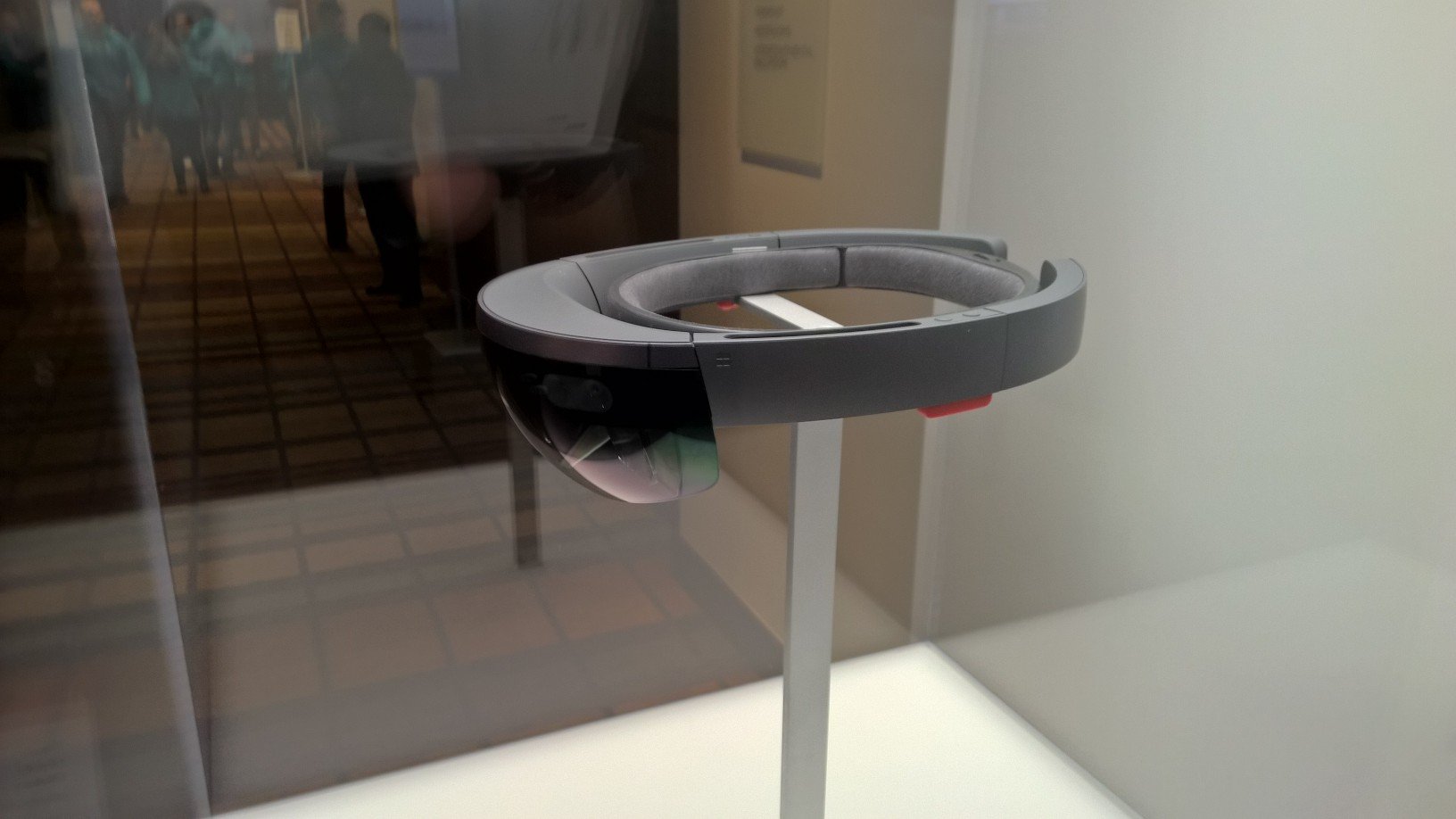
All the latest news, reviews, and guides for Windows and Xbox diehards.
You are now subscribed
Your newsletter sign-up was successful
Developers are being invited to spend $3,000 on the Microsoft HoloLens Developer Edition. However, developers who don't get invited, or who don't want to spend the money, can still make apps for the augmented reality headset with the HoloLens development tools and its PC emulator.

Microsoft states:
"The HoloLens emulator allows you to test holographic apps on your PC without a physical HoloLens and comes with the HoloLens development toolset. The emulator uses a Hyper-V virtual machine. The human and environmental inputs that would usually be read by the sensors on the HoloLens are instead simulated using your keyboard, mouse, or Xbox controller. Apps don't need to be modified to run on the emulator and don't know that they aren't running on a real HoloLens."
The HoloLens itself doesn't have its own SDK toolset; instead developers make apps with the Visual Studio 2015 Update 1 combined with the Windows 10 SDK and the HoloLens emulator. Microsoft also recommends that app makers install the Unity game engine as a fast way to begin making their first HoloLens apps.
Download the HoloLens development toolset
Source: Microsoft
All the latest news, reviews, and guides for Windows and Xbox diehards.

John Callaham was a former contributor for Windows Central, covering Windows Phone, Surface, gaming, and more.
