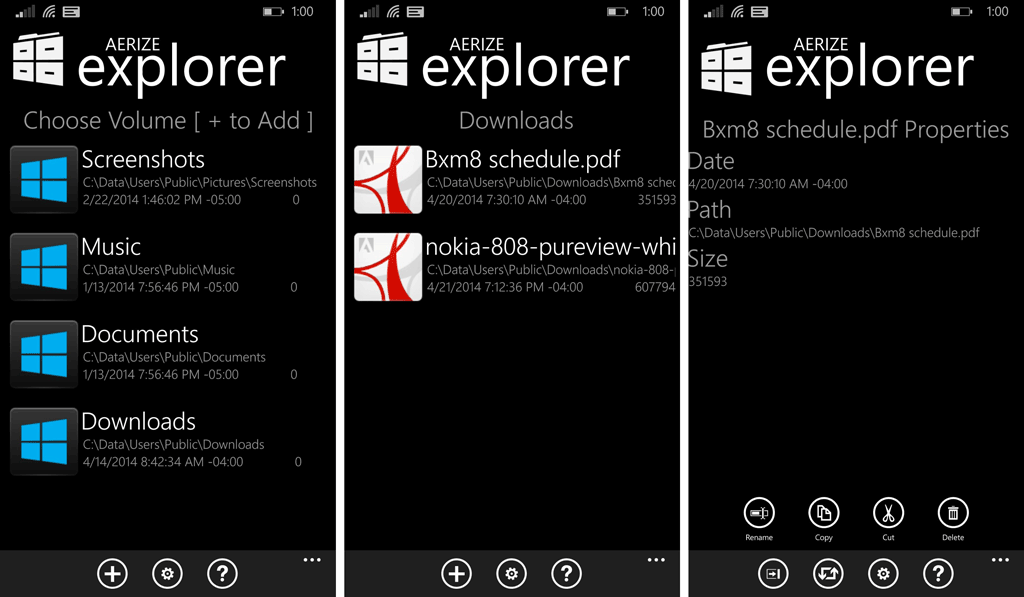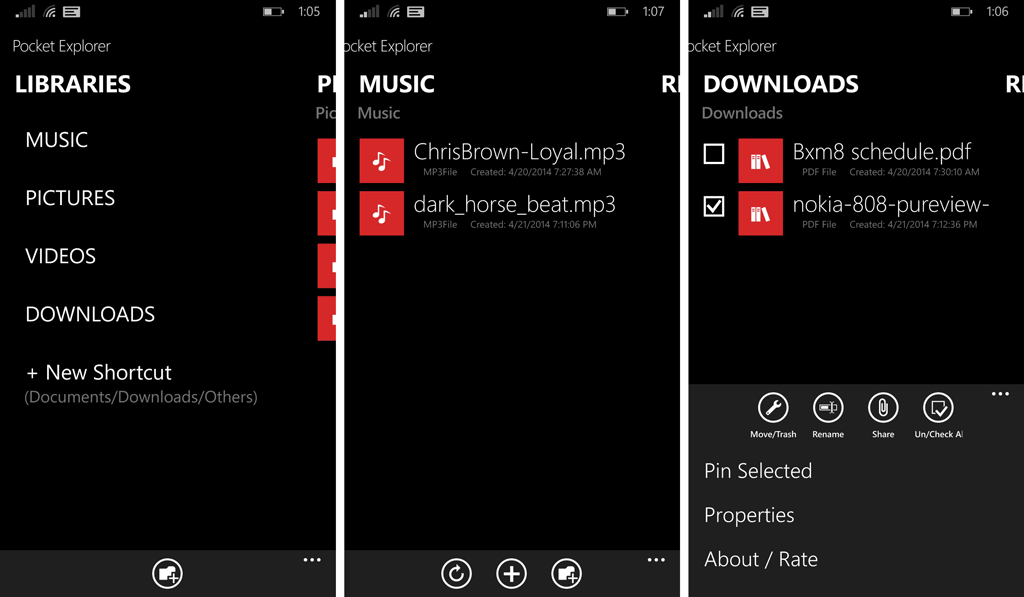Two file managers you should download for Windows Phone 8.1

All the latest news, reviews, and guides for Windows and Xbox diehards.
You are now subscribed
Your newsletter sign-up was successful
Some of you were looking for file managers for Windows Phone 8.1, so a couple of developers have quickly delivered. These file managers let you access your Documents, Downloads, and other user folders. You can essentially read, copy, and move files.
The two apps that we’re looking at are Aerize Explorer and Pocket Explorer. They share similar features with a few differences. Both apps are currently works in progress but can already be downloaded from the Windows Phone Store.
Aerize Explorer
Aerize lets you manage your files, folders, and storage cards. It is the first file manager for Windows Phone that can read and write files and folders to storage cards and the device file system. This means you can easily move files and folders between your device and microSD card.
Like we mentioned before, Aerize Explorer is still a work in progress. We’re not fans of the current design. It gets things done, but it’s not pretty. For example, the file location address and time stamp are displayed underneath file and folder names. We think these can be omitted or perhaps displayed in a better way.
Aerize Explorer is a free download from the Windows Phone Store. The developers are listening to your feedback and are responding quickly to requests. Head over to the forums to follow the conversation.
Pocket Explorer
Pocket Explorer also lets you Read, Copy, and Move files around, but we like the design better than Aerize. It looks clean and gets bonus points for integrating your phone’s accent color.
A feature we really like on Pocket Explorer is the ability to pin user files and folders. For example, I have my bus schedule in pdf format pinned to the home screen.
All the latest news, reviews, and guides for Windows and Xbox diehards.
Pocket Explorer is free to try with the purchase option for $1.99 at the Windows Phone Store. It’s currently in beta, but we’re really happy with it so far.
You should install both of these file managers on your Windows Phone 8.1 devices with Preview for Developers. You’ll see more improvements in the coming weeks as both developers continue to iron things out. Which file manager do you prefer so far? Let us know in the comments!