The Full Skinny on Microsoft My Phone

All the latest news, reviews, and guides for Windows and Xbox diehards.
You are now subscribed
Your newsletter sign-up was successful
No, it's not the full skinny on my phone, it's the fully skinny on Microsoft's new My Phone service (we promise not to make that sad joke ever again). It was accidentally revealed and then copped-to by Microsoft, they are now laying out the full details on the service, which you can pre-register for here.
In essence, My Phone simply is a backup service with a side of over-the-web management for the following:
- Contact, Calendar, and Tasks (with caveats)
- Text Messages
- Photos
- Videos
- Music
- Documents
In detail, of course, there's quite a bit more to tell, which we do, after the break!
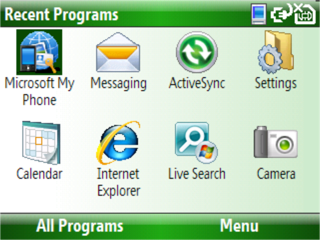
My Phone is going to begin life as an invite-only Beta with a wider release later on. It essentially consists of two parts — an app that runs locally on your phone and a web service that can be found at www.windowsmobile.com/myphone.
Setup is about as simple as you can get — install it on your phone, sign up, get backed up. Once you do, you're able to log into the website and manage your stuff. The site itself is pretty simple and straightfoward, as you can see here:
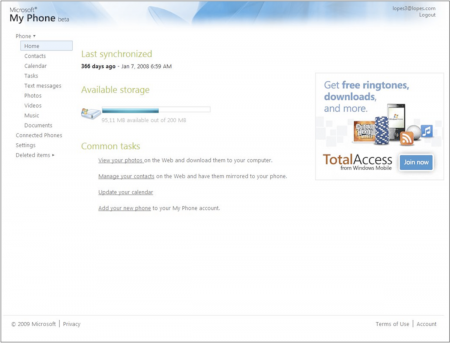
Now, a word on what My Phone can (and can't) back up. E-mail: No. Microsoft assumes that you've got your e-mail backup up on your e-mail server (you probably do), so there's no support for it in My Phone. The same applies to ALL PIM data for Exchange users — Microsoft figures that if you're using Exchange, your data is safe and sound on the Exchange server. It's a bummer, but not necessarily a deal-breaker.
All the latest news, reviews, and guides for Windows and Xbox diehards.
My Phone can also back up most types of documents. It keeps an eye on your My Documents folder for those.
The overall limit is 200MB (though there may be a for-pay premium service with more space down the line). It's also currently in an invite-only technical preview, so if you're hoping to sign up, you're going to need to wait for an invite.
In addition to backing up your app, My Phone also lets you manage your information over the Web from its My Phone portal. You can, for example, add a contact to be synced back to your phone
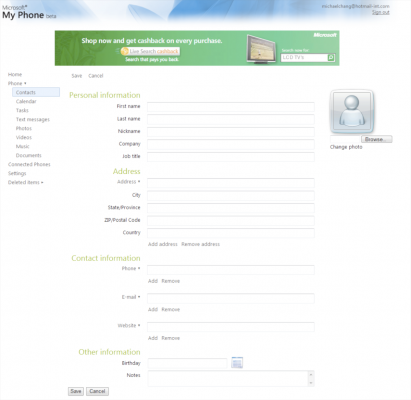
One of the neat features of My Phone is that it's aware of the location of your various bits of data. For example: You can back up a photo to My Phone and then go to the web interface and set it to be web-only. When you do, the photo will stay just on the server and remove itself from your phone, freeing up space. If you want it back, just change its location status and it will be synced back over.
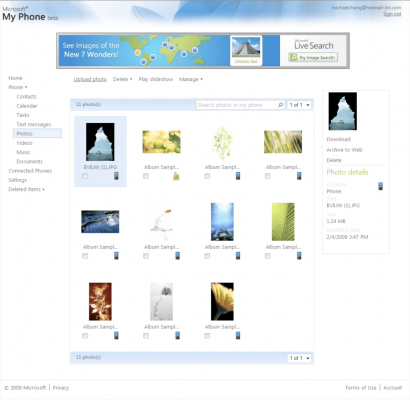
You can sync multiple phones to a My Phone account — there's no limit, really. That feature could be a godsend to lucky people (including me) who need to switch between various Windows Mobile phones and don't want to have to worry about whether a given document or photo was on your phone.
That, friends, is My Phone in a nutshell. You may have noticed the features we didn't mention. We didn't mention sharing your photos from My Phone out to your friends and family from the My Phone site. We didn't mention any sort of integration with Microsoft's Live services, neither Hotmail nor Live Spaces nor Live, well, anything. We didn't mention the ability to publicly publish your photos or documents on the web. In short, there are a lot of features that My Phone is missing.
Here's to hoping that two things happen and happen quickly. First, that My Phone escapes its invite-only status and provides some backup solutions to the masses. Second, that Microsoft finally gets its services picture straight and includes the My Phone picture in it. In the meantime, we're hard pressed to recommend people wait for My Phone when there's Dashwire providing the exact same service. It may be that My Phone can out-perform Dashwire on either performance or in some other way, we'll let you know when we get our invites.

Phil is the father of two beautiful girls and is the Dad behind Modern Dad. Before that he spent seven years at the helm of Android Central. Before that he spent a decade in a newsroom of a two-time Pulitzer Prize-finalist newspaper. Before that — well, we don't talk much about those days. Subscribe to the Modern Dad newsletter!
