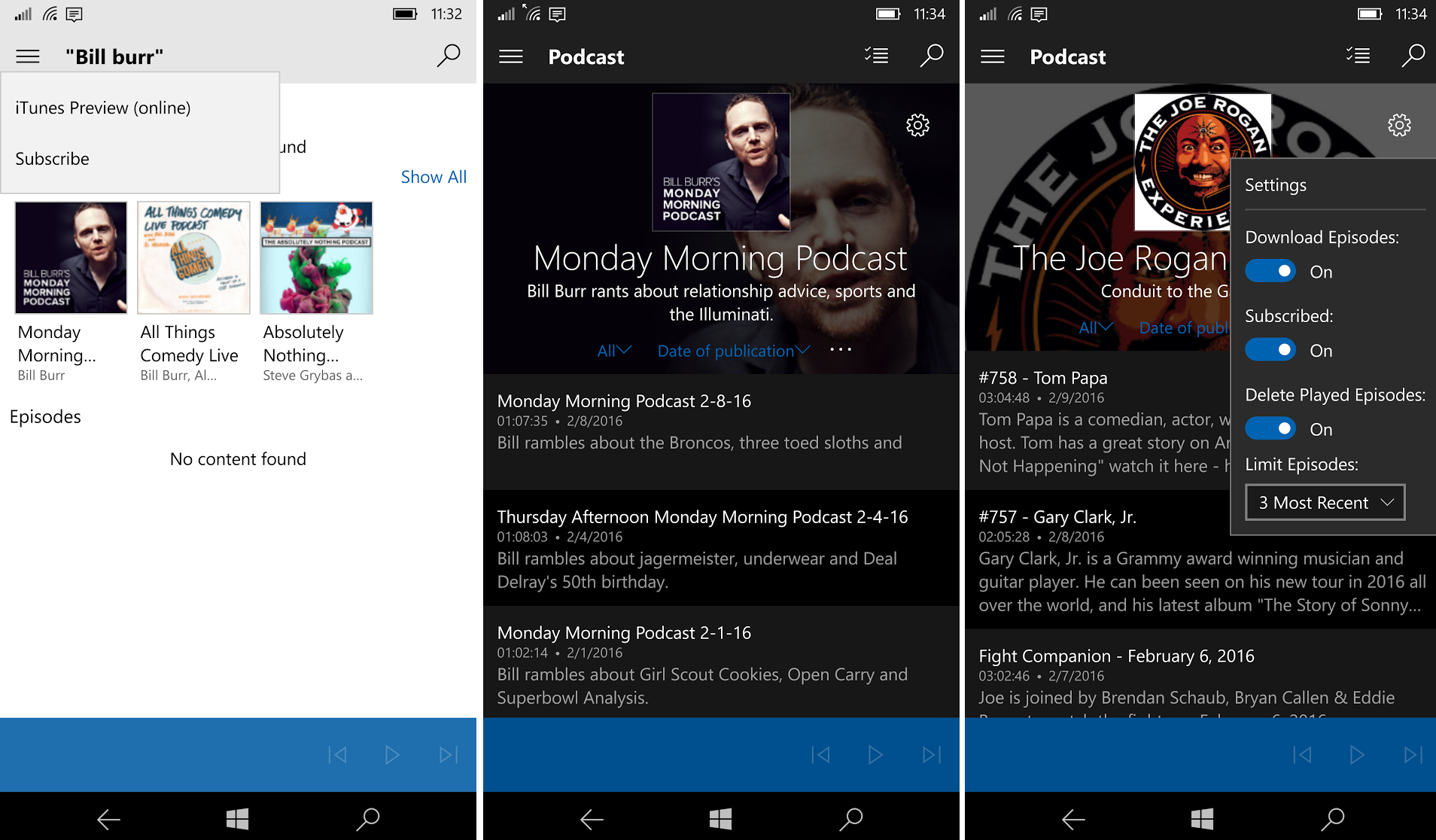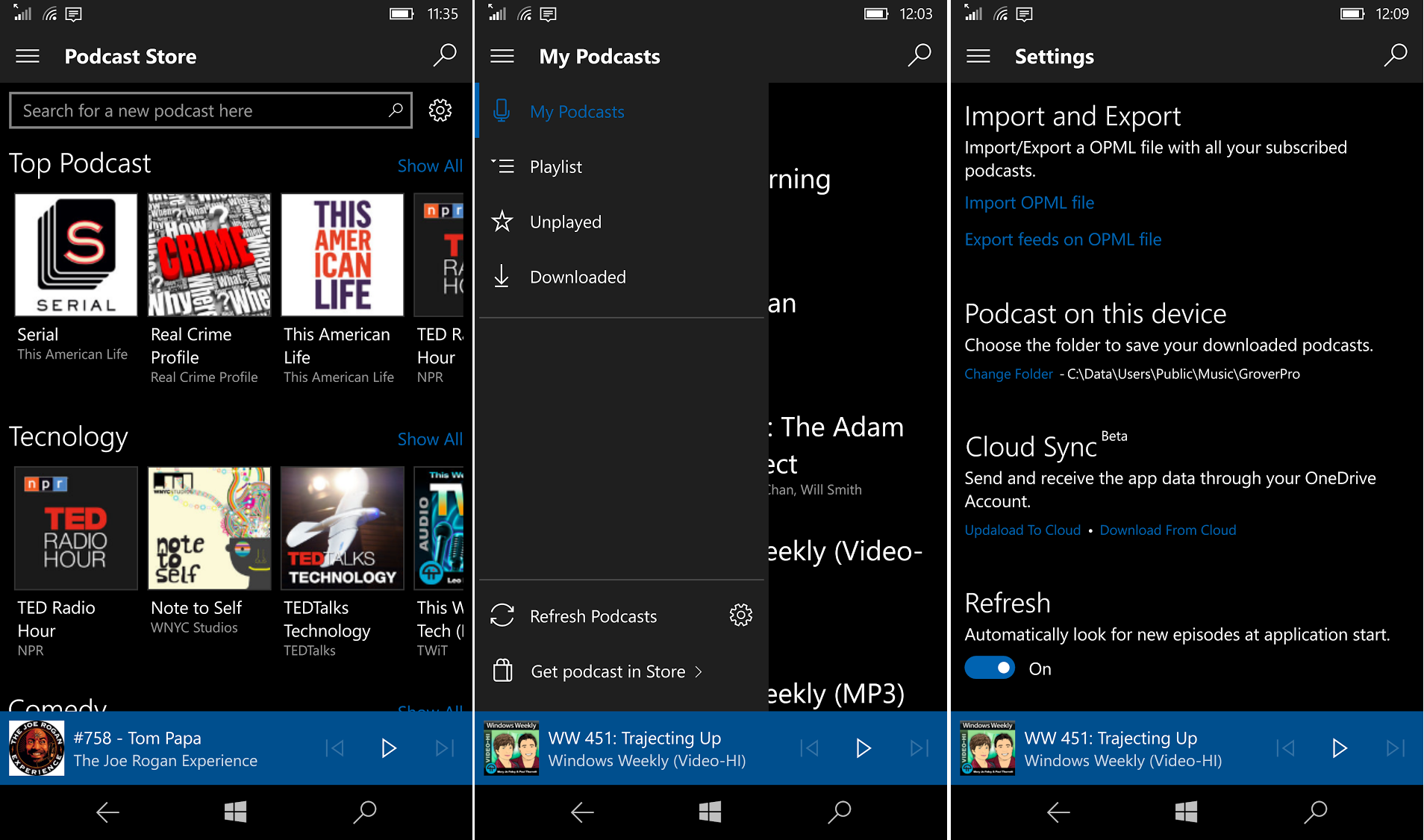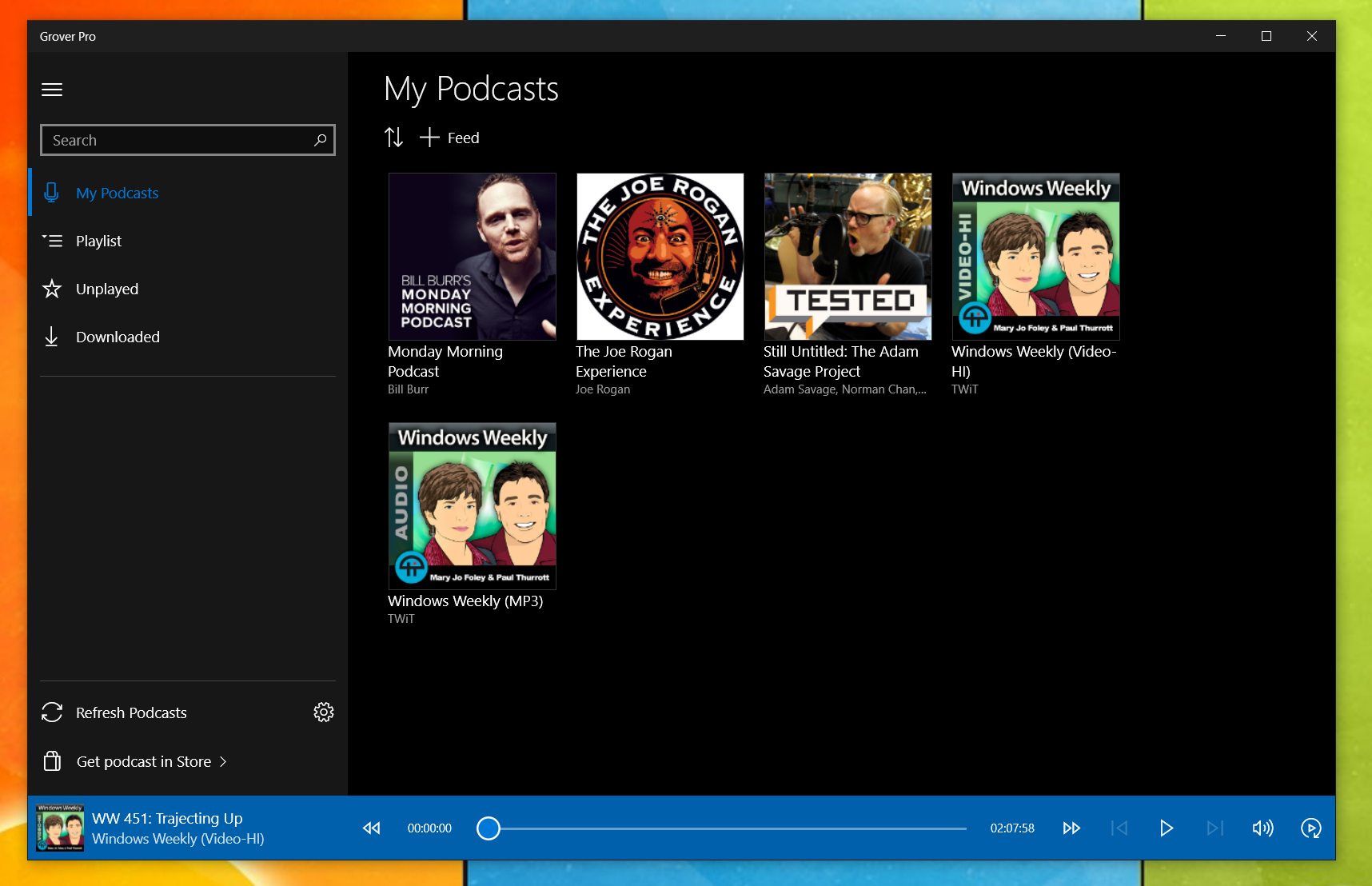Grover Pro is the universal Windows 10 app you want for all your podcast needs
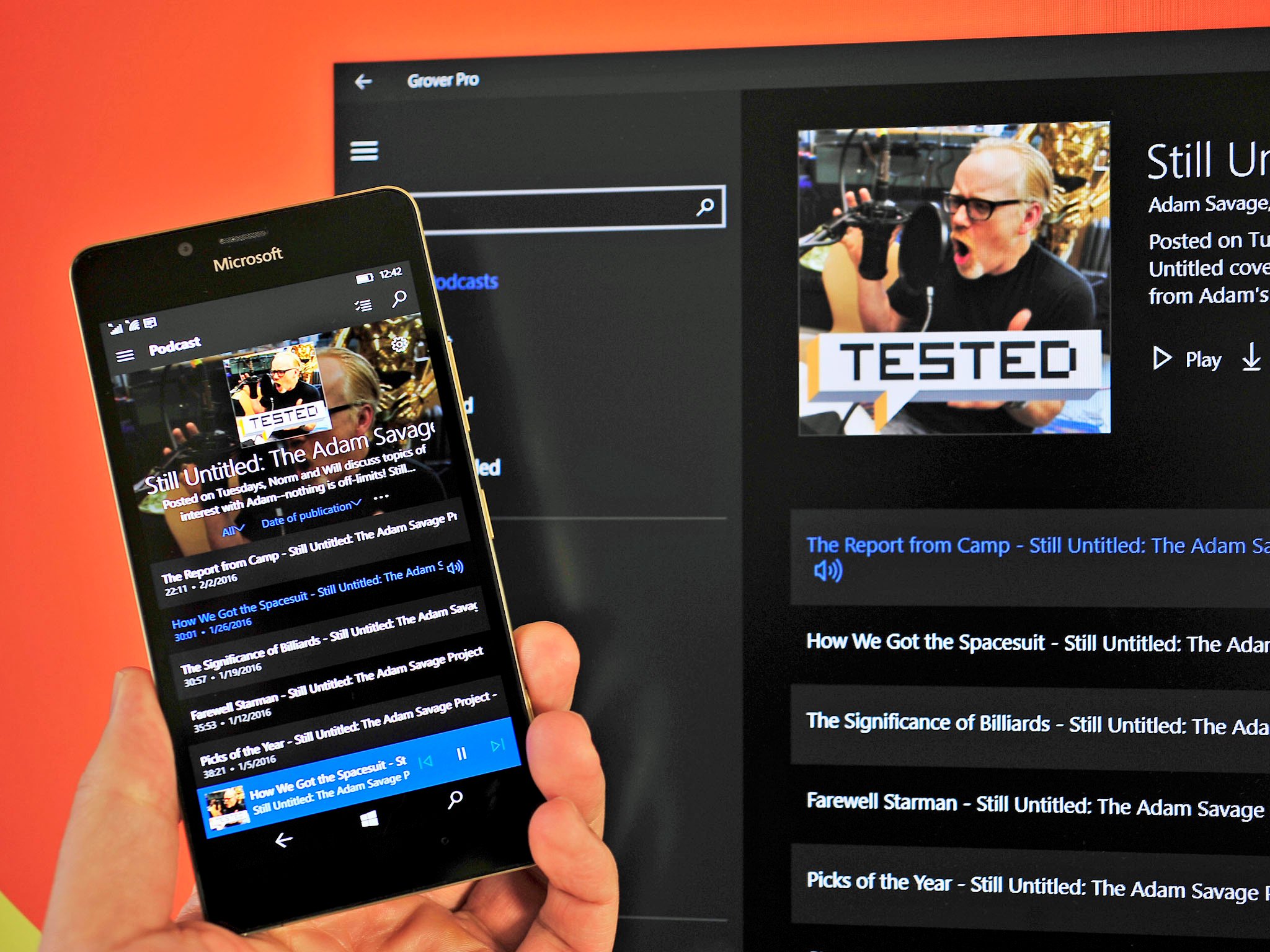
All the latest news, reviews, and guides for Windows and Xbox diehards.
You are now subscribed
Your newsletter sign-up was successful
Podcast listeners and Twitter users have a few things in common like high demands and requests for many features. While there are plenty of great universal Twitter apps (see our recent 'Top 5 Twitter apps' article) podcast apps are fewer to find – at least good ones.
Grover has been a Windows 10 podcast app for PC for a while now and is beloved by many (see its 4.5 rating out of 5). Grover Pro is the new pay version but with it finally comes the beta edition for Windows 10 Mobile users. Even though it's still in development, it is worth your time if you are serious about podcasts.
Grover Pro features
- Universal (UWP) app for Windows 10 and Windows 10 Mobile
- Stream audio podcasts directly from app
- HD video and casting support
- Search and subscribe to podcasts using the search box
- Option to automatically remove podcasts already listened
- Option to show system notification when there're new podcasts available
- Option to automatically download new podcasts
- Reorder the podcasts catalog (Drag / Drop)
- Themes Light and Dark
Grover Pro is a straightforward app that embraces the new Windows 10 design to perfection. The app uses the split-view (☰) menu to hide My Podcasts, Playlist, Unplayed, and Downloaded with a default to My Podcasts upon launching. Since the app has a lot of automation for auto-downloads, this choice is fine as you will rarely need to go to the sub-menus.
Users can set the app to download episodes or stream, subscribe to new podcasts and auto-delete previously listened to episodes. You can also choose to keep the most recent all the way up to the 100 of the most recent episodes with 2, 3, 5, 10, 20, and 50 as options in between. Options to sort the podcast includes the date of publication, alphabetic, and duration. Additionally, you can also sort by All, Downloaded, Not Downloaded, Played or Unplayed. Settings can be universal for all subscribed episodes or configured for individual podcast channels.
There is no shortage of options for Settings for power users either. Choices include:
- Import + Export OPML
- Save to folder on device including SD card support
- Cloud Sync to OneDrive (syncs subscriptions and history between devices)
- Auto Refresh e.g. off, 15 minutes, 30 minutes, up to 1 day
- Playlist – Auto adds new episodes to the playlist
- Downloads – Auto download new episodes
- Notifications – Show system notifications when new podcasts are available
- Cleanup – Auto delete downloaded episodes after being fully heard
- Limit Episode – Number of episodes to keep
- Metered Connections – Allow use of metered connections for downloads
- Online Search – iTune API for finding podcasts
- Skip duration settings
- Background – Light or dark theme
Needless to say, Grover Pro has everything you would need for a full-featured podcast app. There is even a podcast "store" for browsing podcasts by top, technology, comedy, sports and other categories.
Perhaps the most interesting feature is the ability to watch video podcasts within the app including full-screen HD support. You can even cast the episode to a Roku or Xbox One.
All the latest news, reviews, and guides for Windows and Xbox diehards.
Takeaway
Right now, I cannot see a better podcast app for Windows 10 and Windows 10 Mobile users. Although Grover Pro costs $2.99 (USD) for that price you are getting the most robust podcast app around and it is a real universal (UWP) app for Windows 10 that works everywhere. The app looks like a native app for Windows 10 and Phone, and it has every feature you could want.
If you don't feel like forking over the $2.99 yet you can just use the free Windows 10 version (no Mobile support) to see what the app is like.
Grover Pro gets my highly recommended rating.


Daniel Rubino is the Editor-in-Chief of Windows Central. He is also the head reviewer, podcast co-host, and lead analyst. He has been covering Microsoft since 2007, when this site was called WMExperts (and later Windows Phone Central). His interests include Windows, laptops, next-gen computing, and wearable tech. He has reviewed laptops for over 10 years and is particularly fond of Qualcomm processors, new form factors, and thin-and-light PCs. Before all this tech stuff, he worked on a Ph.D. in linguistics studying brain and syntax, performed polysomnographs in NYC, and was a motion-picture operator for 17 years.