Handyscan (Lite) now available
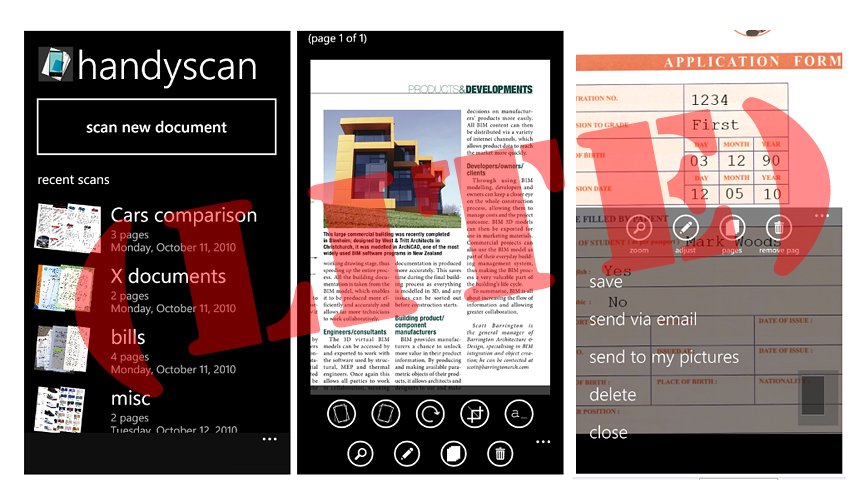
All the latest news, reviews, and guides for Windows and Xbox diehards.
You are now subscribed
Your newsletter sign-up was successful
JDB Pocketware introduced Handyscan some time ago for Windows Phone 7. Handyscan is a personal document scanner for your Windows Phone that uses your phone's camera to scan and save documents. Handyscan is a very good choice for those looking for a document scanner but some saw it a little on the pricey side. For those who saw price as an issue, a solution has become available.
JDB Pocketware has now released Handyscan (Lite), a free version of the original document scanner. The key features for the lite version aren't much different than the pay version and include:
- Automatic optimization of scanned images
- Zoom in/out capabilities
- Align and crop scanned document
- Add text to document (fill in forms)
- Scan multiple pages per document and save them as one file
The features the Lite version lack includes:
- Choosing the format you can email documents in (JPEG or PDF)
- Choosing the size and quality of scanned results you send out
If you need a document scanner for your Windows Phone and are hesitant because of the cost, Handyscan Lite may be the solution you're looking for. You can get your free copy of Handyscan Lite here (opens your Zune desktop) at the Marketplace.
All the latest news, reviews, and guides for Windows and Xbox diehards.

George is a former Reviews Editor at Windows Central, concentrating on Windows 10 PC and Mobile apps. He's been a supporter of the platform since the days of Windows CE and uses his current Windows 10 Mobile phone daily to keep up with life and enjoy a game during downtime.
