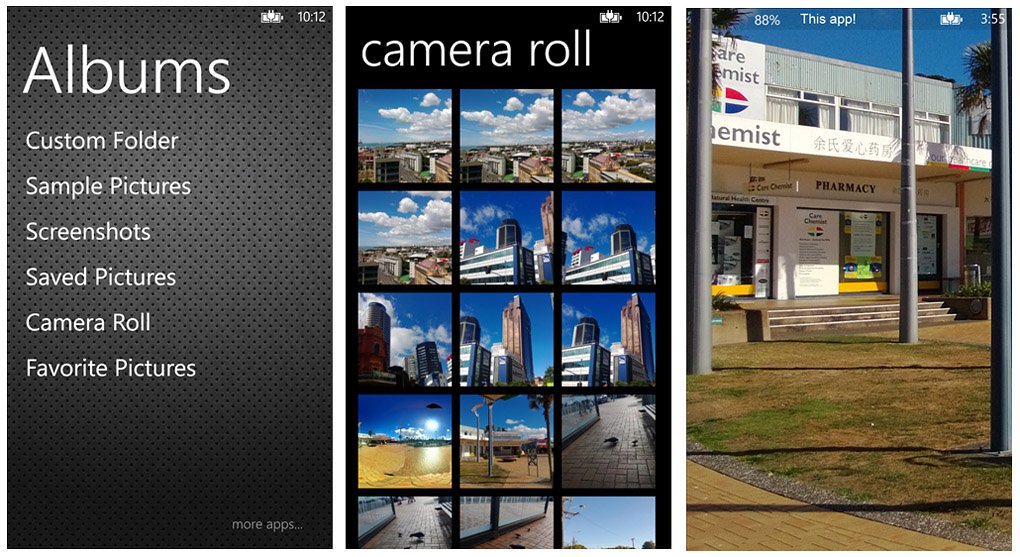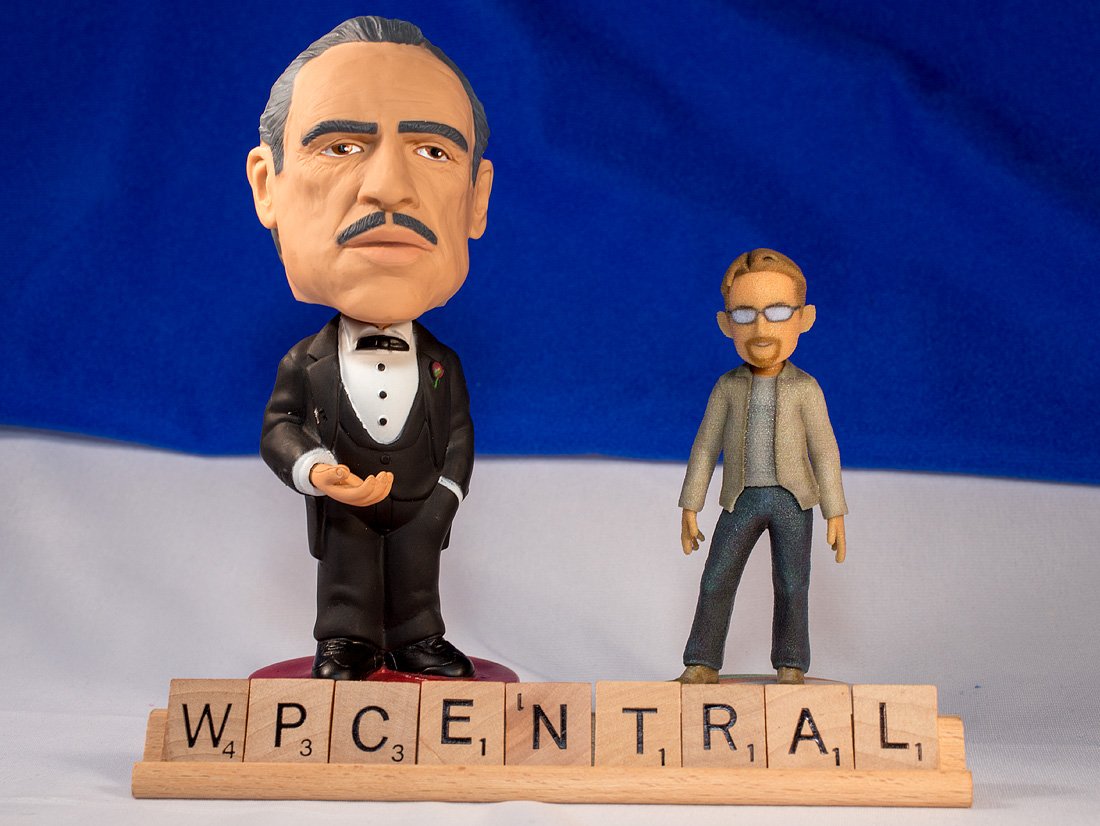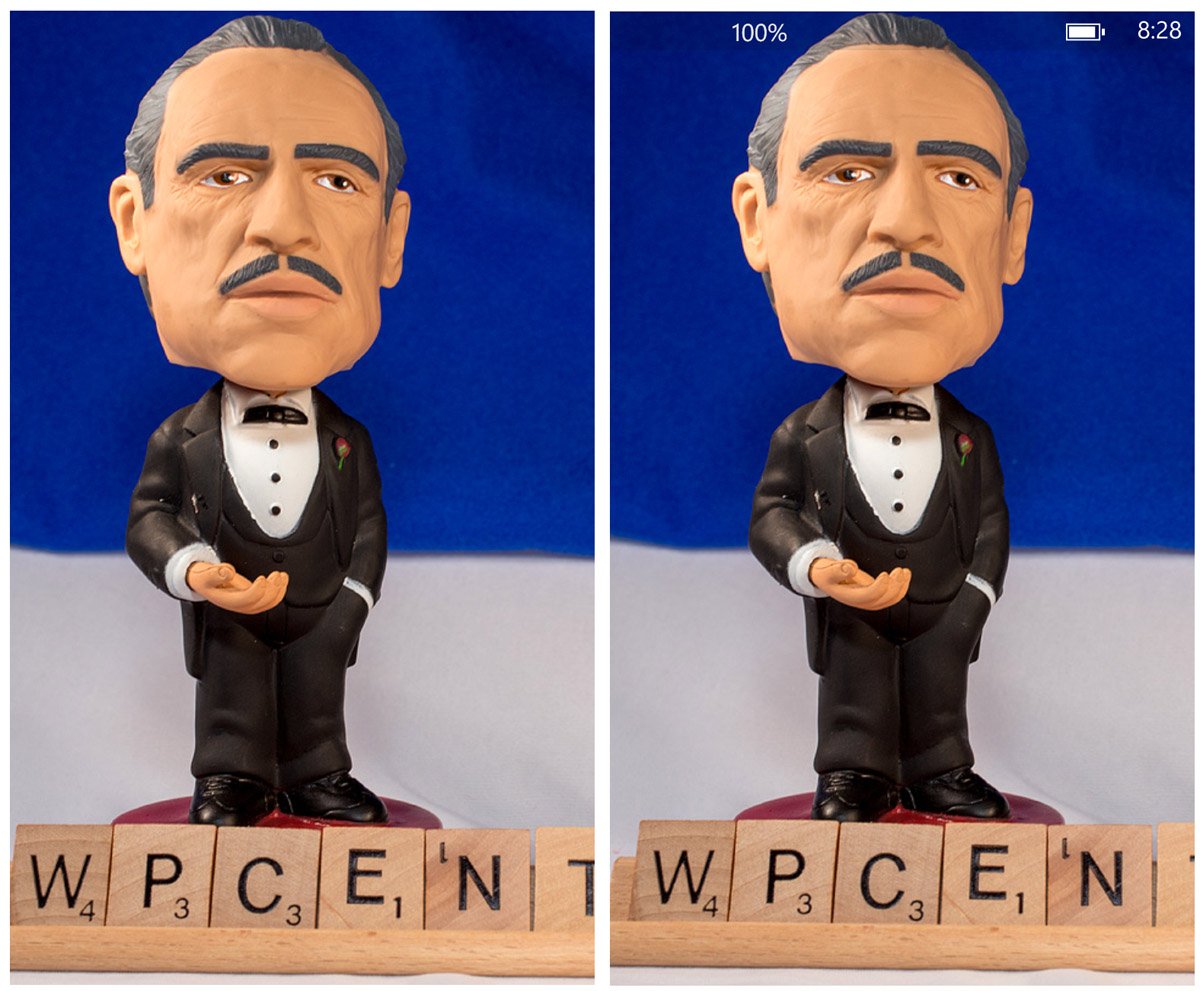HD Photo Viewer, a sharper view of your Windows Phone 8 photos?

All the latest news, reviews, and guides for Windows and Xbox diehards.
You are now subscribed
Your newsletter sign-up was successful
If your Windows Phone 8 photos look a little soft when viewed from your phone, take a look at HD Photo Viewer. The app was created from the need to view sharper images from the developer's Nokia Lumia 920.
The idea behind HD Photo Viewer is that the softness and blurry images viewed from the Picture Hub's photo viewer is that image quality is reduced to improve performance and speed when you pan/zoom about the photo. HD Photo Viewer maintains the original quality to present your photos in a sharper fashion.
The app is laid out in a no-nonsense fashion with one page listing all your photo albums and thumbnail views of all the images in that album when you tap on the listing. Individual photos can be pinched to zoom in with a viewer percentage displayed at the top of the screen.
You lack the options of sharing, accessing other photography apps, save to Skydrive, etc. that you will find in the native Picture Hub. HD Photo Viewer is a photo viewer, pure and simple. And that's not necessarily a bad thing. I liked how HD Photo Viewer displays the magnification levels and the clean appearance of the main menu. If all you want to do is view your images, it's not a bad option.
As far as needing this app to view sharper images from your Windows Phone, we aren't exactly sold on the need. We won't say that the softness issue doesn't exist but we could not replicated the issues the developer presents. We took this photo with a Canon 6D (a full frame DSLR) as a test shot.
I did notice that the native picture viewer does zoom into some images beyond 100% and when that occurs, image quality declines. But in viewing images of all shapes, sizes and resolutions I could not see any difference between HD Photo Viewer or the native Windows Phone photo viewer. Below is the 100% view from both the native photo viewer (left image) and HD Photo Viewer (right). Similar results were seen with pictures taken from DSLR cameras as well as the Lumia 920's camera.
Native Photo Viewer (left) and HD Photo Viewer (right) at 100%
All the latest news, reviews, and guides for Windows and Xbox diehards.
Again, that's not to say issues don't exist in using the native photo viewer on some Windows Phones. We have seen other performance issues on Windows Phones devices that some experience and others don't. The nice thing about it all is that if you are experiencing softness when viewing your images, there is a trial version available to let you see if HD Photo Viewer makes any difference.
The paid version is running $.99 and you can find HD Photo Viewer here in the Windows Phone Store. You can also find a discussion on the display softness on the Nokia Lumia 920 here in the Windows Phone Central Forums.


George is a former Reviews Editor at Windows Central, concentrating on Windows 10 PC and Mobile apps. He's been a supporter of the platform since the days of Windows CE and uses his current Windows 10 Mobile phone daily to keep up with life and enjoy a game during downtime.