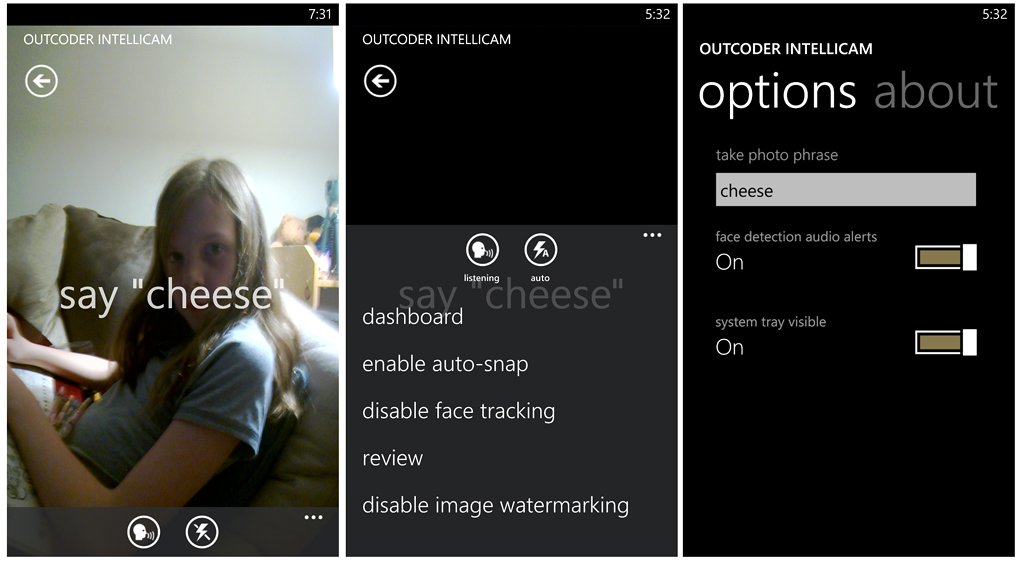Intellicam brings first automatic facial recognition system to Windows Phone 8
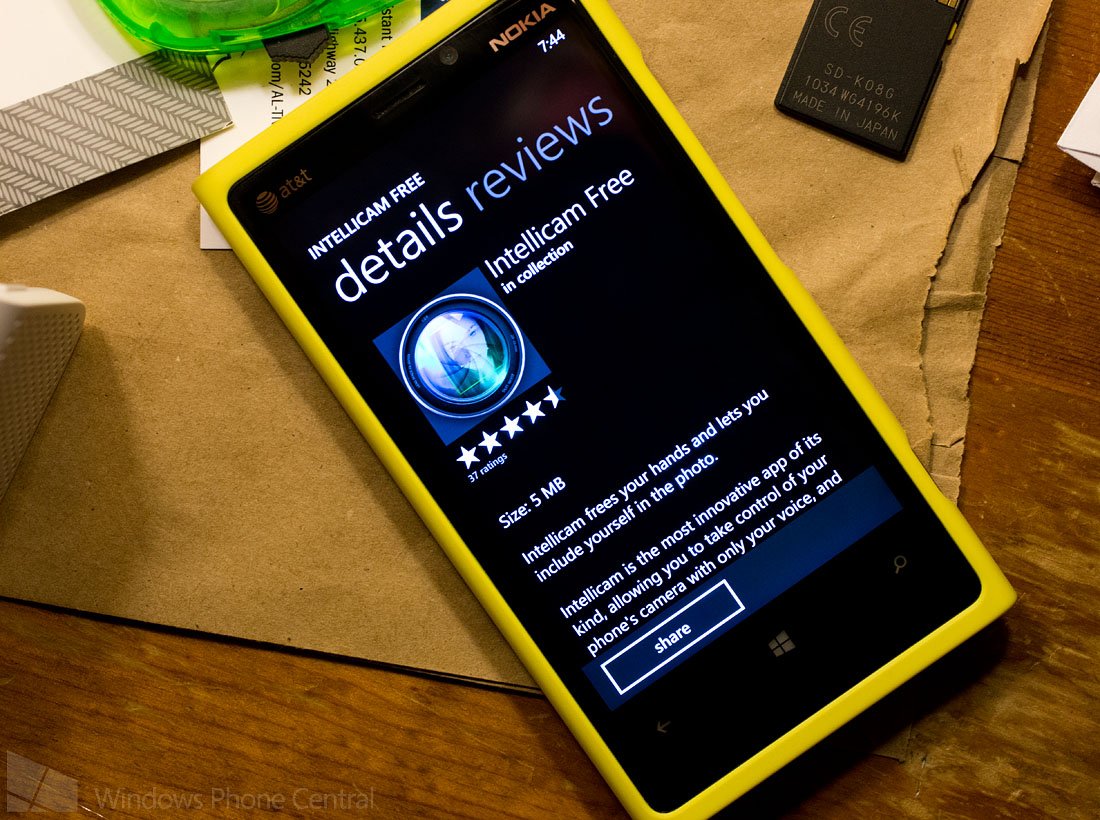
All the latest news, reviews, and guides for Windows and Xbox diehards.
You are now subscribed
Your newsletter sign-up was successful
Intellicam is a Windows Phone 8 camera app that might come in handy if you find yourself missing shots because of challenging subjects or have your hands full.
Intellicam utilizes facial recognition and voice commands to activate the shutter. No need to reach for the shutter button or tap the screen. Just wait for someone to face the camera or say the trigger word ("cheese" by default).
It's an innovative concept and while Intellicam may not appeal to everyone it can be a handy, hands free option for your camera.
Intellicam's interface is laid out simple. You have your camera view finder with trigger word displayed and two button controls along the bottom of the screen. One to mute the audio trigger and the other to control the flash.
Up under the three dot menu you'll find options to access the dashboard (Intellicam's settings), enable/disable auto-snap, enable/disable facial tracking, review the app, and disable image watermarking (buy the full version).
Intellicam's settings allows you to customize the trigger word, turn on/off face detection alerts and turn on/off system tray visibility. Images are saved at a reduced resolution (1536x2048) with no option to save at full resolution. You can review your Intellicam photos by swiping to the right. Images can not be shared from within Intellicam (you've gotta go to the Picture Hub for that).
The auto-snap feature snaps an image when it detects a persons face while the face tracking works on focusing on the faces of moving objects. The voice commands can be triggered by your voice, the voice of your subject (if they can speak) and unfortunately at times by background noises.
All the latest news, reviews, and guides for Windows and Xbox diehards.
So how well does Intellicam work? Not too bad. It did struggle a little staying focused on moving people. The voice triggers are a nice touch when you can't get your finger to the shutter quick enough.
Intellicam won't appeal to everyone and is one of those apps you really should try before buying. The trial version is fully functional but does place a "Taken with Intellicam" watermark at the bottom of the photo. You can get rid of the watermark for $3.49.
You can find Intellicam Free (left QR Tag) here in the Windows Phone Store. The paid version of Intellicam (right QR Tag) can be purchased in-app or here in the Windows Phone Store.
Thanks, everyone, for the tips!

George is a former Reviews Editor at Windows Central, concentrating on Windows 10 PC and Mobile apps. He's been a supporter of the platform since the days of Windows CE and uses his current Windows 10 Mobile phone daily to keep up with life and enjoy a game during downtime.